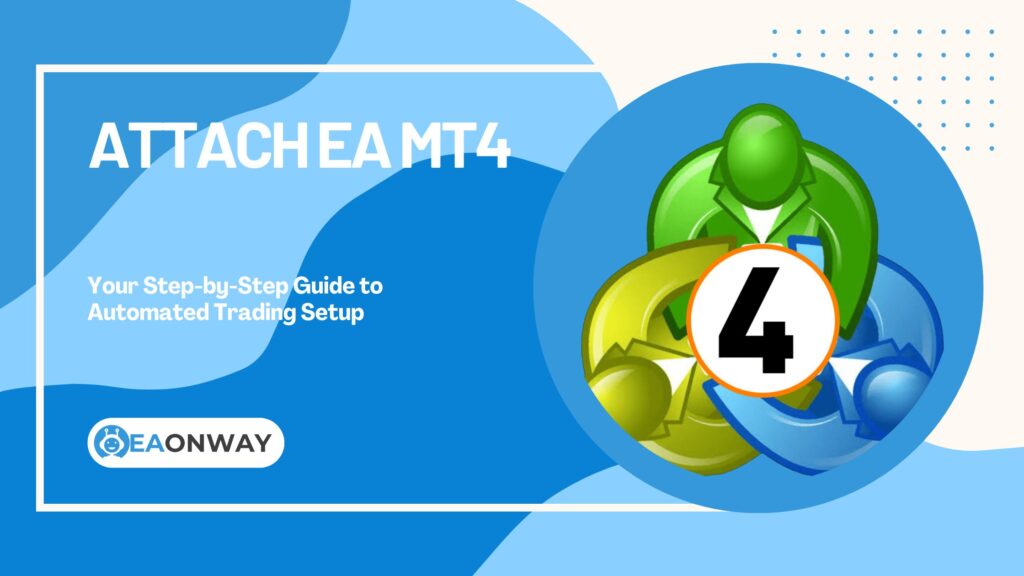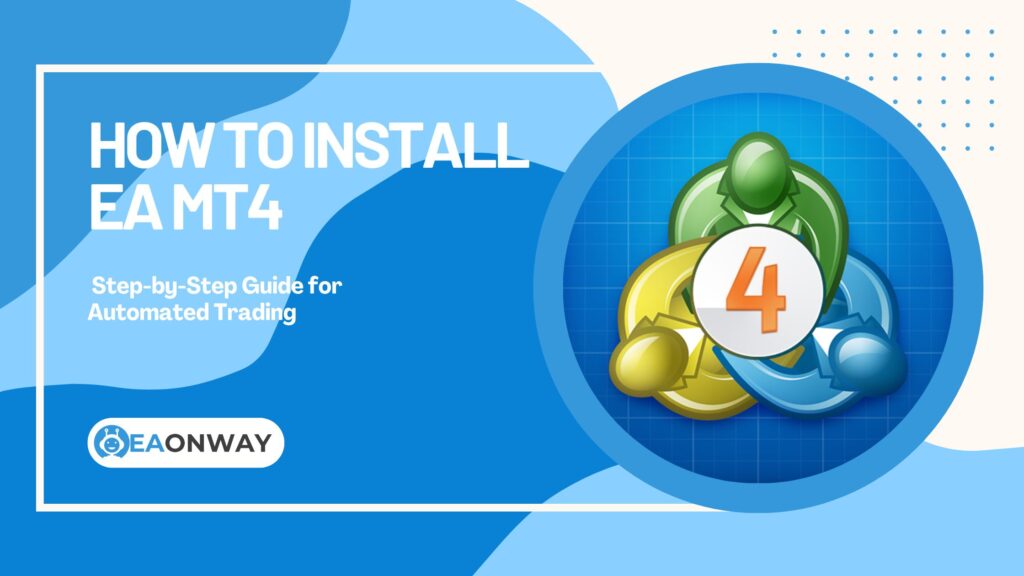Forex EA Settings: Understanding Magic Number, Lot Size, Risk Configuration
Are you struggling with setting up your Expert Advisor correctly? Proper Forex EA settings affect everything from trade identification to risk management. Many traders overlook crucial configuration details like Magic Number, Lot Size, and Risk parameters, which often leads to unexpected losses, conflicting trades, and disappointing results when automating their trading strategies.
This comprehensive guide examines essential parameters found in most trading robots. We’ll explain the critical importance of the Magic Number for trade identification, explore various methods for calculating appropriate Lot Size, and emphasize the paramount importance of Risk settings for capital preservation. Our goal is to provide clear, practical knowledge to help you navigate your Expert Advisor configuration responsibly, understanding the inherent risks involved and avoiding common pitfalls associated with automated trading in the volatile foreign exchange market.
Key Takeaways: Essential Forex EA Configuration Fundamentals
- Magic Number: A unique numerical identifier (typically 4-6 digits) that an EA assigns to its trades, preventing conflicts when running multiple strategies on the same account.
- Lot Size Configuration: Determines trade volume and can be set either as a fixed value (consistent trade size) or calculated dynamically based on account equity and risk parameters.
- Risk Management Settings: Typically expressed as a percentage of account equity (1-2% recommended), this critical parameter controls maximum potential loss per trade and influences dynamic lot sizing.
- Parameter Interaction: Lot Size and Risk settings work together, especially with dynamic lot sizing where risk percentage determines appropriate position sizing based on stop-loss distance.
- Proper Configuration: Correctly setting these basic EA parameters aligns the robot’s operation with your risk tolerance but does not guarantee profits.
- Risk-First Approach: Always prioritize protective risk management settings over profit-targeting parameters to preserve trading capital.
Understanding Your Forex EA’s Core Controls
Before diving into specific parameters, it’s important to establish what EA settings are and why they require careful attention. Automated trading necessitates precise instructions, which these inputs provide.
What Are Forex EA Settings and Why Do They Matter?
Forex EA settings, often called input parameters or variables, are configurable options within an Expert Advisor that allow you to customize how the trading robot behaves. These settings control how the EA analyzes the market, when it enters or exits trades, how much capital to risk (lot size), and how it manages overall risk exposure.
According to experienced EA developers on MQL5, “Parameter configuration is arguably more important than the underlying strategy itself in determining real-world trading outcomes” (MQL5 Blog on EA Configuration). Default settings rarely suit every user’s account size, risk tolerance, or market condition; understanding and adjusting these parameters is crucial for aligning the EA with your specific trading goals while acknowledging the inherent risks.
Accessing Your EA’s Input Parameters
Finding and adjusting these settings is straightforward on MetaTrader platforms:
For MT4 and MT5 platforms:
- Attach the EA to a chart by dragging it from the ‘Navigator’ window (under ‘Expert Advisors’) onto your desired currency pair chart
- A properties window will appear – navigate to the ‘Inputs’ tab
- You’ll see a list of parameters defined by the developer with their default values
- Double-click on any value to modify it
- Ensure ‘Allow automated trading’ is checked in the ‘Common’ tab if you want the EA to execute trades
- Click ‘OK’ to apply your settings
As detailed in Forex.com’s EA installation guide, you can later modify settings of an attached EA by right-clicking on the chart, selecting ‘Expert Advisors’, and then ‘Properties’ (Forex.com EA Guide).
The Magic Number: Keeping Your Trades Organized
The Magic Number setting may seem simple, but it serves a critical identification purpose for your EA’s trading activities.
What is a Forex EA Magic Number?
A Forex EA Magic Number is a unique integer (whole number) that an Expert Advisor assigns to every order it opens and manages. This number functions as a digital identification tag that gets attached to each trade. When the EA places an order (market or pending), it embeds this number in the trade’s properties. This allows the EA, the trading platform, and you to distinguish trades opened by this specific Expert Advisor from any other transactions on the same account.
What is the Purpose of the Magic Number in MT4/MT5 EAs?
The primary purpose of the Magic Number in MetaTrader EAs is trade identification and management. It allows the EA to track and control only the trades it initiated, which is essential for several reasons:
- Preventing Interference: It prevents the EA from mistakenly modifying or closing trades opened manually by you or by other EAs
- Multiple EA Operation: When running several EAs on the same account (even on different currency pairs), each EA must have a unique Magic Number to ensure each robot only manages its own trades
- Performance Tracking: It enables precise monitoring of individual EA performance metrics
- Trade Categorization: It clearly distinguishes automated trades from manual ones for reporting purposes
According to MQL5 forum discussions, trade conflicts due to Magic Number issues are among the most common problems when running multiple EAs simultaneously (MQL5 Forum Thread).
How Do I Choose and Set a Magic Number?
Selecting and configuring a Magic Number requires attention to detail:
- Choose Uniqueness: Select an integer that isn’t used by any other EA on your account. Avoid using 0, as this is typically reserved for manual trades in MetaTrader platforms.
- Review Defaults: Check what default Magic Number the EA developer assigned. If running only one EA, this default might be sufficient.
- Implement a System: When using multiple EAs, create a systematic approach. For example:
- 1001-1999 for EAs trading EURUSD
- 2001-2999 for EAs trading GBPUSD
- Keep detailed records of which number belongs to which EA
- Locate Input Field: Find the ‘MagicNumber’ (or similarly named) parameter in the EA’s ‘Inputs’ tab and enter your chosen value.
Why is the Magic Number Crucial When Using Multiple EAs or Strategies?
The importance of proper Magic Number configuration increases exponentially with automated trading complexity. Without unique identifiers, serious operational problems can arise:
Scenario Example: You have two EAs trading EURUSD simultaneously:
- EA “Trend Follower” opens a buy position
- EA “Reversal Finder” operates independently and decides to close all EURUSD positions
- If both EAs use identical Magic Numbers (or none at all), “Reversal Finder” might prematurely close “Trend Follower’s” legitimate trade
Unique Magic Numbers create clear boundaries between different automated strategies, ensuring each EA operates within its designated scope. This prevents strategy interference and allows for clean management of multiple systems simultaneously on the same trading account.
Lot Size: Defining Your Trade Volume
The Lot Size setting directly controls the size or volume of positions your EA will open, fundamentally affecting both potential profits and potential risks.
What Does Lot Size Mean in Forex Trading?
In Forex trading, Lot Size refers to the transaction volume or quantity of the base currency being traded. Standard lot sizes are standardized as:
- Standard Lot: 100,000 units of base currency
- Mini Lot: 10,000 units (0.1 standard lot)
- Micro Lot: 1,000 units (0.01 standard lot)
- Nano Lot: 100 units (0.001 standard lot – available with some brokers)
The lot size directly impacts the pip value (how much each price movement affects your balance) and consequently determines the overall risk and reward potential of each trade. For example, with EUR/USD, a standard lot typically has a pip value of approximately $10, while a micro lot would be approximately $0.10 per pip.
How Does an EA Determine Lot Size?
An Expert Advisor calculates lot size based on its programmed methodology and the specific settings you configure. According to Traders-Trust’s beginner guide to Forex EAs, there are two primary approaches developers implement (Traders-Trust EA Guide):
Fixed Lot Size: You manually specify a constant trade volume (e.g., 0.01, 0.05, 0.10) that the EA will use consistently for every trade, regardless of account balance fluctuations.
Dynamic Lot Size: The EA automatically calculates appropriate position size for each trade based on predefined risk management rules, typically involving:
- Current account balance or equity
- Specified risk percentage per trade
- Stop-loss distance for the specific trade setup
Fixed Lot Size Setting: Simplicity and Control
Using a Fixed Lot Size means directly inputting the exact trade volume you want the EA to use consistently for all trades.
Advantages:
- Simple to understand and implement
- Provides direct control over position sizing
- Suitable for specific strategies or smaller accounts where dynamic calculations might result in impractically small position sizes
Disadvantages and Risks:
- Does not adapt to changes in account equity
- As your account grows, the risk per trade (as percentage of equity) decreases, potentially limiting growth
- If your account suffers losses, the fixed lot size represents an increasingly larger percentage of your remaining capital, accelerating drawdown
- Requires manual adjustment as account size changes significantly
Dynamic Lot Size Setting: Adapting to Account Equity
A Dynamic Lot Size configuration instructs the EA to automatically adjust trade volume based on your current account situation, usually tied to a risk management parameter.
Advantages:
- Automatically scales position size with account growth, potentially compounding returns more effectively
- Reduces position size during drawdowns, helping preserve capital by maintaining consistent risk percentage
- Promotes disciplined risk management through systematic position sizing
- Eliminates need for manual adjustment as account balance changes
Disadvantages and Risks:
- Requires clear understanding of the underlying calculation (usually linked to risk setting and stop-loss)
- If risk setting is excessive (e.g., 5-10%), dynamic sizing can still lead to significant losses
- May generate odd lot sizes that need rounding based on broker minimums
How Do I Calculate the Right Lot Size for My Forex EA?
Calculating appropriate lot size isn’t about maximizing profit—it’s fundamentally about managing risk. The process differs depending on whether you’re using fixed or dynamic sizing:
For Fixed Lot Size:
You must manually calculate if your chosen size aligns with acceptable risk parameters:
- Determine your maximum acceptable loss per trade (e.g., 1% of $10,000 = $100)
- Identify typical stop-loss distance for the strategy (e.g., 50 pips)
- Calculate the lot size where that stop-loss distance equals your maximum acceptable loss
- Enter this fixed value in the EA’s lot size parameter
For Dynamic Lot Size:
The EA performs this calculation automatically, but you control the inputs:
- Define Risk Percentage: Input your maximum acceptable risk per trade (typically 1-2%)
- EA Determines Stop-Loss: Based on its strategy logic
- Risk Amount Calculation: The EA calculates the dollar amount corresponding to your chosen risk percentage
- Position Sizing Formula: The EA uses this formula (or similar):
Lot Size = (Account Equity × Risk Percentage) ÷ (Stop Loss in Pips × Pip Value Per Lot)
For example, with $10,000 equity, 1% risk, 50-pip stop-loss, and $10 pip value per standard lot:
Lot Size = ($10,000 × 0.01) ÷ (50 × $10) = $100 ÷ $500 = 0.2 lots
This relationship between risk percentage and position sizing is fundamental to proper EA money management, regardless of which trading platform you use.
Risk Settings: The Foundation of EA Money Management
The most critical settings in any Forex EA relate to risk management. These parameters define how much capital you’re willing to risk with each trade and are essential for long-term survival.
What is Risk Setting in a Forex EA Configuration?
The Risk setting in a Forex EA configuration typically refers to the parameter that defines the maximum amount of trading capital you’re willing to lose on any single trade executed by the EA. This is most commonly expressed as a percentage of your account equity (e.g., 1%, 2%, 0.5%) and serves as the cornerstone of automated money management within the Expert Advisor.
How Do I Set Risk Percentage in My EA?
You configure risk percentage within the EA’s ‘Inputs’ tab in MetaTrader. Look for parameter names such as:
RiskRiskPercentMaxRiskPerTradeAccountRiskPercentageMoneyManagement(sometimes appears as a toggle followed by percentage input)
Double-click the value field next to this parameter and enter your desired risk percentage. Be careful to check the EA’s documentation to understand how the developer expects this value to be entered—some require decimal format (0.01 for 1%), while others use whole numbers (1 for 1%).
TradingKit’s Forex EA configuration guide recommends starting with conservative risk settings (0.5-1%) until you fully understand the EA’s behavior in different market conditions (TradingKit Forex EA Guide).
The Critical Relationship Between Lot Size and Risk Management in EAs
Lot size and risk management are intrinsically connected, especially when using dynamic position sizing. The Risk Percentage setting establishes the maximum acceptable loss in monetary terms for each trade. The EA then uses this monetary risk limit, combined with the distance to the planned Stop Loss for that specific setup, to calculate the appropriate Lot Size.
Practical Example:
- Account Equity: $10,000
- Risk Setting: 1%
- Stop Loss Distance: 50 pips
- Maximum Monetary Risk: 1% of $10,000 = $100
- For EUR/USD where 1 standard lot has approximately $10 pip value:
- A 50-pip loss at 1 standard lot would equal $500
- To risk only $100, the appropriate lot size would be $100 ÷ $500 = 0.2 standard lots
This dynamic calculation ensures that regardless of stop-loss distance (within reasonable limits), the potential loss remains capped at the predefined percentage of your equity.
Why Setting Realistic Risk Limits is Non-Negotiable
Establishing conservative risk limits (typically 1-2% or less per trade for most retail traders) is absolutely essential for long-term survival in Forex trading.
Capital Preservation: Your primary objective should be protecting trading capital. Small, manageable losses are inevitable; large losses can decimate your account.
Avoiding Severe Drawdowns: Higher risk per trade (e.g., 5% or higher) means only a few consecutive losses can significantly deplete your account:
- 5% risk: 14 consecutive losses = 51% drawdown
- 2% risk: 14 consecutive losses = 25% drawdown
- 1% risk: 14 consecutive losses = 13% drawdown
Psychological Benefits: Knowing your maximum loss per trade is strictly limited helps reduce emotional stress and prevents panic-driven decisions during inevitable losing periods.
Long-Term Perspective: Lower risk per trade allows you to withstand normal losing streaks and gives your strategy’s statistical edge (if valid) enough time to manifest over many trades.
As highlighted by financial regulators including the UK’s Financial Conduct Authority (FCA), Forex trading involves a high risk of losing money rapidly. Setting strict risk limits through proper EA configuration is an essential step in acknowledging and managing this risk responsibly.
Understanding Stop Loss and Take Profit Parameters
While the core ‘Risk’ setting often drives position sizing calculations, most EAs also include specific parameters for Stop Loss (SL) and Take Profit (TP) configuration:
Stop Loss (SL) EA Parameter: Defines where a losing trade will be automatically closed to prevent further losses. This mechanism enforces the risk limit calculated via your Risk% setting. EA implementations vary:
- Fixed pips input (e.g., always 50 pips)
- Dynamic calculation based on indicators (like ATR – Average True Range)
- Percentage of recent price movement
Take Profit (TP) EA Parameter: Establishes where a profitable trade will be automatically closed to secure gains. Options typically include:
- Fixed pips from entry
- Multiple targets (partial position closing at different levels)
- Trailing mechanisms that move the exit level as price moves favorably
Understanding how your specific EA handles SL and TP settings is crucial for ensuring your Risk setting functions as intended and aligns with your trading objectives.
Practical Configuration Steps and Considerations
Understanding parameter meanings is important, but applying them correctly requires a methodical approach to EA configuration.
A Step-by-Step Guide to Basic EA Parameter Setup
Access Input Parameters:
- Attach the EA to your desired chart
- Open the ‘Inputs’ tab in the properties window
- You’ll see all configurable parameters with their default values
Configure Magic Number:
- Locate the Magic Number parameter
- Assign a unique integer (especially important if running multiple EAs)
- Document your assignment for future reference
Select Lot Sizing Method:
- Decide between Fixed or Dynamic Lot Size based on the EA’s options and your preference
- For Fixed: Enter your desired constant lot size (e.g., 0.02)
- For Dynamic: Enable the money management feature and configure your risk percentage
Set Risk Parameters:
- For Dynamic Lot Size: Configure your maximum risk percentage per trade (e.g., 1%)
- Ensure any related money management toggles are enabled
- Review stop-loss settings and understand how they interact with risk percentage
Review Additional Basic Parameters:
- Maximum spread tolerance (prevents trading during high-spread conditions)
- Slippage allowance (defines acceptable execution deviation)
- Trading session filters (restricts trading to specific hours/days)
- Maximum open positions (limits concurrent exposure)
Save Your Configuration:
- Click ‘OK’ to apply the settings
- Consider saving these settings as a ‘.set’ file using the ‘Save’ button in the Inputs tab
- This allows easy restoration of your configuration if needed
As recommended in the MQL5 forum, saving your settings file is particularly valuable when you need to reinstall or transfer your EA configuration to another computer (MQL5 Forum on EA Configuration).
Backtesting: Why It’s Essential Before Going Live
Never deploy an EA with custom settings on a live account without thorough backtesting. Backtesting uses historical price data to simulate how the EA would have performed with your specific configuration over a past period.
Purpose of Backtesting:
- Evaluate the potential viability of the strategy with your settings
- Assess how Magic Number functions (especially if testing multiple EAs)
- Observe the impact of your Lot Size/Risk configuration on performance
- Identify potential drawdowns and stress-test your risk management
- Detect any operational issues or unexpected behaviors
Basic Backtesting Process:
- Use the ‘Strategy Tester’ feature in MT4/MT5
- Load your EA and select the instrument and date range
- Input your configured settings (or load your saved .set file)
- Run the test and analyze results
Key Performance Metrics to Evaluate:
- Profit factor (ratio of gross profit to gross loss)
- Maximum drawdown (worst peak-to-trough decline)
- Recovery factor (net profit divided by maximum drawdown)
- Number of trades (ensures sufficient sample size)
- Win/loss ratio and average win/loss size
While backtesting has limitations and past performance doesn’t guarantee future results, it remains an indispensable step in risk assessment before committing real capital. Historical simulations cannot perfectly account for factors like variable spread, slippage, or exact execution conditions, but they provide valuable insights into how your configuration might perform.
The Dangers of Over-Optimization
While testing different settings is important, be wary of over-optimization or curve fitting. This occurs when you excessively fine-tune EA parameters to produce near-perfect results on specific historical data.
The Problem:
When settings become overly tailored to past market quirks, they often perform poorly in live trading because they’ve essentially “memorized” historical patterns rather than learning robust trading principles. The EA becomes optimized for what has already happened rather than what might happen in the future.
Warning Signs of Over-Optimization:
- Near-perfect backtest results (unrealistically high win rates or profit factors)
- Extremely specific parameter values (like using 23 instead of 20 or 25)
- Performance that collapses when tested on different time periods
- Heavy reliance on specific historical events or market anomalies
Mitigation Strategies:
- Test settings over multiple, diverse historical periods
- Use out-of-sample testing (verify on data not used during optimization)
- Implement forward testing (simulated trading on recent data)
- Prefer robust parameter ranges over hyper-specific values
- Start with demo trading before committing real capital
Understanding Default Settings vs. Customization
Expert Advisors include default settings provided by the developer, but relying solely on these can be problematic.
Why Default Settings May Be Insufficient:
- They cannot account for your specific account size
- They may not align with your personal risk tolerance
- They might be optimized for specific broker conditions different from yours
- Market conditions change, potentially rendering original defaults less effective
Intelligent Customization Approach:
- Research First: Understand what each parameter controls before changing it
- Documentation: Read the EA’s manual or developer notes if available
- Thoughtful Adjustments: Make informed changes based on your specific situation:
- Adjust risk to match your personal tolerance
- Scale lot size appropriate to your account
- Set Magic Number uniquely for your setup
- Incremental Changes: Modify one parameter at a time and test the impact
- Record Keeping: Document all changes and their effects for future reference
Final Thoughts on Responsible EA Configuration
Mastering foundational Forex EA settings – Magic Number, Lot Size, and Risk parameters – isn’t about unlocking guaranteed profits but implementing essential controls for managing automated trading activities effectively. The Magic Number ensures operational clarity, especially with multiple strategies running simultaneously. Your Lot Size configuration, whether fixed or dynamic, directly determines trade exposure and potential impact on your account. Most critically, the Risk setting forms the cornerstone of capital preservation, dictating maximum exposure per trade and driving intelligent position sizing.
Remember that an Expert Advisor is simply a tool whose effectiveness depends heavily on your understanding and responsible configuration. Always prioritize risk management over pursuing unrealistic returns. Thoroughly backtest any settings, remain aware of over-optimization pitfalls, and never deploy an EA live without fully understanding how these core parameters function and interact with each other. Continuous learning and careful application are essential for navigating automated Forex trading successfully.
Approach Expert Advisors with realistic expectations, focusing on their potential for systematic execution and consistent risk control, rather than viewing them as guaranteed paths to wealth. The most successful EA users are those who understand both the capabilities and limitations of their automated systems, configuring them to align with thoughtful trading plans rather than speculative ambitions.
Important Risk Warning
The content provided in this article is for educational and informational purposes only and does not constitute investment advice, financial advice, trading advice, or any other sort of advice. EaOnWay.com provides information and education about the Forex EA niche but does not sell EAs or provide financial services.
Forex trading involves substantial risk of loss and is not suitable for all investors. The high degree of leverage available in Forex trading can work against you as well as for you. Before deciding to trade Forex, you should carefully consider your investment objectives, level of experience, and risk appetite. There is a possibility that you could sustain a loss of some or all of your initial investment, and therefore you should not invest money that you cannot afford to lose. You should be aware of all the risks associated with Forex trading and seek advice from an independent financial advisor if you have any doubts.
Past performance is not indicative of future results. Expert Advisors (EAs) automate trading strategies, but they do not eliminate risk and can still result in significant losses. Configure and use EAs responsibly and at your own risk.