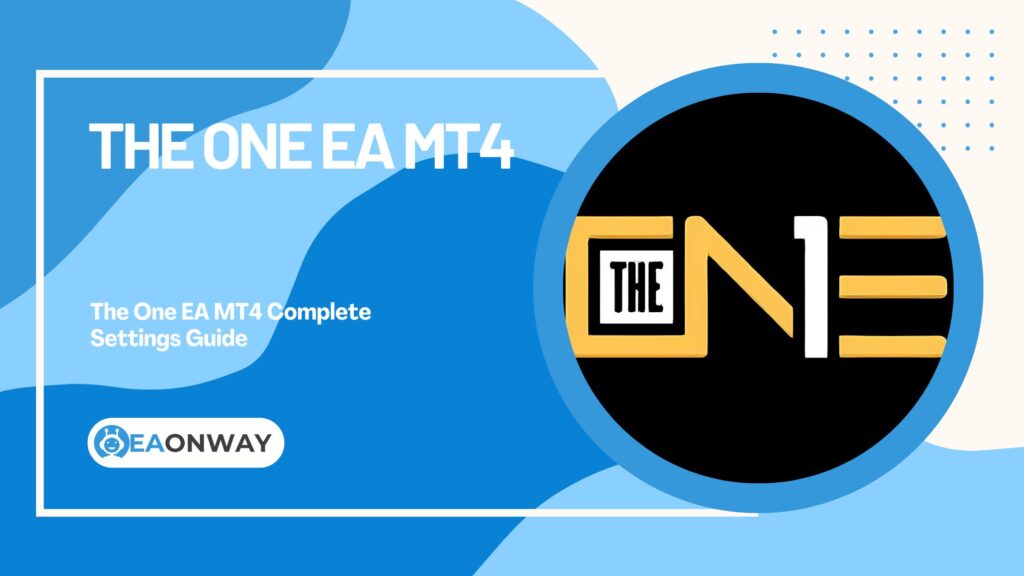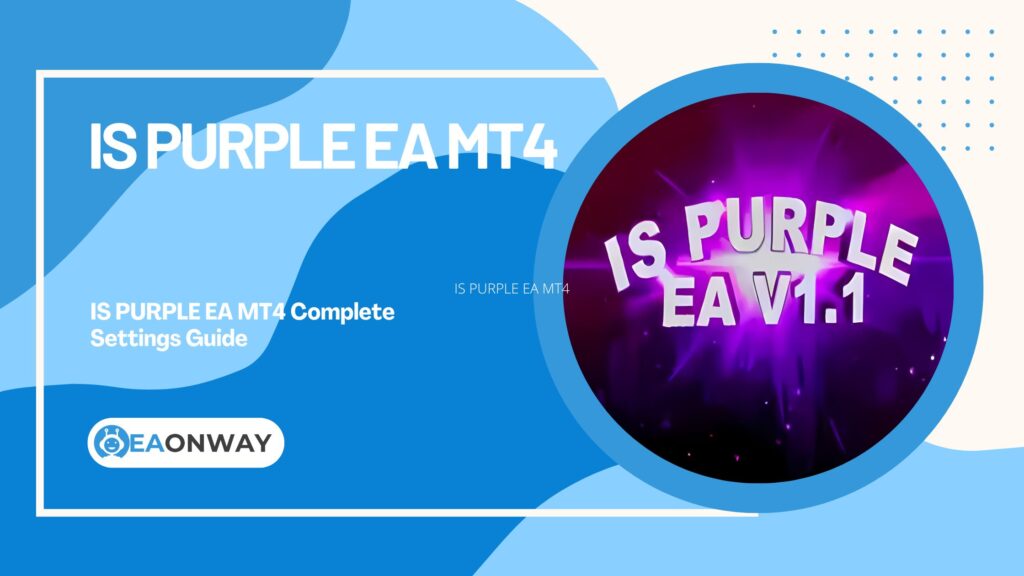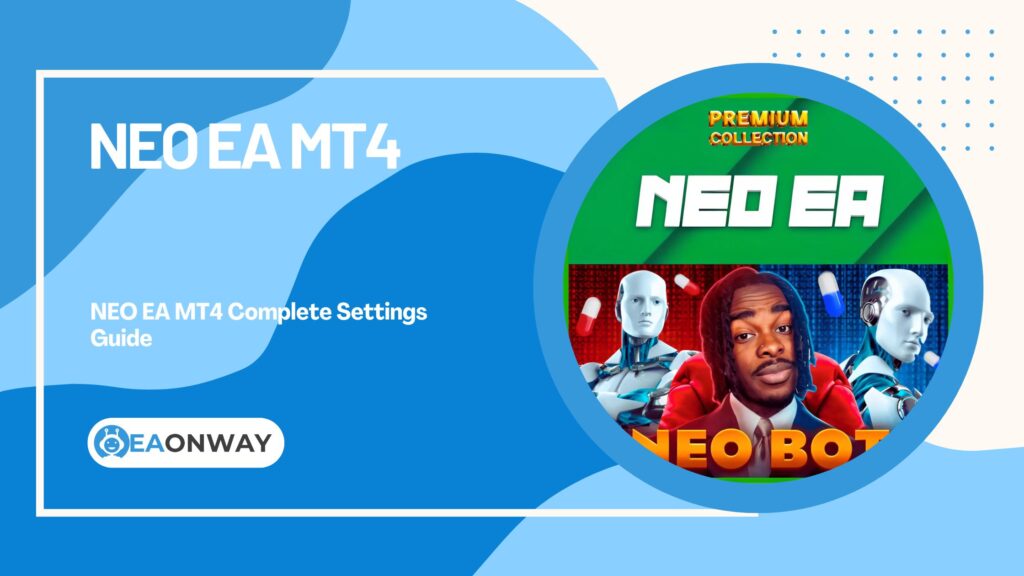Forex EA Settings Guides
BenderFX EA V2: Complete Settings Guide
BenderFX EA V2: Complete Settings Guide
BenderFX EA V2 is an automated Forex trading robot designed to generate consistent profits through its advanced algorithm combining Fibonacci retracements, Price Action, and Machine Learning. This guide will help you understand and customize all input parameters to match your personal trading style and risk tolerance. The EA uses sophisticated risk management techniques to optimize trade execution without employing risky martingale strategies.
Detailed information regarding BenderFX EA V2 can be accessed here.
Detailed Analysis of Input Settings of BenderFX EA V2
Parameters are organized by functional groups including lot sizing, trade management, time filters, and entry conditions.
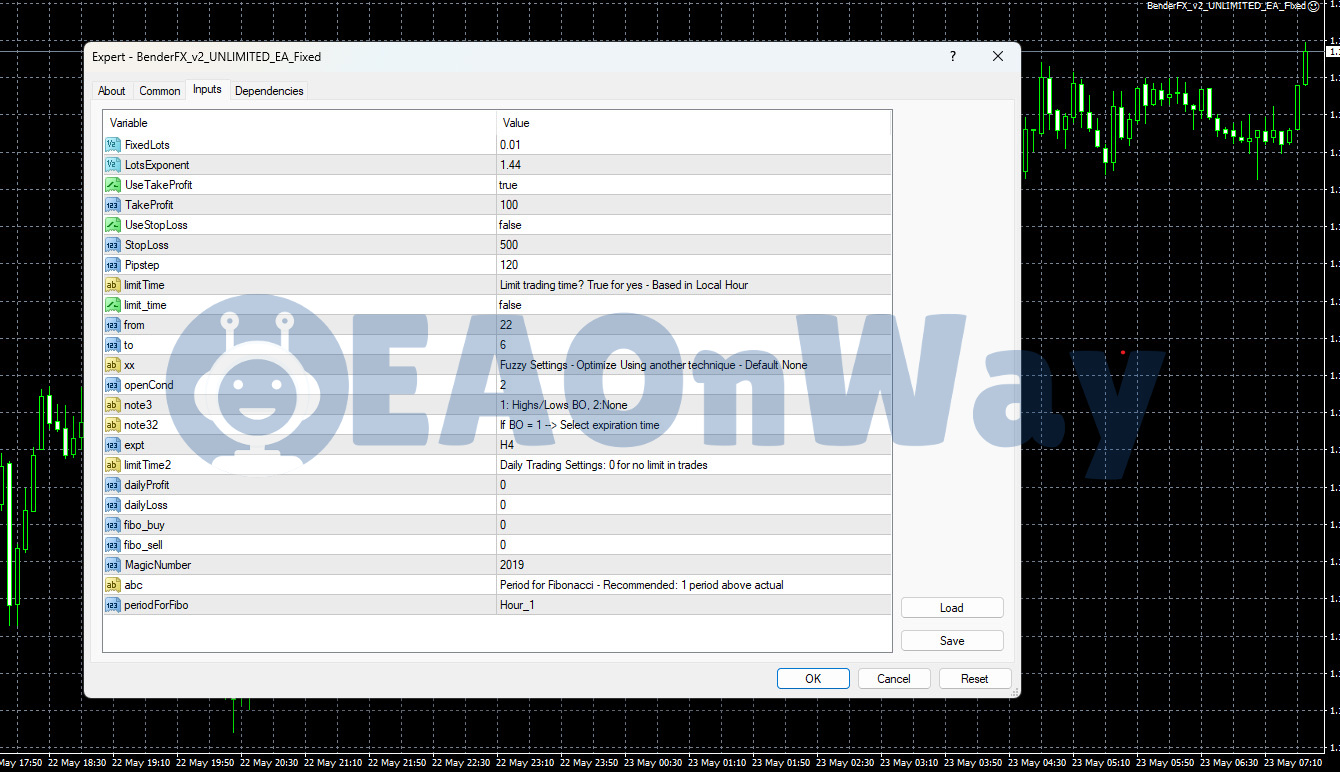
Lot Size and Risk Management
| Parameter Name | Description | Default Value | Range/Recommended Values | Impact |
|---|---|---|---|---|
| FixedLots | Controls the initial trade size | 0.01 | 0.01-0.1 for $1,000 accounts | Lower values reduce risk but limit profit potential |
| LotsExponent | Determines how lot sizes scale for subsequent trades | 1.44 | 1.0-1.5 (1.0 = no scaling) | Higher values increase both potential profit and risk |
Trade Management
| Parameter Name | Description | Default Value | Range/Recommended Values | Impact |
|---|---|---|---|---|
| UseTakeProfit | Enables/disables take profit targets | true | true/false | When enabled, secures profits at specified level |
| TakeProfit | Distance in pips for profit target | 100 | 50-200 | Lower values secure profits quicker but may limit potential |
| UseStopLoss | Enables/disables stop loss | false | true recommended | Disabling removes downside protection |
| StopLoss | Maximum loss in pips before closing trade | 500 | 50-200 recommended | Lower values reduce single-trade risk |
| Pipstep | Minimum pip distance between trades | 120 | 50-200 | Lower values allow more frequent entries |
Time Filters
| Parameter Name | Description | Default Value | Range/Recommended Values | Impact |
|---|---|---|---|---|
| limit_time | Restricts trading to specific hours | false | true/false | When enabled, reduces trade frequency |
| from | Starting hour for allowed trading period | 22 | 0-23 (dependent on trading session) | Defines when EA can begin trading |
| to | Ending hour for allowed trading period | 6 | 0-23 (dependent on trading session) | Defines when EA must stop trading |
Trading Conditions
| Parameter Name | Description | Default Value | Range/Recommended Values | Impact |
|---|---|---|---|---|
| openCond | Defines the entry condition strategy | 1 | 1-3 (varies by strategy) | Different values use different entry algorithms |
| expt | Timeframe for exit condition calculations | H4 | M5-D1 (match to trading style) | Higher timeframes may reduce trades but increase accuracy |
| MagicNumber | Unique identifier for EA trades | 2019 | Any unique number | Ensures proper trade management |
| periodForFibo | Timeframe for Fibonacci calculations | Hour_1 | M15-H4 recommended | Higher values create more reliable Fibonacci levels |
Summary and Recommendations
- Start with minimum 0.01 lot size per $1,000 of account balance.
- Enable stop loss despite default setting to protect against adverse market movements.
- Test on EURUSD, GBPUSD, or AUDCAD on H1 timeframe for optimal results.
- Confirm broker server time for accurate session trading.
- Thoroughly backtest any parameter changes before live trading.
- Use a reliable VPS with low latency for consistent execution.
- Avoid modifying lot exponent values above 1.5 to prevent excessive risk.
- Clarify with your broker whether values represent pips or points.
- Consider reducing the default 500 pip stop loss to a more conservative 100-200 pips.
- Use limit_time:true during high volatility news events.
Important Risk Warning
Forex trading involves substantial risk of loss. Past performance of BenderFX EA V2 is not indicative of future results. Market conditions constantly change, affecting EA performance. Users are solely responsible for installation, parameter configuration, and risk management. Always test thoroughly on demo accounts before live trading. The developer assumes no responsibility for any financial losses incurred while using this EA.
-
Swing killer EA MT4: Complete Settings Guide
-
The One EA MT4: Complete Settings Guide
-
Vibrix Group EA MT4: Complete Settings Guide
-
IS PURPLE EA MT4: Complete Settings Guide
-
WallStreet Forex Robot EA MT4: Complete Settings Guide
-
Venom Ultra Sniper EA MT4: Complete Settings Guide
-
Hedge Scalper EA MT4: Complete Settings Guide
-
FFM PROPFIRM EA MT4: Complete Settings Guide
-
Forex ViP SMART SAFE TRADER EA MT4: Complete Settings Guide
-
AXL LITE EA MT4: Complete Settings Guide
-
NEO EA MT4: Complete Settings Guide
-
POSEIDON EA MT4: Complete Settings Guide