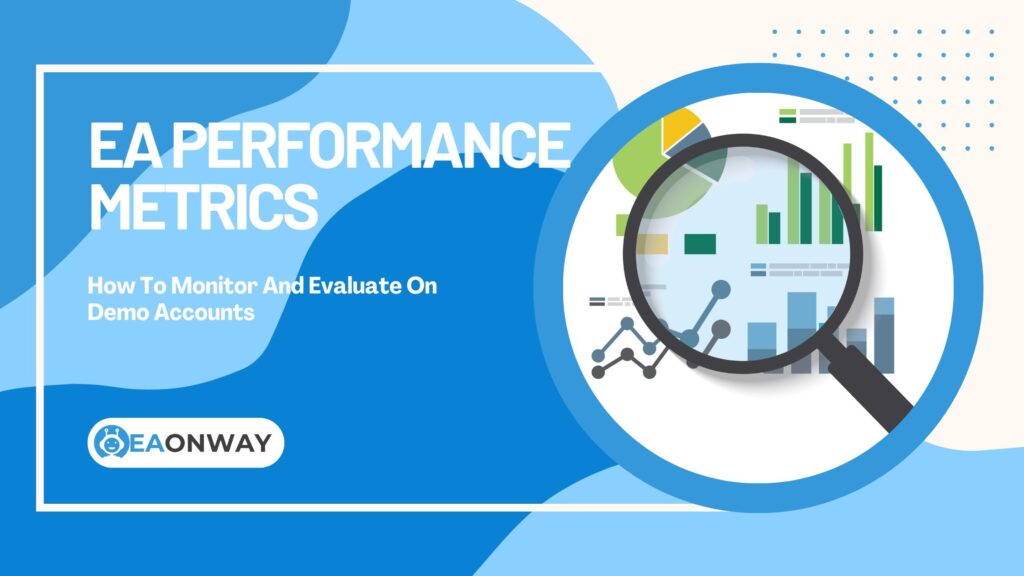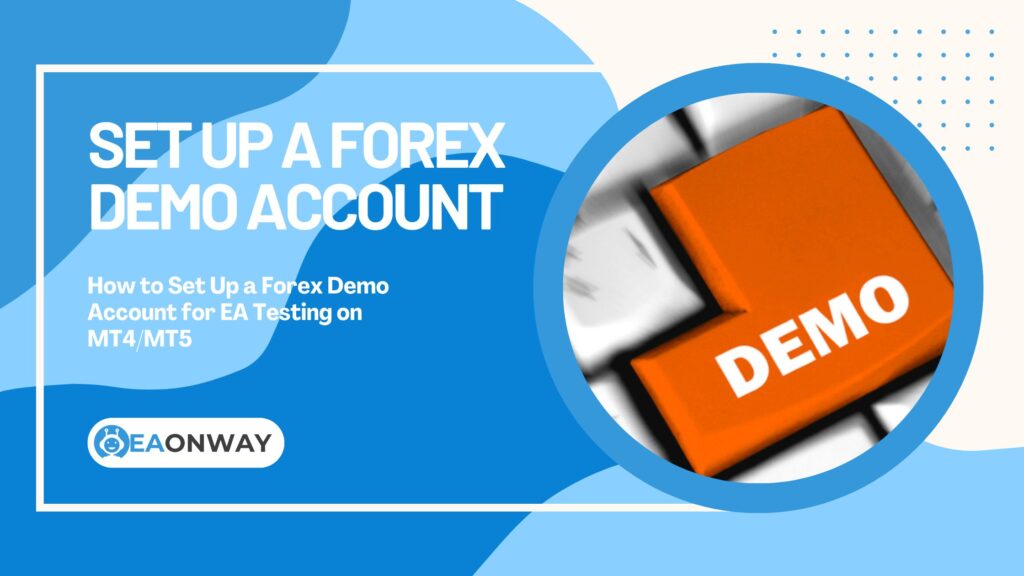Demo Trading: Your Essential Step For Forex EA Success
Why is Demo Trading so incredibly vital before letting a Forex Expert Advisor (EA) touch your real capital in the dynamic world of automated Forex trading? You’ve found a promising Forex EA, perhaps seen impressive backtesting results, and the allure of automated profits is strong. But diving straight into live trading without rigorous virtual trading is like navigating treacherous waters blindfolded – a gamble most traders can’t afford. Understanding the nuances of Expert Advisor testing in a simulated environment is not just recommended; it’s a fundamental pillar of responsible automated trading.
This article delves deep into the critical role of demo trading for Forex EAs. We’ll explore precisely what it entails, uncover the indispensable benefits it offers, guide you on how to effectively conduct EA strategy testing on platforms like MT4 and MT5, and highlight the significant risks you invite by skipping this preparatory phase. Our goal is to equip you with the knowledge to approach Forex EAs with realistic expectations, understand the necessary preparatory steps like using a practice account, and ultimately safeguard your trading capital by emphasizing thorough risk management Forex EA practices before committing real money.
Key Takeaways: Why Demo Trading Your Forex EA is Non-Negotiable
- Risk-Free Environment: Demo trading allows you to test your Forex EA’s strategy and performance using virtual funds, eliminating any financial risk while you evaluate its viability.
- Real-World Simulation: It provides a crucial bridge between theoretical backtesting and live market conditions, revealing potential issues with slippage, spread variations, and execution speed in a simulated setting.
- EA & Platform Mastery: You gain essential hands-on experience configuring the EA’s settings, understanding its parameters, and becoming proficient with the trading platform (MT4/MT5) interface and functionalities.
- Strategy Validation & Optimization: Demo trading is essential for forward testing – observing how the EA performs in current, unfolding market conditions, allowing for necessary adjustments and optimization based on real-time feedback.
- Psychological Preparation: Observing the EA operate, including periods of drawdown (virtual losses), helps manage expectations and builds the psychological resilience needed for real money trading preparation.
- Identifies Discrepancies: It helps uncover potential differences between demo account performance and how the EA might behave on a live account due to varying broker conditions.
Understanding Forex EA Demo Trading
Before deploying any automated system in the high-stakes Forex market, grasping the fundamentals of its testing phase is paramount. Demo trading sits at the heart of this process.
What Exactly is Demo Trading for a Forex EA?
Demo trading for a Forex Expert Advisor is the process of running the EA on a trading platform (like MT4 or MT5) connected to a broker’s demo account. This account uses real-time market data but operates with virtual funds. It allows you to simulate live trading conditions—seeing how the EA opens, manages, and closes trades based on its programmed strategy—without risking any actual capital. It’s essentially a dress rehearsal for your automated trading system.
Think of it as a sophisticated Forex simulator specifically for your automated strategy. You get to observe the EA’s behavior, analyze its performance metrics (like profit factor, drawdown, win rate), and identify potential flaws or areas for improvement in a controlled, consequence-free environment. This virtual trading Forex experience is invaluable.
Why is Demo Trading Non-Negotiable for Expert Advisors?
Skipping demo trading with a Forex EA is arguably one of the biggest mistakes a trader can make. Relying solely on backtesting results or vendor promises is insufficient and exposes your capital to unnecessary danger. Demo trading is non-negotiable because it provides the first real test against live, dynamic market data feeds and broker execution environments, revealing issues that historical data (backtesting) cannot.
Here’s the core reason: Backtesting uses past data, which doesn’t account for real-time variables like changing spreads, execution delays (slippage), internet connectivity issues, or broker-specific server performance. An EA might look fantastic on paper (backtest) but fail miserably in live conditions due to these factors. Demo trading, while not perfect, offers a much closer approximation of the live trading experience, allowing you to identify these potential pitfalls before they cause real financial losses. It’s a critical step in risk management and strategy validation.
The Crucial Benefits of Testing Your EA on a Demo Account
Engaging in thorough Expert Advisor testing via a demo account isn’t just a box-ticking exercise; it offers tangible advantages that significantly increase your chances of sustainable trading and help manage expectations.
Benefit 1: Risk-Free Strategy Validation
This is the most obvious and vital benefit. Does the EA’s underlying logic actually work in current market conditions? Demo trading lets you answer this question without betting your house on it. You can run the EA for weeks or months, observing whether its entry and exit signals translate into consistent (virtual) performance across different market phases (trending, ranging). If the EA consistently underperforms or behaves erratically on demo, it’s a clear warning sign before any real money is lost. This process validates the core automated Forex trading strategy using real-time data streams.
Benefit 2: Understanding Real-World Performance Nuances
Backtests often assume perfect execution at the exact price shown in historical data. Reality is different. Demo trading introduces you to:
- Slippage: The difference between the expected trade execution price and the actual price filled by the broker. High volatility or slow execution can lead to significant slippage, impacting profitability.
- Spreads: The difference between the buy (ask) and sell (bid) price. Spreads can widen significantly during news events or periods of low liquidity, potentially turning winning trades into losers, especially for scalping EAs. Demo accounts help you see how the EA handles variable spreads.
- Execution Speed: How quickly does the broker process the EA’s orders? Delays can affect trade outcomes.
Observing these factors on a demo account provides a more realistic preview of live trading challenges.
Benefit 3: Mastering EA Settings and Optimization
Most Forex EAs come with various input parameters that control their behavior (e.g., stop-loss levels, take-profit targets, indicator settings, risk percentages). Demo trading provides the ideal sandbox environment for:
- Understanding Parameters: Learning what each setting does and how it impacts the EA’s trading decisions.
- Fine-Tuning: Adjusting settings based on observed performance to potentially improve results or align the EA with your risk tolerance. This is a crucial part of EA optimization. Caution: Avoid excessive “curve fitting” – optimizing parameters perfectly for past demo data, which may not hold true in the future.
- Testing Different Configurations: Experimenting with various settings combinations to find a balance between potential return and risk (drawdown management EA).
Benefit 4: Familiarization with the Trading Platform
Whether using MetaTrader 4 (MT4) or MetaTrader 5 (MT5), or another platform supporting automated trading, demo trading forces you to become comfortable with the software itself. You’ll learn how to:
- Correctly install and attach the EA to charts.
- Monitor its activity and check the journal/log for errors.
- Analyze performance reports generated by the platform.
- Manually intervene or disable the EA if necessary.
This operational proficiency is crucial for managing the EA effectively when trading live. Setting up an MT4 demo account or MT5 demo account for this purpose is usually straightforward with most brokers.
Benefit 5: Building Psychological Resilience
Watching an EA trade, even with virtual money, can be an emotional experience. You’ll witness winning streaks, losing streaks, and periods of drawdown (where the account equity temporarily decreases). Demo trading helps you:
- Set Realistic Expectations: Seeing the EA’s actual performance fluctuations helps counter unrealistic hopes of overnight riches often peddled by unscrupulous vendors.
- Understand Drawdown: Experiencing virtual drawdowns prepares you mentally for the inevitable equity dips in live trading, reducing the likelihood of panicking and interfering with the EA prematurely. This relates heavily to Forex trading psychology.
- Build Patience: Effective EA trading often requires letting the system run its course over extended periods, resisting the urge to constantly tinker. Demo trading fosters this discipline.
How to Effectively Test Your Forex EA on a Demo Account
Simply running an EA on demo isn’t enough; a structured approach is needed to extract meaningful insights.
Setting Up Your Demo Environment
How do you start demo testing an EA? First, choose a reputable Forex broker that offers demo accounts compatible with your EA’s platform (usually MT4 or MT5). Ideally, select a broker you are considering for live trading, as this provides the closest match in terms of spreads, execution, and server environment. When opening the MT4 demo account or MT5 demo account, try to mirror the conditions you plan to use live: account type (Standard, ECN, etc.), leverage, and virtual deposit size similar to your intended live capital.
Installing and Configuring the EA
Follow the EA provider’s instructions carefully to install the Expert Advisor file into your MetaTrader platform’s ‘Experts’ folder. Restart the platform. Then, open the chart(s) for the currency pair(s) and timeframe(s) the EA is designed for. Drag the EA from the Navigator window onto each chart. A settings window will appear; review and adjust the input parameters according to your understanding and testing goals. Ensure the “Allow live trading” or “Allow automated trading” checkbox is enabled in the EA’s settings and in the platform’s main toolbar. Check the top-right corner of the chart for a smiley face icon, indicating the EA is active.
Defining Your Testing Parameters
Before starting, decide what constitutes a successful or failed test. Key considerations include:
- Duration: How long should you demo test a Forex EA? There’s no single answer, but aim for at least 1-3 months of continuous running. This allows the EA to encounter various market conditions. Some traders advocate for even longer periods (6+ months) for robust validation.
- Metrics: What EA performance metrics will you track? Focus on more than just profit. Key metrics include: Maximum Drawdown (peak-to-trough equity decline), Profit Factor (gross profit / gross loss), Win Rate, Average Win/Loss size, Number of Trades, Recovery Factor.
- Goals: What are you trying to achieve? Validate profitability? Understand risk levels? Test stability? Define clear objectives for the demo period.
Monitoring and Analyzing Performance
Regularly check the EA’s performance. Most platforms provide detailed account history reports. Analyze the key metrics you defined earlier. Look for consistency (or lack thereof). Are there excessively long drawdown periods? Does the EA perform well only in specific market types? Check the platform’s ‘Journal’ or ‘Experts’ tab for any error messages generated by the EA, which could indicate coding issues or problems interacting with the broker’s server. Document your findings systematically.
Backtesting vs. Demo Trading: Why Both Matter
Traders often hear about backtesting and demo trading (or forward testing). While related, they serve different purposes in evaluating a Forex EA.
What is Backtesting and What Are Its Limitations?
Backtesting involves running an EA’s strategy against historical price data within the trading platform (e.g., MT4’s Strategy Tester). It quickly simulates how the EA would have performed in the past. While useful for initial screening and optimization, backtesting suffers from significant limitations:
- Data Quality: Historical data may be inaccurate or incomplete, lacking real tick data or including gaps.
- Spread Simulation: Backtests often use fixed spreads, unlike the variable spreads in live markets.
- Slippage Ignored: Standard backtests don’t account for execution delays or price slippage.
- Curve Fitting: It’s easy to over-optimize an EA’s settings to look perfect on historical data, but this optimized performance rarely translates to future results.
- Ignoring Future Events: Backtests cannot predict how unforeseen news or market structure changes might impact the EA.
How Demo Trading Complements Backtesting
Demo trading acts as forward testing. It takes the EA strategy, potentially refined through backtesting, and applies it to live, unfolding market data in a simulated environment. This is where the limitations of backtesting are addressed:
- Real Data Feed: Uses the broker’s live price feed.
- Variable Spreads: Experiences actual spread fluctuations.
- Execution Simulation: Provides insights into potential slippage and order execution quality (though still simulated).
- Real-Time Adaptation: Shows how the EA reacts to current, unpredictable market movements and news events.
Essentially, backtesting asks “How did it do?”, while demo trading asks “How is it doing now?”.
Should You Rely Solely on Backtesting Results?
Absolutely not. Relying only on backtesting results for a Forex EA is extremely risky. Backtests provide a theoretical baseline but fail to capture the complexities and imperfections of the live trading environment. Demo trading is the essential next step to validate whether the theoretical performance suggested by backtesting holds any water in more realistic, real-time conditions before any capital is risked. Both backtesting vs forward testing have their place, but forward testing on a demo account is indispensable.
Key Differences Between Demo and Live Trading Environments
While demo trading aims to simulate live conditions, important differences exist that traders must be aware of. Understanding these helps manage the transition from virtual trading Forex to real money trading.
Execution Speed and Slippage Variations
This is often the most significant difference. Demo account orders are typically filled instantly at the requested price because no actual liquidity provider is involved. On a live account, especially during volatile market conditions or with certain brokers, orders may experience delays (latency) and slippage. An EA that relies on very fast execution or tight entry points might perform much better on demo than live due to these execution realities. Broker conditions demo vs live can vary significantly here.
Spread Differences
While demo accounts use live price feeds, the spreads offered might sometimes be tighter or more stable than those on equivalent live accounts, particularly during high-impact news releases or low-liquidity periods (like market open/close). Brokers may offer ‘best-case scenario’ spreads on demo. An EA sensitive to spread costs (e.g., a scalper) could show profits on demo but become unprofitable live if actual spreads are consistently wider.
Psychological Pressure: The Real Money Factor
Trading with virtual funds removes the emotional stress associated with potential financial loss. Fear and greed, the primary drivers of many manual trading errors, are absent in demo trading. When real money is on the line, traders might be tempted to:
- Interfere with the EA during drawdowns.
- Increase risk prematurely after a winning streak.
- Shut down the EA too early during perceived instability.
This psychological shift is a major hurdle when transitioning from demo to live trading and highlights the importance of Forex trading psychology.
Server Differences and Connectivity
Demo accounts and live accounts often run on different servers within the broker’s infrastructure. Live servers typically handle real order flow and liquidity aggregation, potentially leading to different execution speeds or occasional connectivity issues compared to the potentially less-loaded demo servers. While reputable brokers strive for consistency, slight differences can impact EA performance.
Common Pitfalls and How to Avoid Them
Demo trading is powerful, but only if done correctly. Avoid these common mistakes that can undermine its value.
Risk 1: Skipping Demo Trading Altogether
The Pitfall: Driven by excitement or misleading marketing, traders deploy an unverified EA directly onto a live account.
The Consequence: Rapid and significant capital loss is highly likely as the EA encounters unexpected market behavior or execution issues.
Avoidance: Treat demo trading as a mandatory quality assurance step for any Forex EA, regardless of its source or purported track record. Never skip it. The risks of not demo trading a Forex EA are simply too high.
Risk 2: Insufficient Demo Testing Duration
The Pitfall: Running the EA on demo for only a few days or a week and assuming positive results guarantee future success.
The Consequence: The EA hasn’t been exposed to diverse market conditions (trends, ranges, volatility spikes, news events). Short-term positive performance might be pure luck.
Avoidance: Commit to a meaningful testing duration, ideally 1-3 months minimum, to gather sufficient performance data across various market phases. Patience here is crucial for reliable EA strategy testing.
Risk 3: Over-Optimization on Demo Data
The Pitfall: Constantly tweaking the EA’s settings to maximize profits based on the recent demo trading history (curve fitting).
The Consequence: The EA becomes perfectly tuned to past demo data but loses its robustness and adaptability to future, unknown market conditions. Performance often degrades significantly when market patterns shift.
Avoidance: Use demo trading primarily for validation and understanding, not aggressive optimization. If optimizing, use walk-forward optimization techniques if possible, and always re-validate settings over a subsequent, independent demo period. Focus on consistency and risk management over maximizing short-term demo profit.
Risk 4: Ignoring Broker-Specific Conditions
The Pitfall: Conducting demo testing with one broker but planning to trade live with a completely different broker, assuming performance will be identical.
The Consequence: Differences in spreads, slippage, execution speed, commission structures, and server stability between brokers can lead to vastly different live results compared to the demo test on the original broker.
Avoidance: Conduct your primary demo test with the exact broker and account type you intend to use for live trading. This provides the most relevant simulation of broker conditions demo vs live.
Risk 5: Unrealistic Profit Expectations
The Pitfall: Observing strong performance on a demo account and immediately assuming the EA will generate similar high returns consistently on a live account without fail.
The Consequence: Disappointment, frustration, and potentially poor decision-making (like increasing risk too quickly) when live performance inevitably fluctuates or experiences drawdowns.
Avoidance: Use demo results to establish a realistic baseline for potential performance, including expected drawdown levels. Understand that live results may be lower due to the differences previously discussed (slippage, spreads, psychology). Focus on the process and risk management, not just the potential profit figures seen in paper trading Forex EA scenarios.
Transitioning from Demo to Live Trading
Moving from the safety net of a demo account to the realities of live trading requires careful consideration and a measured approach.
When Are You Ready to Go Live?
There’s no magic signal, but you should feel confident moving live only after:
- Sufficient Demo Duration: The EA has run successfully on demo for an extended period (e.g., 3+ months) through various market conditions.
- Consistent Performance: The demo results show acceptable profitability relative to the observed drawdown. Focus on metrics like Profit Factor (>1.2 ideally) and manageable Maximum Drawdown according to your risk tolerance.
- Understanding the EA: You comprehend its strategy, parameters, strengths, and weaknesses observed during demo.
- Realistic Expectations: You accept that live performance might differ and are prepared for drawdowns.
- Broker Confidence: You’ve tested on the target broker’s demo and are comfortable with their platform and simulated conditions.
- Risk Capital Ready: You have sufficient trading capital allocated that you can afford to lose (crucial YMYL consideration).
Starting Small: Managing Initial Live Risk
Do not immediately deploy the EA on your full intended capital. Start with the smallest possible trade size (e.g., 0.01 lots) or a significantly reduced risk percentage compared to your final goal. The objective of this initial live phase is not significant profit, but rather:
- Confirming Live Functionality: Ensuring the EA executes trades correctly on the live server.
- Observing Real Execution: Seeing actual slippage and spread impact.
- Adapting Psychologically: Getting accustomed to seeing real money fluctuate based on the EA’s actions.
Gradually increase the risk/position size only if the EA continues to perform consistently and within expected parameters over several weeks or months of live trading.
Continuous Monitoring and Adjustment
Automated trading is not “set and forget.” Even after going live:
- Regularly Monitor: Check the EA’s performance, equity curve, and platform logs frequently (daily or weekly).
- Stay Informed: Keep abreast of major market news or events that could drastically alter market conditions and potentially impact the EA’s strategy.
- Periodic Review: Re-evaluate the EA’s performance metrics periodically (e.g., monthly or quarterly). Does it still meet your objectives? Has the market fundamentally changed in a way that invalidates the strategy?
- Be Prepared to Intervene: If the EA starts behaving erratically, experiences drawdowns far exceeding demo levels, or generates excessive errors, be ready to disable it and reassess.
This ongoing vigilance is part of responsible automated Forex trading.
Final Thoughts on EA Demo Testing
In the quest for profitable Forex EA trading, Demo Trading stands as an indispensable bridge between theoretical potential and real-world application. It’s not a shortcut to bypass, but a foundational requirement for informed decision-making and effective risk management. By rigorously testing your Expert Advisor in a simulated environment, you gain invaluable insights into its strategy, performance nuances, platform interaction, and your own psychological preparedness.
Skipping or rushing this crucial phase significantly increases the likelihood of financial loss and disappointment. Embrace demo trading as an essential part of your due diligence. Approach it methodically, be patient, maintain realistic expectations, and always prioritize understanding the risks involved before committing real capital. Thorough Expert Advisor testing via demo is your best defense against unrealistic hype and your clearest path towards potentially sustainable automated trading.
Important Risk Warning
Disclaimer: The information provided in this article is intended for educational purposes only and should not be construed as financial or investment advice. Trading Forex and using automated trading systems like Expert Advisors (EAs) involves substantial risk of loss and is not suitable for all investors. The high degree of leverage inherent in Forex trading can work against you as well as for you. Before deciding to trade Forex or use any automated system, you should carefully consider your investment objectives, level of experience, and risk appetite. There is a possibility that you could sustain a loss of some or all of your initial investment, and therefore you should not invest money that you cannot afford to lose. Past performance is not indicative of future results. EaOnWay.com does not sell EAs or provide trading signals. Always seek advice from an independent financial advisor if you have any doubts. Verifiable data cited from sources like ESMA indicates a high percentage of retail investor accounts lose money when trading complex financial products like CFDs, often associated with Forex trading (Source: ESMA Investor Warning on CFDs).