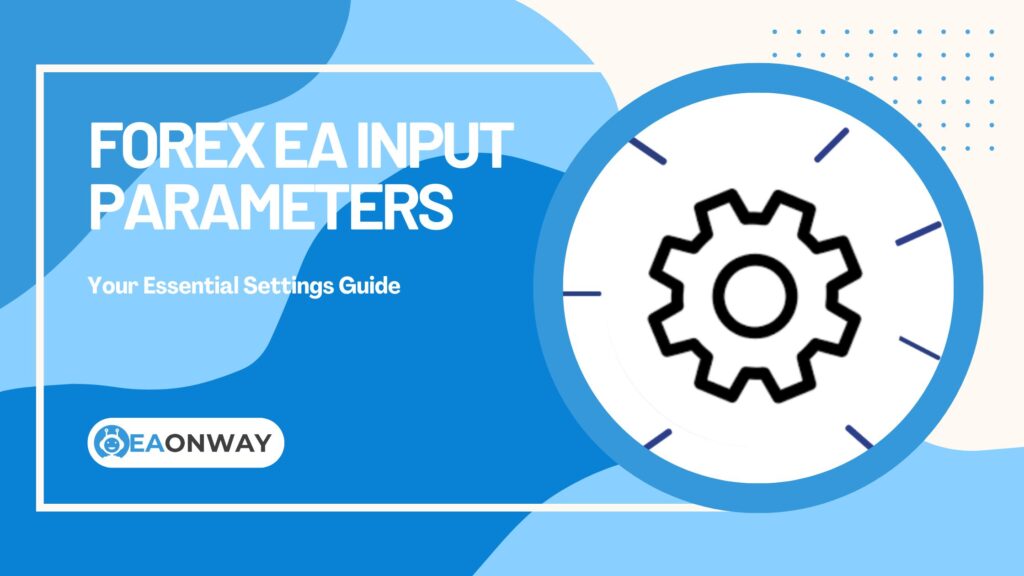Expert Advisor Settings: Understanding Impact On Trading Performance
Have you ever wondered why two traders using identical Expert Advisors might experience dramatically different results? The secret lies in the Expert Advisor settings – the configuration parameters that control every aspect of how an automated Forex trading system functions. These settings aren’t mere technicalities; they’re the command center that directly influences trading decisions, risk exposure, and ultimately your bottom line. Approaching these parameters without proper understanding is comparable to operating complex machinery without reading the manual – potentially dangerous and unlikely to yield optimal results.
This comprehensive guide explores how Expert Advisor settings fundamentally impact trading behavior and performance metrics. We’ll analyze common EA configuration options, explain their direct connection to risk management, and examine the critical relationship between settings, backtesting, and optimization. By understanding these crucial parameters, you’ll gain insights into the mechanics of automated trading behavior, develop more realistic expectations, and recognize the potential pitfalls – particularly the dangers of overfitting EA settings. Our goal is to equip you with practical knowledge that helps you navigate the complex world of EA configuration with confidence and appropriate caution.
Key Takeaways
- Parameter Control: Expert Advisor settings are user-configurable inputs that dictate every aspect of an EA’s behavior – from entry/exit rules to risk management controls.
- Performance Foundation: Settings like lot size calculation method, stop loss distance, and take profit targets directly influence both profit potential and, more critically, loss exposure (drawdown).
- Essential Parameters: Understanding fundamental settings such as slippage tolerance, magic number identification, timeframe selection, and maximum spread filters is crucial for proper EA operation.
- Risk Management Framework: Settings provide the primary mechanism for implementing risk controls within automated strategies (e.g., limiting exposure per trade).
- Optimization Dangers: While optimizing settings aims to improve performance, it introduces significant risk of overfitting – creating parameters that work historically but fail in live market conditions.
- Testing Imperative: Backtesting results reflect only the specific settings used; forward testing is essential to validate parameter effectiveness before committing significant capital.
- Continuous Monitoring: Default settings rarely perform optimally across all market conditions; settings must be understood and potentially adjusted based on your specific account size, broker conditions, and risk profile.
Understanding the Core: What Are Expert Advisor Settings?
Before diving into specific parameters, it’s crucial to establish a foundational understanding of what these settings represent and why they’re so significant in automated Forex trading.
What Exactly Are EA Settings or Input Parameters?
Expert Advisor settings, also called input parameters or external variables, are the configurable options within an EA that allow users to customize its operational behavior without modifying the underlying code. These settings function as control mechanisms that determine how the automated trading strategy interprets market conditions, manages positions, and executes trades. According to research by Blueberry Markets, properly configured settings are “the difference between an EA that performs as intended versus one that delivers unexpected results” (Source: Blueberry Markets – Leveraging Forex Expert Advisors in Trading).
These parameters are defined by the EA developer and presented through the trading platform interface when attaching the EA to a chart, typically in MetaTrader 4 (MT4) or MetaTrader 5 (MT5). They allow traders to adapt the core strategy logic (e.g., “buy when the 50-period moving average crosses above the 200-period moving average”) to different market conditions, currency pairs, risk tolerances, or account sizes without requiring programming knowledge.
Why Are These Settings So Crucial for Trading Performance?
These settings are absolutely critical because they directly translate the EA’s programmed strategy into concrete trading decisions and risk controls. Even minor modifications to a single parameter can dramatically alter an EA’s behavior, potentially leading to significant changes in key trading performance metrics such as:
- Profitability (both absolute and percentage returns)
- Maximum drawdown depth and duration
- Win rate and average win/loss size
- Trade frequency and holding periods
- Risk-adjusted return measures (like Sharpe ratio)
For instance, changing the Stop Loss setting from 50 pips to 100 pips doubles the potential loss per trade, while adjusting indicator parameters (like moving average periods) fundamentally changes the signals the EA uses to enter or exit positions. According to IG, “different combinations of EA settings can transform the same underlying algorithm into strategies with completely different risk-reward characteristics” (Source: IG – Expert Advisors Explained).
Misconfigured settings can lead to excessive risk-taking, poor trade execution quality, or even cause the EA to fail to trade altogether. Therefore, thoroughly understanding each setting within your specific EA is paramount for responsible usage.
Where Do You Typically Find and Adjust EA Settings?
You typically access and modify Expert Advisor settings within your trading platform, most commonly in MetaTrader 4 (MT4) or MetaTrader 5 (MT5). When attaching an EA to a currency pair chart, a properties window automatically appears. This window contains several tabs, with the “Inputs” or “Parameters” tab listing all external variables the EA developer has made available for user configuration.
The process typically follows these steps:
- Right-click on the chart where you want to attach the EA
- Select “Expert Advisors” from the context menu
- Choose your specific EA from the list
- When the properties window appears, select the “Inputs” tab
- Modify the desired parameters by clicking on their corresponding value fields
- Click “OK” to apply the changes and activate the EA
These MetaTrader settings impact how the EA operates on that specific chart and currency pair. Admiral Markets notes that “the same EA can behave entirely differently depending on your configuration choices, making proper setup essential for achieving desired results” (Source: Admiral Markets – What is a Forex Expert Advisor?).
Common EA Settings Explained and Their Impact
While each Expert Advisor has unique parameters tailored to its specific strategy, many share common types of settings. Understanding these foundational parameters is essential for anyone using or evaluating automated trading systems.
How Do Lot Size Settings Affect Performance and Risk?
Lot size settings directly determine the position size for each trade, making them among the most critical parameters influencing both potential profit and risk exposure. There are typically several approaches to lot sizing within EAs:
- Fixed Lot Size: A constant, predetermined lot size for every trade (e.g., 0.1 lots)
- Percentage-Based: Calculates lot size based on a defined percentage of account equity
- Risk-Based: Determines lot size by combining account risk percentage with stop loss distance
- Martingale/Anti-Martingale: Adjusts lot sizes based on previous trade outcomes (extremely high risk)
The lot size impact performance is significant. For example, a 0.1 lot position in EUR/USD represents approximately $1 per pip movement, while a 1.0 lot equals about $10 per pip. This ten-fold difference amplifies both potential gains and losses proportionally. The 2022 Bank for International Settlements survey revealed that daily foreign exchange market volatility can exceed 100 pips during significant events, highlighting how improper lot sizing can rapidly deplete trading capital (Source: Bank for International Settlements – Triennial Central Bank Survey).
Setting lot size too high relative to account balance is a common way traders expose themselves to excessive risk. For sustainable trading, many experts recommend risking no more than 1-2% of account equity per trade, which requires appropriate lot size calculation based on your specific account size and the trade’s stop loss distance.
What Role Do Stop Loss and Take Profit Settings Play?
Stop Loss (SL) and Take Profit (TP) settings define the predetermined price levels at which an open trade will automatically close. These critical parameters establish the risk-reward profile for each trade:
- Stop Loss: Closes the trade at a specified loss to prevent further downside, serving as a vital risk control mechanism
- Take Profit: Closes the trade when it reaches a defined profit target, securing gains
Effective Stop Loss Take Profit optimization requires careful consideration. Setting SL too tight might result in premature trade closure due to normal market noise, while setting it too wide increases per-trade risk. According to Forex.com, “proper stop loss placement should consider the volatility of the instrument being traded and the typical price action patterns” (Source: Forex.com – Expert Advisors).
Similarly, TP levels significantly affect the win rate and reward potential. Setting TP too conservatively might result in leaving profit on the table, while setting it too aggressively might mean fewer trades reach their targets. The relationship between these parameters creates a fundamental trade-off:
- Wide SL + Wide TP: Potentially fewer trades, lower win rate, larger gains when successful
- Tight SL + Tight TP: Potentially more trades, higher win rate, smaller individual gains
Many experienced traders aim for a reward-to-risk ratio of at least 1.5:1 or 2:1, meaning the Take Profit distance is 1.5-2 times greater than the Stop Loss distance, though this varies based on strategy type.
What is Slippage Tolerance and Why Does It Matter?
Slippage tolerance defines the maximum acceptable difference, measured in pips or points, between the price at which the EA requests a trade execution and the price at which the broker actually fills the order. This slippage tolerance setting becomes particularly important during fast-moving markets, news releases, or periods of low liquidity.
A tight slippage tolerance (e.g., 1-2 pips) means the EA will only accept fills very close to the requested price, potentially leading to missed trading opportunities if the market moves quickly. Conversely, a wider tolerance increases the chance of order execution but might result in less favorable entry or exit prices than originally intended.
According to IndustryWired, “appropriate slippage settings should reflect both your broker’s typical execution quality and the specific volatility characteristics of the currency pairs being traded” (Source: IndustryWired – Top Features to Look for in a Forex Expert Advisor). Understanding this parameter is especially important for high-frequency strategies where small price differences can significantly impact overall profitability.
Understanding the Magic Number: What Is Its Purpose?
The Magic Number is a unique integer assigned to the trades opened by a specific EA instance. This identifier serves several critical purposes:
- Trade Identification: Allows the EA to distinguish trades it opened from those initiated by other EAs or manual trading
- Trade Management: Enables the EA to properly manage only its own positions (modify, close, trail)
- Multiple EA Deployment: Facilitates running multiple instances of the same EA on different currency pairs or timeframes
Without unique Magic Numbers, an EA might incorrectly manage or close trades initiated by another system or by manual trading, leading to chaotic and unintended results. Each EA instance should use a different Magic Number, typically between 1 and 2,147,483,647 (the maximum value for a 32-bit integer).
For example, you might assign Magic Number 12345 to an EA running on EUR/USD H1, and 12346 to the same EA running on GBP/USD H1. This simple numbering system creates clear separation between the operations of each EA instance and is a fundamental aspect of proper Forex EA configuration.
How Do Timeframe Settings Influence EA Behavior?
Timeframe settings dictate the chart period (e.g., M1, M5, H1, D1) on which the EA performs its analysis and generates trading signals. The chosen timeframe fundamentally influences the EA’s trading style and frequency:
| Timeframe | Typical Trading Style | Signal Frequency | Target Move Size | Market Noise Exposure |
|---|---|---|---|---|
| M1-M15 (Lower) | Scalping/Short-term | Very High | Small (5-20 pips) | High |
| H1-H4 (Medium) | Day Trading/Swing | Moderate | Medium (20-100 pips) | Medium |
| D1+ (Higher) | Position/Long-term | Low | Large (100+ pips) | Low |
An EA running on a lower timeframe (like M5 – 5 minutes) will typically analyze price action more frequently and potentially generate more trading signals, often aiming for smaller, quicker profits. Traders Trust notes that “lower timeframe EAs require more active monitoring and typically incur higher transaction costs due to increased trading frequency” (Source: Traders Trust – Forex Expert Advisors: A Beginner’s Guide).
Conversely, an EA set to a higher timeframe (like H4 – 4 hours or D1 – daily) will analyze less frequent, larger price movements, resulting in fewer trades held for longer durations. Using an EA on a timeframe it wasn’t designed for, without adjusting other relevant settings, often leads to poor performance or unexpected behavior.
What Are Max Spread Settings Used For?
Max Spread settings allow you to specify the maximum allowable spread (the difference between the bid and ask price) in pips or points for the EA to consider opening a new trade. This parameter acts as a filter to prevent entering positions during unfavorable market conditions:
- Market Opening/Closing: Spreads often widen significantly at session opens/closes
- Major News Events: Economic releases can cause temporary spread expansion
- Low Liquidity Periods: Weekends or holidays typically feature wider spreads
- Unexpected Volatility: Sudden market moves can trigger spread widening
If the current market spread exceeds the predefined Max Spread limit, the EA will refrain from initiating new positions until the spread narrows again. This is particularly important for strategies with tight profit targets, as high spreads directly increase trading costs and can significantly erode profitability, especially for short-term strategies.
A well-configured Max Spread setting should balance between:
- Being tight enough to avoid excessive trading costs
- Being flexible enough to allow trades during normal market conditions
This setting represents an important risk management settings EA feature, as it prevents trading during potentially unfavorable conditions without requiring constant manual monitoring.
Do Other Strategy-Specific Parameters Exist?
Yes, absolutely. Beyond the common settings discussed, most EAs contain numerous parameters specific to their underlying trading logic and algorithmic trading parameters. These strategy-specific settings can include:
- Indicator Parameters: Input values for technical indicators used in the strategy (moving average periods, RSI thresholds, Bollinger Band deviations, etc.)
- Trading Time Controls: Settings to specify when the EA is allowed or restricted from trading (specific hours, days, or around high-impact news events)
- Risk Management Parameters: Maximum drawdown thresholds, risk-per-trade percentages, maximum concurrent positions
- Trade Management Features: Trailing stop configurations, break-even activation levels, partial profit-taking rules
- Filter Conditions: Minimum volatility requirements, trend detection parameters, volume thresholds
- Complex Strategy Elements: Settings for grid trading, hedging, correlation-based filters, or martingale progression (use with extreme caution)
Understanding these strategy-specific parameters is crucial, as they fine-tune the core decision-making process of the EA. The effectiveness of an EA’s automated trading behavior often depends more on these specialized parameters than on general settings.
How Settings Shape Trading Behavior and Performance Metrics
The interplay of various settings sculpts the EA’s personality – its trading frequency, risk profile, and overall strategic execution. Let’s explore these important connections.
How Do Settings Directly Influence Trading Frequency?
EA settings directly influence trading frequency by defining the strictness of entry and exit criteria. Several setting types have particularly strong effects on how often an EA trades:
- Indicator Parameters: Shorter lookback periods (e.g., 10-period vs. 50-period moving averages) typically generate more signals
- Entry Filters: Looser filter conditions allow more trade setups to qualify as valid entries
- Timeframe Selection: Lower timeframes naturally produce more signal opportunities
- Trading Hours Restrictions: Limiting trading to specific sessions reduces opportunities
- Minimum Volatility Requirements: Higher thresholds mean fewer qualifying market conditions
For example, an EA using moving average crossovers will trade significantly more frequently if the moving average periods are set to 5 and 20 rather than 50 and 200. Similarly, widening filter parameters (like allowing trades when RSI is between 40-60 instead of requiring more extreme 30-70 readings) will generally increase signal generation.
These trade frequency settings create important trade-offs. Higher-frequency trading potentially captures more opportunities but faces increased transaction costs (spreads and commissions) and exposure to market noise. Lower-frequency approaches may miss some opportunities but typically have higher signal quality and lower trading costs.
According to a study referenced by Admiral Markets, “EAs with moderate trading frequency (3-15 trades per month) often demonstrate better long-term risk-adjusted returns than extremely high-frequency systems for retail traders, primarily due to transaction cost efficiency” (Source: Admiral Markets – What is a Forex Expert Advisor?).
What is the Link Between EA Settings and Drawdown Control?
There is a direct and critical link between EA settings and drawdown control. Drawdown, the peak-to-trough decline in account equity, represents realized losses and is one of the most important risk metrics for evaluating EA performance. Several key settings directly impact potential drawdown:
- Lot Size Calculation Method: Fixed lot sizes don’t adjust for account growth/decline, while percentage-based methods scale with equity
- Stop Loss Distance: Wider stops increase per-trade risk, potentially deepening drawdowns during losing streaks
- Maximum Concurrent Trades: Higher limits increase simultaneous exposure during adverse market conditions
- Correlation Controls: Settings allowing highly correlated trades multiply risk exposure to similar market factors
- Risk-Per-Trade Percentage: Higher risk percentages compound drawdown effects during consecutive losses
The relationship between settings and drawdown becomes particularly evident when examining the mathematical reality of recovery. A 20% drawdown requires a 25% gain to break even, while a 50% drawdown requires a 100% gain to recover. This exponential relationship makes effective EA drawdown control through proper settings absolutely essential.
Settings that limit risk to a small percentage of account equity (e.g., 1-2% per trade) are crucial for sustainable trading. The Commodity Futures Trading Commission warns that “systems with inadequate risk controls often produce catastrophic losses that far exceed their historical testing results” (Source: CFTC – Watch Out for Scams Involving Trading Systems).
How Can Settings Alter an EA’s Perceived Strategy?
Settings can significantly transform how an EA’s underlying strategy manifests in the market, potentially changing its behavior from conservative to aggressive or vice versa. Consider these contrasting configurations of the same hypothetical trend-following EA:
Conservative Configuration:
- Smaller position sizes (0.5-1% risk per trade)
- Wider stop losses to accommodate normal market volatility
- More stringent entry filters requiring stronger trend confirmation
- Take profit targets set at realistic levels with positive risk-reward ratio
- Limited maximum open positions (1-2 concurrent trades)
Aggressive Configuration:
- Larger position sizes (3-5% risk per trade)
- Tighter stop losses attempting to minimize individual losses
- Looser entry filters aiming to catch trends earlier
- Either very tight take profits (scalping approach) or very wide targets (maximizing potential)
- Higher maximum open positions (5-10 concurrent trades)
These different parameter sets fundamentally change how the same underlying EA algorithm behaves in the market. According to Forex.com, “parameter selection often has a greater impact on performance than the base strategy itself, as settings determine how aggressively the system pursues opportunities versus how strictly it manages risk” (Source: Forex.com – Expert Advisors).
This highlights the importance of aligning Expert Advisor settings with your personal risk tolerance and trading objectives rather than simply seeking “optimal” settings without context.
Can Settings Impact Which Currency Pairs an EA Works Best On?
Yes, settings can significantly impact an EA’s suitability for specific currency pairs. Different pairs exhibit varying characteristics regarding:
- Volatility: Average daily range and pip movement patterns
- Spread Costs: Typical bid-ask spreads during normal market conditions
- Liquidity: Depth of market and resistance to slippage
- Correlation: Relationships with other currency pairs or market factors
- Trending vs. Ranging Tendency: Some pairs trend more consistently than others
An EA optimized with settings suitable for EUR/USD (typically characterized by moderate volatility, tight spreads, excellent liquidity) might perform poorly on GBP/JPY (known for higher volatility, wider spreads, and more pronounced price spikes) without appropriate adjustments.
Parameters requiring special attention when trading different pairs include:
- Stop Loss/Take Profit Distances: These should reflect the pair’s typical daily range and volatility
- Slippage Tolerance: Higher-volatility pairs may require more flexible slippage settings
- Max Spread Filter: Less liquid pairs typically have wider spreads, requiring adjustment
- Indicator Parameters: Moving averages and oscillators often need timeframe calibration based on the pair’s behavior
This highlights why EA parameter optimization often needs to be pair-specific. Many professional traders maintain separate parameter profiles for different currency pairs or groups (majors, crosses, exotics) to account for these fundamental differences in market behavior.
The Critical Role of Settings in Backtesting and Optimization
Settings form the foundation upon which backtesting and optimization processes are built. Understanding their role here is vital to avoid common pitfalls that can lead to disappointing live trading results.
How Do EA Settings Affect Backtesting Results?
EA settings are the inputs that drive the entire backtesting process, directly determining the simulated historical performance. Every aspect of a backtest report – from profitability and drawdown to trade count and win rate – reflects the specific configuration of parameters used during the test run.
This has several important implications:
- Setting-Specific Results: Backtesting results only represent performance for the exact set of EA backtesting parameters used, not the EA’s general capability
- Sensitivity Analysis: Small changes to critical parameters can dramatically alter backtest outcomes
- Historical Context: Parameters that worked well in one market regime may fail in another
- Broker Dependency: Results also depend on backtest data quality and execution assumptions
For example, an EA might show excellent backtesting results with a 50-pip stop loss but poor performance with a 30-pip stop loss. This doesn’t necessarily mean the EA itself is good or bad – it indicates the strategy works better with the specific 50-pip parameter in the historical conditions tested.
According to IndustryWired, “one of the most common mistakes in EA evaluation is judging an EA’s potential based on a single backtest with one specific parameter set” (Source: IndustryWired – Top Features to Look for in a Forex Expert Advisor). Comprehensive testing requires examining performance across a reasonable range of parameters to understand the strategy’s sensitivity and robustness.
What is EA Parameter Optimization?
EA parameter optimization is the systematic process of testing numerous combinations of EA settings against historical data to identify the configuration(s) that produce the best performance according to predefined criteria. This process leverages the computing power of modern trading platforms to run thousands or even millions of backtests, each with slightly different parameter combinations.
The optimization process typically involves:
- Parameter Selection: Identifying which settings to optimize (not all settings should be varied)
- Range Definition: Setting minimum, maximum, and step values for each parameter
- Criteria Selection: Defining the metrics to optimize for (profit factor, total return, drawdown, etc.)
- Computational Analysis: Running tests across the parameter space
- Result Evaluation: Analyzing the output to identify promising configurations
Platforms like MetaTrader offer built-in optimization capabilities in their Strategy Testers, facilitating these MT4 EA optimization and MT5 EA parameter tuning processes. For example, you might test Stop Loss values from 20 to 100 pips in increments of 5, Take Profit values from 40 to 200 pips in increments of 10, and various moving average periods simultaneously.
While optimization can potentially improve EA performance, it introduces significant risks, particularly overfitting, which we’ll explore next. Traders Trust emphasizes that “optimization should be viewed as a tool for understanding parameter sensitivity rather than simply a search for the highest profit configuration” (Source: Traders Trust – Forex Expert Advisors: A Beginner’s Guide).
What is Overfitting and How Do Settings Contribute to It?
Overfitting (or curve-fitting) is one of the most significant pitfalls in EA development and optimization. It occurs when EA settings are tuned so precisely to match historical data patterns that the EA essentially “memorizes” past market noise and random fluctuations rather than capturing genuine, repeatable market inefficiencies.
While an overfitted EA may produce spectacular backtesting results, it typically fails miserably in live trading because future market conditions never exactly replicate the past sequence it was calibrated to. The optimization process inherently risks overfitting EA settings because it’s designed to find the “best fit” for historical data, regardless of whether that fit represents underlying market truth or merely historical coincidence.
Several factors increase overfitting risk:
- Too Many Optimized Variables: Each additional parameter exponentially increases the risk of finding random correlations
- Too Short Testing Period: Limited historical data doesn’t provide sufficient market cycles for validation
- Cherry-Picking Test Periods: Selecting only favorable historical periods for optimization
- Optimizing for Maximum Profit Only: Ignoring robustness metrics like stability of returns
- Insufficient Out-of-Sample Testing: Failing to reserve unseen data for validation
According to the CFTC, “The vast majority of optimization-based systems that perform exceptionally in backtests significantly underperform or fail completely under live market conditions due to overfitting” (Source: CFTC – Watch Out for Scams Involving Trading Systems).
To minimize overfitting risk, experienced developers typically limit the number of parameters being optimized, use extended testing periods covering multiple market regimes, and implement thorough out-of-sample testing or walk-forward analysis.
Why is Forward Testing Important After Optimization?
Forward testing (also known as walk-forward testing or paper trading) is crucial after optimization to validate whether the selected “optimal” settings have genuine predictive power on unseen market data. This step helps bridge the gap between historical simulation and live trading by testing optimized settings in market conditions not used during the optimization process.
Forward testing can be conducted in several ways:
- Out-of-Sample Testing: Reserving a portion of historical data (not used during optimization) to validate results
- Walk-Forward Analysis: Repeatedly optimizing on one period and testing on the subsequent period
- Demo Account Testing: Running the optimized EA on a demo account in real-time market conditions
- Small Live Account Testing: Deploying with minimal capital to observe real-world performance
This validation process helps assess whether the performance observed during optimization was merely due to overfitting or reflects a potentially viable edge. If the EA performs poorly during forward testing, it’s a strong indication that the optimized settings were likely overfitted to historical data and should not be trusted with significant live trading capital.
According to Blueberry Markets, “Forward testing should run for at least 2-3 months, or a minimum of 30-50 trades, to provide statistically meaningful validation of the EA’s behavior under current market conditions” (Source: Blueberry Markets – Leveraging Forex Expert Advisors in Trading).
This validation stage is essential for developing confidence in your Expert Advisor settings before committing significant capital to automated trading.
Managing Risk Through Careful EA Configuration
Ultimately, understanding and properly configuring EA settings is a core component of responsible risk management in automated trading.
How Can You Use Settings for Effective Risk Management?
EA settings provide your primary interface for implementing risk controls in automated trading. Effective risk management settings EA configuration involves several key principles:
Position Sizing Controls:
- Use percentage-based lot sizing that automatically adjusts position size relative to account equity
- Limit risk per trade to 1-2% of account balance (or less for correlated strategies)
- Consider decreasing position size after consecutive losses (anti-martingale approach)
Protective Exit Points:
- Always use appropriate Stop Loss levels for every trade
- Consider time-based exits for trades that don’t reach targets within expected timeframes
- Implement trailing stops once trades move into profit to protect gains
Exposure Limitations:
- Set maximum number of concurrent open positions
- Limit total exposure across correlated currency pairs
- Consider daily/weekly loss limits that temporarily halt trading
Market Condition Filters:
- Use Max Spread filters to avoid trading during unfavorable market conditions
- Implement volatility filters to adapt to changing market regimes
- Configure trading hour restrictions to avoid illiquid periods
Emergency Controls:
- Set maximum drawdown thresholds that halt the EA if breached
- Consider implementing “circuit breakers” that pause trading after consecutive losses
According to IG, “The most successful EA users prioritize risk management settings above all else, focusing first on capital preservation before attempting to maximize returns” (Source: IG – Expert Advisors Explained).
Properly implementing these risk controls within your Forex EA configuration is fundamental to long-term trading survival, as even the most promising strategy will inevitably experience periods of underperformance.
What Are the Dangers of Using Default or Unverified Settings?
Using an EA’s default settings or unverified settings found online without thorough understanding and validation carries significant risks. Default settings are often generic placeholders set by developers and may not be suitable for:
- Your specific account size or leverage
- Current market volatility conditions
- Your broker’s specific execution environment
- Your personal risk tolerance and financial situation
Unverified settings from forums or social media might be:
- Overfitted to past data with no predictive value
- Designed for different market conditions than present
- Created for different brokers with different execution characteristics
- Simply fabricated to promote EA sales
Trading with inappropriate settings can lead to unexpectedly large losses, poor performance, or complete system malfunction. The CFTC warns that “pre-configured settings rarely perform as advertised in real market conditions, and often expose traders to significantly higher risk than anticipated” (Source: CFTC – Watch Out for Scams Involving Trading Systems).
Always understand why each setting is configured as it is before trading live. This means researching the strategy logic, testing thoroughly on demo accounts, and starting with conservative risk parameters when transitioning to live trading. Relying blindly on unknown configurations negates the control that automated systems should offer and ignores crucial Expert Advisor profitability factors.
How Often Should You Review Your EA Settings?
You should review your EA settings periodically and whenever significant changes occur in market conditions or your trading circumstances. While there’s no universal schedule, consider these guidelines:
Regular Review Cycles:
- Monthly: Quick performance check against expectations
- Quarterly: Deeper analysis of performance metrics and risk parameters
- Annually: Comprehensive review including backtesting with updated data
Trigger-Based Reviews:
- After significant market regime changes (e.g., shift from trending to ranging conditions)
- When volatility characteristics change substantially
- Following unexpected drawdowns or performance deviations
- After central bank policy shifts affecting your traded currency pairs
- When changing brokers or account parameters
According to Forex.com, “Even well-optimized EAs require periodic review and potential adjustment, as market dynamics evolve over time and what worked in past conditions may become less effective” (Source: Forex.com – Expert Advisors).
The review process should involve:
- Analyzing recent performance metrics against expectations
- Evaluating whether risk parameters remain appropriate
- Considering if filter conditions still match current market behavior
- Potentially running new optimization tests if significant market changes have occurred
This ongoing monitoring and periodic trading robot settings adjustment is an essential part of responsible automated trading system management. Market conditions are dynamic, and a static settings configuration rarely remains optimal indefinitely.
Final Thoughts
Expert Advisor settings represent far more than technical details; they form the fundamental control mechanisms that dictate how your automated trading system interacts with the markets. From determining position size through lot size impact performance settings to defining exit points via Stop Loss and Take Profit parameters, and managing execution variables with slippage tolerance setting, each configuration option plays a vital role in your trading outcomes.
Understanding each setting’s purpose and potential impact isn’t optional—it’s essential for anyone seeking to use EAs responsibly. The allure of optimization must be balanced with a strong awareness of overfitting risks. While backtesting provides historical perspective, forward testing and cautious live deployment remain necessary validation steps before committing significant capital.
Effective EA implementation hinges on diligent configuration, ongoing monitoring, and aligning the EA’s operational parameters with your individual risk tolerance and trading objectives. The most successful EA users approach automated trading not as a guaranteed path to profits, but as a tool requiring knowledge, discipline, and a consistent focus on risk management above all else.
Important Risk Warning
The information provided in this article is for educational purposes only and should not be construed as financial or investment advice. Trading foreign exchange (Forex) on margin carries a high level of risk and may not be suitable for all investors. The high degree of leverage can work against you as well as for you. Before deciding to trade Forex, you should carefully consider your investment objectives, level of experience, and risk appetite. The possibility exists that you could sustain a loss of some or all of your initial investment and therefore you should not invest money that you cannot afford to lose. You should be aware of all the risks associated with Forex trading, including those associated with automated trading systems (Expert Advisors), and seek advice from an independent financial advisor if you have any doubts. Past performance is not indicative of future results. EaOnWay.com does not guarantee the accuracy or completeness of the information provided.