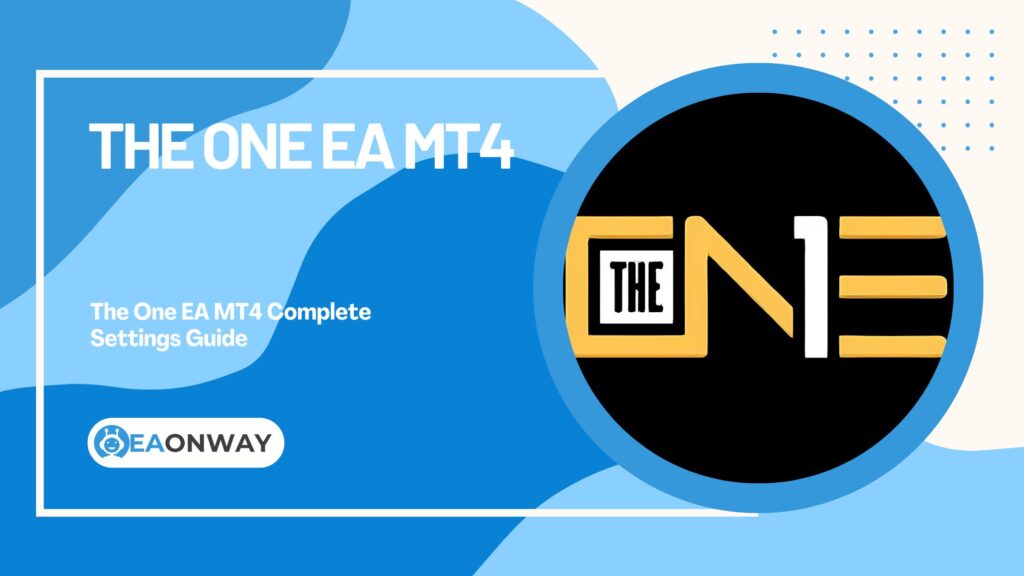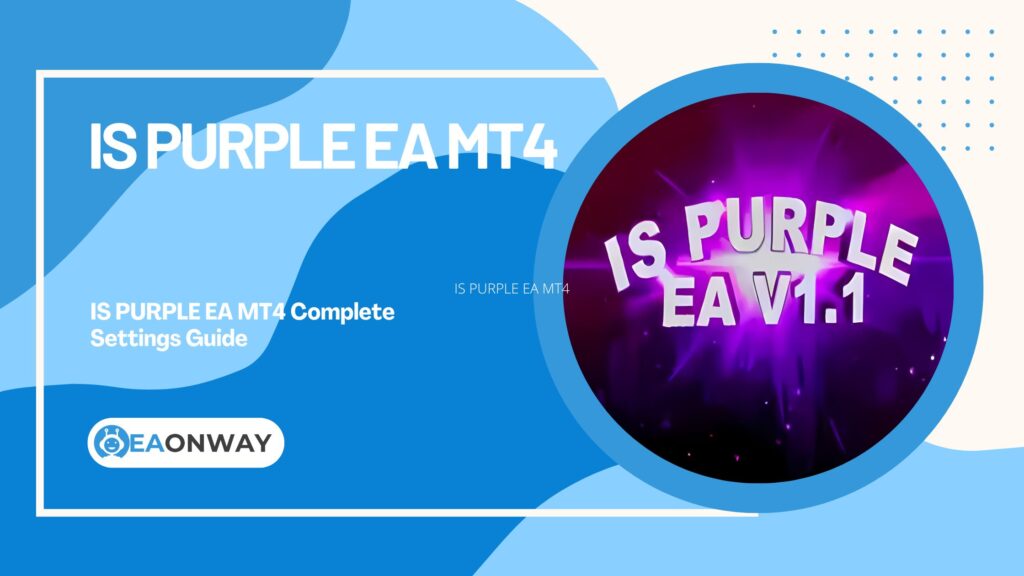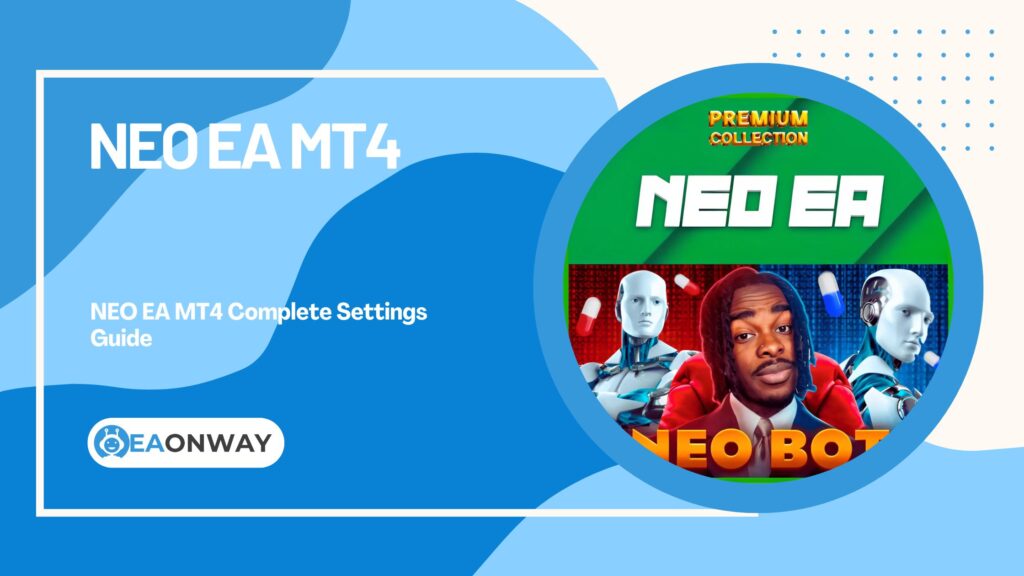Forex EA Settings Guides
Forex ViP SMART SAFE TRADER EA MT4: Complete Settings Guide
Forex ViP SMART SAFE TRADER EA MT4: Complete Settings Guide
Forex ViP SMART SAFE TRADER EA MT4 is a meticulously optimized automated trading solution primarily designed for EURCHF on the M5 timeframe. This guide details how to customize the EA’s parameters to align with your individual trading style and risk tolerance. The EA aims to optimize profits while minimizing risks in the forex market through its automated trading algorithm.
Detailed information regarding ViP SMART SAFE TRADER EA MT4 can be accessed here.
Detailed Analysis of Input Settings of Forex ViP SMART SAFE TRADER EA MT4
The parameters of Forex ViP SMART SAFE TRADER EA are organized into identification, trading pair selection, money management, and risk control groups.

Identification and Contact Parameters
| Parameter Name | Description | Default Value | Range/Recommended Values | Impact |
|---|---|---|---|---|
| FXROBOTSEA_GROUPS_EA | Internal identifier for the EA group | FX VIP SMART SAFE TRADER EA V1.5 | Do not modify | No direct trading impact |
| CONTACT_e_Mail | Developer’s contact information | [email protected] | Do not modify | No direct trading impact |
| Real_Account | Your account number for verification | 107728 | Your actual account number | Required for EA verification |
| Your_MT4_ID | Your MT4 platform identifier | 107728 | Your actual MT4 ID | Required for proper functioning |
Trading Pair and Timeframe Parameters
| Parameter Name | Description | Default Value | Range/Recommended Values | Impact |
|---|---|---|---|---|
| CURRENCY_PAIR | Defines the forex pair to trade | EURCHF | EURCHF (optimized) or other pairs | Determines which market the EA trades |
| CHART_TF | Sets the timeframe for strategy execution | M5 | M5 (optimized) or other timeframes | Affects trade frequency and strategy effectiveness |
Money Management Parameters
| Parameter Name | Description | Default Value | Range/Recommended Values | Impact |
|---|---|---|---|---|
| MM_Auto_Lot_Risk | Enables automatic lot sizing based on account risk | true | true/false | Determines if EA automatically calculates position size |
| RISK | Risk level used when auto lot sizing is enabled | 60.0 | 1.0-5.0 (Default is extremely high) | Higher values significantly increase trading risk |
| FIXED_LOT | Fixed lot size when auto lot sizing is disabled | 0.01 | 0.01-0.1 for most accounts | Directly impacts position size and risk exposure |
Risk Control Parameters
| Parameter Name | Description | Default Value | Range/Recommended Values | Impact |
|---|---|---|---|---|
| SL | Stop Loss in pips to limit potential losses | 50 | 30-100 pips | Larger values increase risk per trade but allow more price movement |
| TP | Take Profit in pips to secure profits | 30 | 20-60 pips | Smaller values secure profits faster but may limit potential gains |
Summary and Recommendations
- IMMEDIATELY reduce the RISK parameter from 60.0 to 1.0-5.0 before running the EA to prevent excessive risk.
- Maintain the default 0.01 FIXED_LOT when testing to minimize initial risk exposure.
- EURCHF on M5 timeframe is the optimized setting for this EA per developer.
- Consider adjusting the default TP:SL ratio (30:50) for a more favorable risk-reward profile.
- Use only with ECN or Raw spread brokers as recommended for optimal performance.
- Test thoroughly on a demo account before deploying with real funds.
- Monitor the EA regularly despite its automated nature.
- Verify whether your broker quotes in 4 or 5 digits to ensure SL/TP values work as expected.
- Start with minimal capital if you’re new to this EA or automated trading in general.
- Adjust parameters gradually and one at a time to understand their individual impact.
Important Risk Warning
Forex trading involves substantial risk of loss. Past performance of this EA is not indicative of future results. Market conditions change constantly and can negatively impact the EA’s performance. Users are fully responsible for all trading decisions, parameter settings, and risk management. The developer assumes no responsibility for any financial losses incurred. Always test thoroughly on a demo account before committing real capital.
-
Swing killer EA MT4: Complete Settings Guide
-
The One EA MT4: Complete Settings Guide
-
Vibrix Group EA MT4: Complete Settings Guide
-
IS PURPLE EA MT4: Complete Settings Guide
-
WallStreet Forex Robot EA MT4: Complete Settings Guide
-
Venom Ultra Sniper EA MT4: Complete Settings Guide
-
Hedge Scalper EA MT4: Complete Settings Guide
-
FFM PROPFIRM EA MT4: Complete Settings Guide
-
AXL LITE EA MT4: Complete Settings Guide
-
NEO EA MT4: Complete Settings Guide
-
POSEIDON EA MT4: Complete Settings Guide
-
GOLD AVIATOR EA MT4: Complete Settings Guide