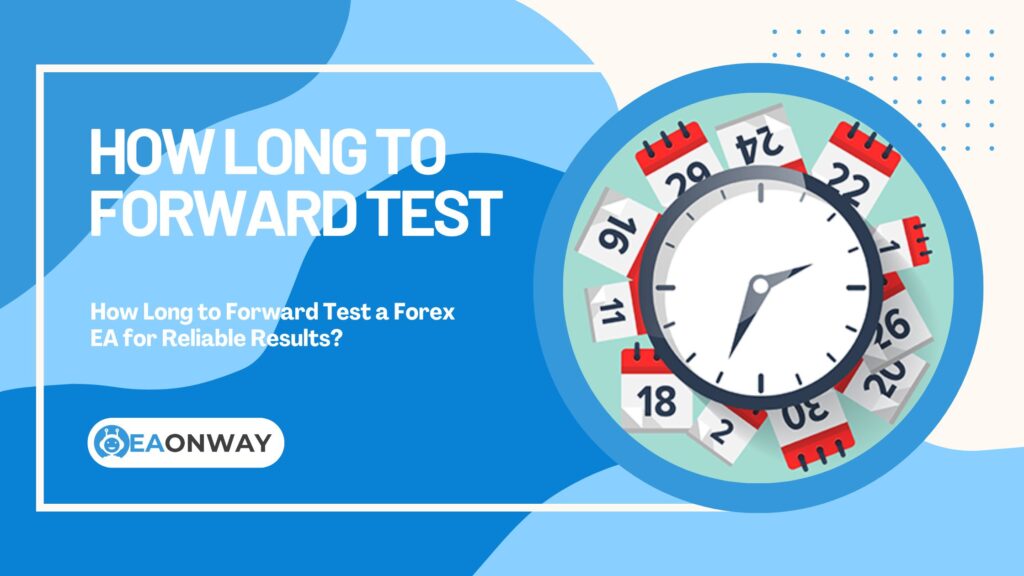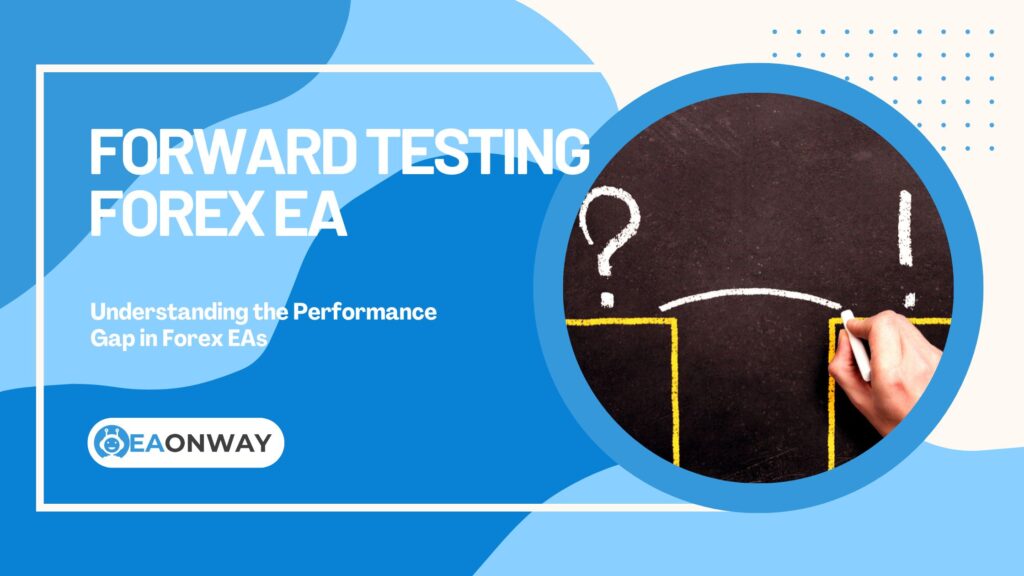Forward Testing Forex EA: Essential Validation for Automated Strategies
Understanding forward testing Forex EA methods is a critical step that bridges the gap between theoretical backtesting and live trading with real capital. This process, often called paper trading or demo trading, allows traders to evaluate an Expert Advisor’s performance using real-time market data without financial risk. Despite impressive backtest results that many EA developers showcase, the question remains: will these automated systems perform similarly when faced with the unpredictable nature of live markets?
Forward testing provides crucial insights into how your EA handles real-world trading conditions including variable spreads, slippage, and execution delays—factors often idealized or overlooked in backtests. This validation phase is non-negotiable for serious traders who want to minimize unexpected losses and avoid the disappointment that comes from deploying inadequately tested automated systems.
This comprehensive guide explores everything you need to know about forward testing Forex EAs—what it involves, why it’s fundamentally different from backtesting, the step-by-step process for setting up effective tests, critical metrics to monitor, and how to interpret results realistically. Our goal is to equip you with the knowledge to properly assess an EA’s actual potential and understand its inherent risks before committing real capital, helping you develop realistic expectations about automated trading.
Key Takeaways
- Definition: Forward testing (paper trading) runs a Forex EA on a demo account with live market data feed but without risking actual money.
- Purpose: Validates the EA’s strategy in real-time market conditions, bridging the gap between historical backtests and live trading.
- Distinction from Backtesting: Unlike backtesting which uses historical data, forward testing uses current market data, revealing the impact of real-time spreads, slippage, and latency.
- Key Benefit: Provides a more realistic performance preview and identifies issues not apparent in backtests, crucial for proper Forex EA risk assessment.
- Importance: Indispensable for managing expectations, understanding potential drawdowns, and confirming broker compatibility before capital commitment.
- Process: Involves setting up the EA on a demo account (preferably with your intended live broker) and monitoring its automated trading over a significant period.
- Risk Focus: Helps evaluate risk parameters and observe drawdown behavior in a real-time simulation, reinforcing the high-risk nature of automated Forex trading.
- Timeframe: Requires at least 1-3 months of testing to generate statistically significant data across varied market conditions.
Understanding Forward Testing for Forex EAs
Navigating the complex world of automated Forex trading requires thorough due diligence. While the promise of an EA handling trades 24/7 is compelling, verifying its effectiveness before risking real capital is paramount. This is where forward testing becomes an essential validation stage.
What Exactly Is Forward Testing (Paper Trading)?
Forward testing, commonly called paper trading or demo trading an EA, is the process of running a Forex Expert Advisor on a demo trading account with a live data feed from your broker, while using simulated funds. This approach allows the EA to trade in real-time market conditions as they unfold, without any actual financial risk. The EA makes decisions and executes trades based on current price movements, spreads, and broker conditions, creating a live simulation of its potential performance.
Think of forward testing as a comprehensive dress rehearsal for your automated trading system. If backtesting was reading the script (historical data), forward testing is performing on a practice stage (demo account with live data) before the actual opening night (live trading with real money). This validation process uses current market inputs, making it a distinct and necessary phase for thorough Forex EA risk assessment.
Why Is Forward Testing a Crucial Step?
Forward testing is an indispensable step because it validates an EA’s strategy and performance in live, dynamic market conditions, uncovering potential flaws or discrepancies that optimistic backtests often mask. It serves as the critical bridge between theoretical historical performance and practical real-world application.
Here’s why forward testing cannot be skipped:
Real-World Trading Conditions: Live markets involve variable spreads, slippage (the difference between expected and actual execution price), and latency (delays in data transmission or order execution). Backtests frequently use fixed spreads and don’t fully account for these real-world frictions, which significantly impact performance, especially for high-frequency or scalping strategies. Forward testing exposes the EA to these critical factors.
Broker-Specific Environment: Different brokers have unique price feeds, execution speeds, and server stability. Forward testing on a demo account with your intended broker helps assess compatibility and potential performance variations specific to that broker’s infrastructure.
Detection of Curve-Fitting: Backtesting can lead to “curve-fitting” or “over-optimization,” where an EA’s parameters are excessively refined to perform perfectly on historical data but fail when confronting new market conditions. Forward testing acts as an out-of-sample test, revealing whether the strategy remains viable in real-time.
Psychological Preparation: While not risking real money, observing how an EA handles live market swings, manages drawdowns, and executes trades provides valuable insight into its behavior. This helps mentally prepare for the potential volatility you might experience during live trading.
Bug Identification: Coding errors or logical flaws in an EA sometimes only appear under specific market conditions or during extended operation. Forward testing provides an opportunity to uncover such issues without financial consequences. A study by the Financial Conduct Authority (FCA) highlighted the operational risks associated with automated trading systems, emphasizing the need for robust testing procedures (Source: FCA, Algorithmic Trading Compliance in Wholesale Markets).
How Does Forward Testing Differ from Backtesting?
Forward testing differs fundamentally from backtesting in the type of data used and the testing environment. Backtesting analyzes an EA’s performance using historical price data, while forward testing evaluates the EA using real-time, live market data within a simulated trading environment. This distinction is critical for genuine trading strategy validation.
Here’s a detailed comparison of key differences:
| Feature | Backtesting | Forward Testing (Paper Trading) |
|---|---|---|
| Data Source | Historical Price Data | Live Market Data Feed |
| Environment | Simulation based on past data (often idealized) | Live Market Simulation (Demo Account) |
| Execution | Theoretical (based on historical ticks/bars) | Simulated Live Execution (Subject to demo conditions) |
| Market Factors | Often uses fixed/average spreads; typically ignores latency/slippage | Experiences real-time variable spreads, potential slippage & latency (simulated) |
| Goal | Initial strategy viability check on past data | Strategy validation in current market conditions |
| Key Limitation | Can be over-optimized; ignores real-world frictions | Demo execution isn’t 100% identical to live; no real psychological pressure |
While backtesting Forex EA strategies provides a useful starting point to filter out obviously flawed systems, it cannot replicate the nuanced reality of live markets. Forward performance testing provides that crucial layer of real-world simulation, serving as a much more reliable indicator of potential future performance, though still not a guarantee.
The Practical Process: How to Forward Test a Forex EA
Effective forward testing requires a methodical approach. While not overly complex, attention to detail ensures the test yields meaningful results that accurately reflect how your EA might perform in live trading conditions.
What Do You Need to Get Started?
To begin forward testing a Forex EA, you primarily need: the Expert Advisor file (usually .ex4 for MT4 or .ex5 for MT5), a stable MetaTrader trading platform (MT4 or MT5), a reliable Forex broker demo account, and ideally a Virtual Private Server (VPS) for uninterrupted operation.
Let’s examine these requirements in detail:
The Expert Advisor (EA): The automated trading program file you intend to test. Ensure you have the correct version compatible with your trading platform (MT4 or MT5).
MetaTrader Platform: The industry-standard platform for running Forex EAs. Download and install it directly from your chosen broker. Familiarize yourself with its basic operation for effective MT4 forward testing or MT5 forward testing.
Broker Demo Account: Critically important—open a demo account with the same broker you plan to use for live trading. This ensures the test environment (spreads, execution model, server location) closely mirrors what you’ll experience with real money. Confirm the demo account conditions (leverage, account type) also match your intended live setup for accurate Forex demo account strategy testing.
Virtual Private Server (VPS) (Highly Recommended): A VPS is a remote server that runs continuously. Running your MetaTrader platform and EA on a dedicated Forex VPS ensures the test runs uninterrupted, even when your personal computer is turned off or loses internet connection. This is vital for accurate long-term testing, especially for EAs designed to trade around the clock. Select VPS providers specializing in Forex trading, preferably located close to your broker’s servers to minimize latency.
Step-by-Step Guide to Setting Up Your Forward Test
Setting up a comprehensive forward test involves installing the EA on your MetaTrader platform connected to a demo account and configuring it correctly. Follow these systematic steps:
Choose a Reputable Broker and Open a Demo Account: Select a regulated broker that aligns with your trading needs (considering factors like spread offerings, available instruments, execution quality, and reputation). Open a demo account that precisely mirrors the specifications (account type, leverage, base currency) you plan to use when trading live.
Install MetaTrader Platform (MT4/MT5): Download the platform directly from your chosen broker’s website (not from third parties) and install it on your computer or VPS. Broker-specific versions often include optimized server connections.
Install the Forex Expert Advisor:
- Open MetaTrader.
- Go to
File > Open Data Folder. - Navigate to the
MQL4(for MT4) orMQL5(for MT5) folder, then into theExpertsfolder. - Copy your EA file (.ex4 or .ex5) into this
Expertsfolder. - Restart MetaTrader, or right-click on ‘Expert Advisors’ in the ‘Navigator’ window and select ‘Refresh’. Your EA should now appear in the list.
Configure EA Settings:
- Before attaching the EA to a chart, carefully review its input parameters.
- Set the risk parameters (lot size, risk percentage per trade) to exactly what you plan to use in live trading, scaled proportionally to the demo account balance if necessary. Avoid using excessively high risk on the demo just because it isn’t real money; the goal is realistic simulation.
- Adjust any other strategy-specific parameters according to your intended live trading configuration.
Attach EA to the Correct Chart:
- Open the chart for the specific currency pair and timeframe the EA is designed for (e.g., EURUSD, H1).
- Drag the EA from the ‘Navigator’ window onto the chart, or double-click it.
- When the settings window appears, go to the ‘Common’ tab. Ensure ‘Allow live trading’ or ‘Allow Algo Trading’ is checked. Also enable ‘Allow DLL imports’ if the EA requires it (consult the EA documentation).
- Review the ‘Inputs’ tab and confirm all parameters are set correctly. Click ‘OK’.
- You should see the EA name (and often a smiley face icon if running correctly) in the top-right corner of the chart.
Ensure AutoTrading is Enabled: There’s a master switch in MetaTrader, usually labeled ‘AutoTrading’ or ‘Algo Trading’ in the top toolbar. Confirm this button is activated (often indicated by a green icon). If it’s disabled (red icon), the EA will not execute trades.
Set Up a VPS for Uninterrupted Testing: If using a VPS, install MetaTrader and the EA on this remote server to ensure continuous 24/7 operation, eliminating disruptions from local computer issues or internet outages.
Monitor Without Interference: The setup is complete. Now, exercise patience. Allow the EA to trade on the demo account according to its programming. Resist the urge to interfere with its operations or frequently change settings, as this undermines the validity of the test.
How Long Should You Forward Test an EA?
There is no one-size-fits-all duration, but experts recommend forward testing a Forex EA for a minimum of 1 to 3 months, ideally longer, to capture diverse market conditions and generate statistically meaningful results. The optimal period depends on the EA’s trading frequency and strategy complexity.
Consider these key factors when determining your testing timeframe:
Trading Frequency: An EA that executes multiple trades daily might generate sufficient data within a month. Conversely, an EA trading only a few times weekly or monthly will require a significantly longer testing period (potentially 6+ months) to accumulate enough performance data for reliable analysis.
Market Condition Exposure: Forex markets cycle through different phases (trending, ranging, high/low volatility). A longer test period increases the probability that the EA encounters diverse conditions, revealing how it adapts to changing markets. A test conducted exclusively during a strong trend might appear impressive but hide weaknesses that emerge in ranging or volatile markets.
Statistical Significance: You need a substantial number of trades (30-50 trades at a minimum, ideally 100+) to draw reasonably reliable conclusions about metrics like win rate and profit factor. A small sample of trades, whether winners or losers, can be purely coincidental and misleading.
Strategy Complexity: More sophisticated strategies with multiple conditions, filters, or adaptive parameters might require longer observation to fully understand their behavior patterns and risk characteristics.
Warning: A brief forward test (e.g., one or two weeks) is highly unreliable and potentially misleading. A short winning streak doesn’t confirm long-term profitability, nor does a brief losing period necessarily indicate the EA is flawed. Patience during this real-time Forex EA testing phase is essential for meaningful evaluation.
What Key Metrics Should You Monitor During the Test?
During forward testing, diligently track performance metrics that reflect the EA’s profitability, risk management, and operational consistency. Focus on comprehensive indicators including Profit Factor, Maximum Drawdown, Win Rate, Trade Frequency, Average Win/Loss Ratio, and any execution anomalies (slippage, errors).
Here are the critical metrics to monitor and their significance:
Total Net Profit/Loss: The overall financial outcome, but always view this in context with risk metrics rather than isolation.
Profit Factor: Calculated as Gross Profit ÷ Gross Loss. A value greater than 1.0 indicates overall profitability. Higher values generally suggest a more robust system, but consistency matters more than occasional spikes. Values above 2.0 are often considered favorable, though context and other metrics remain important.
Maximum Drawdown (MDD): The largest peak-to-trough decline in account equity during the test period. This represents a critical risk measure. Understand both the percentage and absolute currency value of drawdowns. Are they within your psychological and financial risk tolerance? According to the Bank for International Settlements (BIS), managing drawdown effectively is crucial as unexpected volatility is inherent in FX markets (Source: BIS, Monitoring of fast-paced electronic markets).
Win Rate: The percentage of winning trades relative to total trades. While important, this metric is incomplete without considering the magnitude of wins versus losses.
Average Win / Average Loss (Risk/Reward Ratio): Compare the average profit on winning trades to the average loss on losing trades. A trading system can remain profitable with a relatively low win rate if average wins significantly outweigh average losses.
Trade Frequency: How often does the EA execute trades? Does this align with its description and backtest results? Significant discrepancies may indicate issues.
Slippage: Monitor differences between expected trade entry/exit prices and actual execution prices on the demo account. Excessive slippage can substantially erode profitability.
Execution Errors: Note any errors reported by the platform regarding trade execution. Frequent errors might indicate EA coding issues or compatibility problems with the broker’s infrastructure.
Equity Curve Consistency: Examine the shape of the equity curve. Is performance relatively steady, or does it experience dramatic swings? A smooth, gradually ascending equity curve often indicates a more stable and potentially sustainable trading approach.
Regular analysis of these metrics (weekly or monthly) provides a comprehensive picture of the EA’s behavior and helps identify potential concerns during this critical forward performance testing period.
Interpreting Results and Understanding Limitations
After completing a thorough forward test, understanding how to interpret the results accurately and acknowledging the inherent limitations is crucial for making sound judgments about your Forex robot testing outcome.
How Do You Analyze Forward Testing Performance?
Analyze forward testing performance by comparing key metrics (drawdown, profit factor, consistency) against both the backtesting results and your predefined expectations. Look specifically for significant deviations from backtest results, assess risk control (focusing on drawdown patterns), and evaluate the impact of the live broker environment (slippage, execution quality).
Here’s a structured approach to analysis:
Compare with Backtest Results: How closely do the forward test results align with the backtest for the corresponding period (if comparable)?
- Are key metrics like profit factor, drawdown percentage, and win rate significantly worse in forward testing? Small deviations are normal and expected, but large negative discrepancies warrant serious concern. This might indicate over-optimization in the backtest or unaccounted real-world factors.
- Is the trade frequency and pattern similar to what was expected from the backtest?
Assess Drawdown Realistically: Was the maximum drawdown observed within acceptable limits for your specific risk tolerance? Remember that future drawdowns could potentially exceed those seen during the test period. Did the EA demonstrate the ability to recover effectively from drawdowns?
Evaluate Profitability & Consistency: Was the profit achieved reasonably consistent, or did it result from a few outsized trades followed by stagnation or losses? Examine the equity curve—is it relatively smooth with a steady upward trajectory, or erratic with significant volatility? Steady, moderate gains typically indicate a more robust strategy than dramatic but inconsistent returns.
Analyze Broker Impact: Did you observe meaningful slippage or frequent execution errors? If so, investigate whether these issues stem from the EA’s design or potentially relate to the broker’s demo server quality (which might provide insights about live server performance).
Consider Statistical Significance: Are your conclusions based on a statistically meaningful number of trades? Remember that analyses drawn from too few trades lack reliability and predictive value.
Contextualize Market Conditions: Did the market conditions during your test period naturally favor the EA’s strategy (e.g., strong trends for a trend-following EA)? Consider how performance might differ under alternative market regimes.
What Are the Benefits of Thorough Forward Testing?
The primary benefits of comprehensive forward testing include increased confidence in the EA’s viability under current market conditions, a more realistic preview of potential performance, identification of real-world execution issues, validation of the strategy’s logic in live environments, and better-calibrated expectations.
Key advantages include:
Builds Confidence: Observing an EA perform consistently over an extended period in a live simulated environment provides substantially more confidence than relying solely on historical backtests.
Realistic Performance Preview: Forward testing offers the closest possible approximation of how the EA might perform with real money, incorporating live spreads and execution dynamics (albeit in a demo environment).
Highlights Real-World Complexities: Exposes the impact of variable spreads, slippage, requotes, and potential connectivity issues that idealizing backtests typically ignore or underestimate.
Strategy Logic Validation: Confirms whether the EA’s programmed decision-making translates effectively into trading actions in the unpredictable flow of live markets.
Uncovers Hidden Flaws and Bugs: Extended runtime can reveal subtle coding errors, logical inconsistencies, or edge cases not apparent in shorter testing periods.
Manages Expectations: Witnessing inevitable drawdowns and periods of sideways performance helps temper unrealistic profit expectations often fueled by cherry-picked backtest results.
Assesses Broker Compatibility: Helps determine if the EA functions effectively within your chosen broker’s specific environment and execution model.
Psychological Preparation: Observing the EA allows you to gauge your own comfort level with its trading style, drawdown patterns, and risk profile before committing actual capital.
What Are the Limitations and Potential Pitfalls of Forward Testing?
Despite its importance, forward testing has inherent limitations: the demo environment doesn’t perfectly replicate live trading conditions (especially during high volatility), it lacks the psychological pressure of real money at risk, past performance doesn’t guarantee future results, and it requires significant time investment.
Be aware of these potential pitfalls:
Demo vs. Live Execution Differences: While superior to backtesting, demo account execution can sometimes be more efficient than live account execution, particularly during major news events or periods of low liquidity. Live accounts may experience more significant slippage, requotes, or execution delays. These differences can be especially pronounced during unusual market conditions.
No Real Psychological Pressure: Trading with simulated money eliminates the emotional stress (fear, greed, anxiety) that influences decisions when real capital is at stake. Your reaction to a $1,000 demo account drawdown might differ dramatically from the same drawdown with real money, potentially affecting how you manage the EA during difficult periods.
Market Conditions Change: The specific market conditions during your test period might not represent future conditions. An EA that performed admirably for three months could struggle if market volatility, correlation patterns, or directional bias shifts significantly. This highlights why ongoing monitoring remains necessary even after successful implementation.
Past Performance Isn’t Predictive: Even successful forward testing is based on past (albeit recent) market behavior. It reduces uncertainty but cannot eliminate the inherent risk that the EA may not perform similarly in future market environments. Regulatory bodies like the CFTC consistently remind traders that past performance is not necessarily indicative of future results (Source: CFTC, Forex Fraud Advisory).
Time Investment Required: Meaningful forward testing requires patience (weeks or months). Impatience can lead to prematurely concluding the test or making decisions based on insufficient data.
VPS Cost (Minor): If using a VPS for continuous testing, there is a recurring expense associated with the testing phase, though this is typically modest compared to potential trading capital at risk.
Understanding these limitations prevents over-reliance on forward test results alone and reinforces the importance of comprehensive risk management throughout the EA evaluation process.
Beyond Forward Testing: Next Steps and Considerations
Successfully completing the forward testing phase represents a significant milestone, but it’s not the final step in your EA evaluation journey. Prudent traders carefully consider what comes next and maintain realistic expectations about automated trading.
What Comes After a Successful Forward Test?
After a successful forward test demonstrating promising and consistent results within acceptable risk parameters, the next logical step is often to consider testing the EA on a small live account with minimal capital. This allows for evaluation in a genuine live trading environment while strictly limiting potential losses. Continuous monitoring remains essential.
This phased approach to implementation typically follows:
- Backtesting: Initial screening based on historical data performance.
- Forward Testing (Demo): Real-time simulation validation without financial risk.
- Small Live Account Testing: Carefully transitioning to the authentic trading environment with controlled, minimal risk. Start with the smallest viable account size and conservative risk settings to observe true execution, actual slippage, and your psychological response to real money fluctuations.
- Gradual Scaling (If Warranted): Only after observing satisfactory performance on the small live account over another significant period should you cautiously consider increasing capital allocation or risk settings, always remaining within your comprehensive risk management framework.
Even after transitioning to live trading, ongoing performance monitoring and periodic re-evaluation remain essential. Market conditions evolve, and an EA’s effectiveness can diminish over time due to changing market dynamics.
The Danger of Unrealistic Expectations
A significant pitfall in Forex EA adoption is harboring unrealistic expectations fueled by aggressive marketing claims or selectively presented backtests. Forward testing helps ground these expectations by demonstrating real-time performance, including inevitable drawdowns and losing periods. Remember that EAs are sophisticated tools, not guaranteed profit generators; losses are an unavoidable component of any trading approach.
Consider these reality checks:
No “Holy Grail” Systems: There is no perfect EA that generates consistent profits without risk or drawdowns. Be extremely skeptical of any system promising guaranteed high returns with minimal risk—such claims contradict the fundamental nature of financial markets.
EAs Manage Probabilities: Automated systems operate based on programmed logic designed to exploit perceived statistical edges. These edges are probabilistic rather than deterministic, meaning losses will inevitably occur even with well-designed systems.
Risk Management Is Paramount: Long-term success with EAs often depends more on proper risk management (conservative position sizing, appropriate stop-losses, overall portfolio allocation) than on the specific entry signals themselves. Forward testing helps assess the EA’s inherent risk characteristics and whether they align with your tolerance.
Tool, Not Magic Solution: View an EA as a tool that executes a specific strategy consistently and without emotional bias. It requires ongoing oversight, understanding of its limitations, and realistic performance expectations.
Should You Consider Walk-Forward Optimization?
Walk-forward optimization (WFO) is an advanced testing technique that attempts to simulate how an EA might perform if periodically re-optimized over time. It involves optimizing the EA on one historical data segment and then testing it on the next “out-of-sample” segment, repeating this process chronologically. While theoretically robust, it requires expertise to implement correctly.
Concept: WFO tries to mimic a realistic approach where a trader might adjust EA settings periodically based on recent performance. It combines elements of backtesting (optimization phases) and forward testing (validation on unseen subsequent data).
Complexity: Setting up and properly interpreting WFO requires sophisticated understanding of optimization processes and carries significant risk of data-mining bias or over-optimization if not conducted methodically.
Practical Relevance: For most retail traders evaluating commercial EAs, a thorough backtest followed by a robust forward test on a demo account provides a more practical and understandable validation approach than attempting complex WFO. Walk Forward Optimization Forex techniques are generally more relevant for system developers or experienced algorithmic traders developing proprietary systems.
Focusing on mastering standard backtesting and forward testing methodologies provides a solid foundation for evaluating most Forex EAs before considering advanced techniques like WFO.
Final Thoughts on Forward Testing Forex Robots
In the pursuit of leveraging technology for Forex trading success, Forward Testing Forex EA strategies stands as an indispensable validation step that no serious trader should bypass. It transcends the theoretical realm of backtesting into a live market simulation, offering invaluable insights into how an automated trading system might actually behave under current market conditions. This process of paper trading or demo trading Forex EA systems enables critical risk assessment before committing any real capital.
We’ve established that forward testing involves running your EA on a demo account with live market data, carefully monitoring essential metrics like drawdown patterns and profit factor over an extended period. We’ve contrasted this live simulation approach with historical backtesting, highlighting why forward testing provides a substantially more reliable preview of potential performance by incorporating real-time spreads, slippage, and broker-specific execution factors. The practical implementation steps for MT4 forward testing or MT5 forward testing have been outlined, emphasizing the importance of using your intended broker’s demo environment and considering a dedicated VPS for uninterrupted operation.
Ultimately, embracing forward performance testing for Forex tools represents prudent due diligence and effective risk management. It helps validate automated strategies, tempers unrealistic expectations, and prepares you for the realities of algorithmic trading. While it requires patience and cannot guarantee future profitability, skipping this crucial evaluation stage significantly increases the risk of unpleasant surprises when transitioning to live trading. Treat forward testing not as an optional extra but as a fundamental component of evaluating any Forex Expert Advisor.
Important Risk Warning
The information provided in this article by EaOnWay.com is for educational purposes only and does not constitute financial or investment advice. Forex trading, including trading with Expert Advisors (EAs), involves substantial risk of loss and is not suitable for all investors. You should carefully consider your investment objectives, level of experience, and risk appetite before deciding to trade Forex. There is a possibility that you could sustain a loss of some or all of your initial investment, and therefore you should not invest money that you cannot afford to lose. Past performance, whether actual, backtested, or forward tested on a demo account, is not indicative of future results. Expert Advisors are tools and their performance is not guaranteed. Always seek advice from an independent financial advisor if you have any doubts. EaOnWay.com is not responsible for any trading losses you may incur.