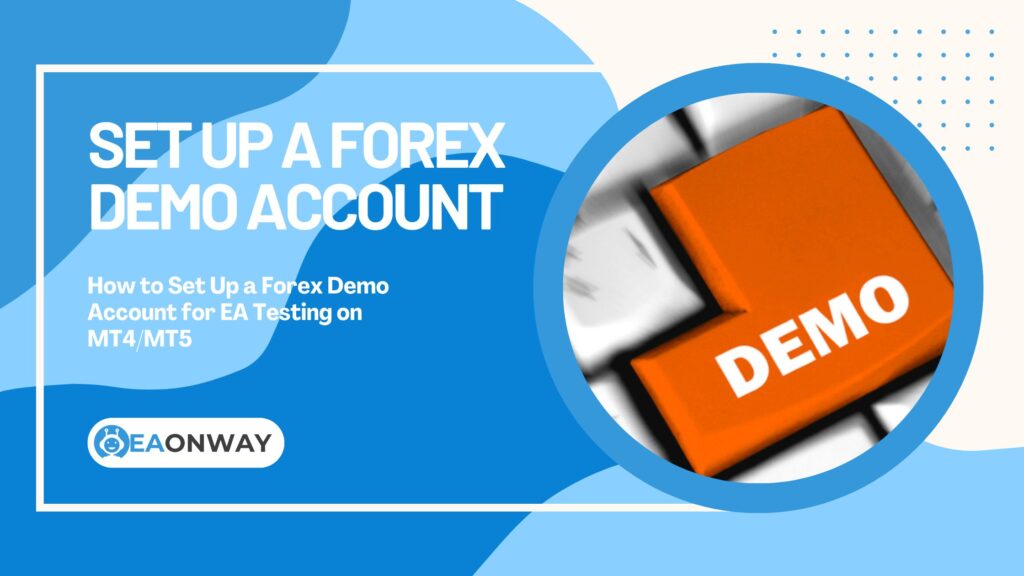EA Performance Metrics: How To Monitor And Evaluate On Demo Accounts
Demo account testing is a critical step before risking real capital with automated Forex trading systems, often known as Expert Advisors (EAs) or Forex robots. Have you ever wondered if those promising automated trading results shown elsewhere could be replicated, or what crucial factors separate potentially viable EAs from dangerous ones? Many aspiring traders are drawn to the idea of passive income through EAs but often overlook the rigorous testing required. Simply running an EA blindly, even on a demo account, without understanding how to evaluate its performance is a recipe for disappointment and potential future losses. Effective monitoring and evaluation involve more than just looking at the final profit; it requires a deep dive into specific metrics and understanding the nuances of simulated trading analysis.
This article delves into the essential process of monitoring and evaluating Forex EA performance specifically on a demo account. We will explore why this step is indispensable, how to set up your testing environment effectively, and most importantly, which key EA performance metrics you need to track and interpret. You will learn the difference between backtesting and forward testing (demo testing), understand critical concepts like drawdown and profit factor, and grasp the inherent differences between demo and live trading environments. Our goal is to equip you with the knowledge to realistically assess an EA’s behavior, identify potential weaknesses, and make more informed decisions, thereby avoiding common pitfalls and managing expectations about automated trading performance. We focus purely on providing educational insights and risk awareness, not on promoting any specific EA or guaranteeing profits.
Key Insights on EA Demo Account Evaluation
- Essential First Step: Rigorously testing an Expert Advisor on a demo account before live trading is crucial for risk management and strategy validation.
- Focus Beyond Profit: Evaluating EA results requires analyzing a range of performance indicators, not just the net gain.
- Critical Metrics: Pay close attention to Maximum Drawdown, Profit Factor, Win Rate vs. Risk-Reward Ratio, and trade consistency.
- Demo vs. Live Reality: Understand that demo account trading performance can differ significantly from live results due to factors like slippage and execution speed. Simulated trading analysis provides valuable data but isn’t a perfect predictor.
- Time is Key: Allow sufficient time (weeks or months) for demo testing across various market conditions to gather meaningful data.
- Risk Awareness: Demo testing helps identify the potential risks and volatility associated with an EA before committing real funds. Forex robot testing is about understanding potential downsides as much as upsides.
- Continuous Process: Monitoring Expert Advisor performance is not a one-time task; it requires ongoing evaluation even after initial testing.
Why Demo Account Testing is Non-Negotiable for Forex EAs
Embarking on automated Forex trading using Expert Advisors (EAs) without thorough preliminary testing is akin to navigating treacherous waters without a map or compass. The demo account serves as your essential proving ground.
What is a Demo Account in Forex Trading?
A demo account is a simulated trading environment offered by most Forex brokers that allows you to practice trading with virtual money under real market conditions. It mirrors the live trading platform (like MetaTrader 4 or MetaTrader 5), providing access to real-time price feeds, charts, and the ability to execute trades, including running EAs, without risking any actual capital. Think of it as a sophisticated flight simulator for traders and their automated systems.
Why is Testing an EA on a Demo Account Crucial Before Live Trading?
Testing an EA extensively on a demo account before deploying it with real money is fundamentally important for several reasons:
- Risk-Free Environment: It allows you to observe the EA’s behavior, execution logic, and potential flaws without any financial risk. Mistakes made here cost nothing but provide invaluable lessons.
- Strategy Validation (Forward Testing): While backtesting uses historical data, demo testing (a form of forward testing) shows how the EA performs in current, live market conditions, albeit simulated. This paper trading strategy helps confirm if the logic holds up in real-time.
- Platform Familiarity: You become comfortable with the trading platform (e.g., MT4/MT5), learning how to install, configure, monitor, and troubleshoot the EA.
- Identifying Bugs and Errors: Demo trading can reveal coding errors, logical flaws, or compatibility issues within the EA that might not have been apparent during backtesting.
- Understanding Performance Characteristics: You gain firsthand insight into the EA’s typical trade frequency, holding times, drawdown periods, and recovery potential.
- Psychological Preparation: Observing the EA navigate losing streaks and drawdown periods with virtual money helps prepare you mentally for the realities of automated trading when real capital is on the line.
According to TradingHeroes, forward testing (including demo testing) is essential to validate if your trading strategy works in real market conditions, not just in theory. They emphasize that demo testing helps bridge the gap between theoretical backtesting results and live market execution.
Understanding the Key Differences Between Demo and Live EA Trading
It is crucial to understand that demo account trading results are not always perfectly indicative of live trading performance. Key differences include:
- Slippage: In live trading, the price at which your order executes can sometimes differ from the requested price, especially during volatile market conditions or with large order sizes. This difference is called slippage. Demo accounts often experience minimal or no slippage, potentially inflating performance metrics. Slippage on a demo account is rarely realistic.
- Order Execution Speed: Orders on demo accounts are typically executed instantly as there’s no real liquidity provider involved. Live accounts face real-world execution speeds, which can vary depending on the broker, server load, and market conditions, potentially affecting entry and exit prices for fast-moving EAs.
- Server Differences: Demo and live accounts might run on different servers with varying loads and latency, impacting execution quality.
- Requotes: In live trading, particularly with market execution brokers during high volatility, your broker might offer a new price (requote) if the initial price is unavailable. This doesn’t typically happen on demo accounts.
- Psychological Pressure: Knowing real money is at stake can influence decisions regarding when to stop an EA or intervene, which isn’t a factor in demo trading.
- Data Feed Quality: While often similar, minor differences in the price feeds between demo and live servers can occur.
A discussion on MyFxBook highlights how traders often encounter EAs that perform exceptionally well on demo accounts but struggle with real accounts, emphasizing the need to understand these differences.
Acknowledging these differences helps maintain realistic expectations when transitioning from simulated trading analysis to live deployment.
Setting Up Your EA for Monitoring on a Demo Account
Getting started with EA testing on a demo platform like MetaTrader 4 (MT4) or MetaTrader 5 (MT5) involves a few straightforward steps. Proper setup is essential for accurate monitoring and evaluation.
What Are the Steps to Install and Run an EA on a Demo Platform (e.g., MT4/MT5)?
Setting up an Expert Advisor for monitoring on a demo account generally involves these steps:
- Choose a Reputable Broker: Select a Forex broker that offers demo accounts and supports the platform your EA is designed for (usually MT4 or MT5).
- Open a Demo Account: Register for a demo account through the broker’s website. You’ll typically receive login credentials (account number, password, server name).
- Download and Install the Trading Platform: Download the MT4 or MT5 platform software from your broker and install it on your computer or VPS (Virtual Private Server).
- Log In to Your Demo Account: Launch the platform and log in using the demo account credentials provided by your broker. Ensure the connection status shows you are connected.
- Locate the EA File: Your EA will typically be in an .ex4 (MT4) or .ex5 (MT5) file format.
- Open the Data Folder: In MT4/MT5, go to
File>Open Data Folder. - Copy the EA File: Navigate to the
MQL4(for MT4) orMQL5(for MT5) folder, then into theExpertsfolder. Paste your EA file (.ex4 or .ex5) here. - Refresh or Restart: In the MT4/MT5 Navigator window (usually on the left, viewable via
View>Navigator), right-click onExpert Advisorsand selectRefresh, or simply restart the platform. Your EA should now appear in the list. - Configure EA Settings: Before attaching the EA, ensure you understand its input parameters (lot size, risk settings, magic number, etc.). Access these by dragging the EA onto a chart or double-clicking it, which opens the settings window. Adjust them according to your testing plan and risk tolerance (even though it’s virtual money, test realistically).
- Enable AutoTrading: Ensure the
AutoTrading(MT4) orAlgo Trading(MT5) button in the main toolbar is enabled (usually turns green). - Attach the EA to a Chart: Open a chart for the currency pair and timeframe the EA is designed for. Drag the EA from the Navigator onto the chart, or right-click the EA and select
Attach to a chart. Confirm the settings in the pop-up window, ensuringAllow live tradingorAllow Algo Tradingis checked under theCommontab. - Verify EA is Running: Check the top-right corner of the chart. A smiley face icon usually indicates the EA is active and running correctly. A sad face means there’s an issue (AutoTrading might be disabled, or DLL imports might be required and disallowed). Check the
ExpertsorJournaltabs in theTerminalwindow (Ctrl+T) for messages or errors.
For a more detailed visual guide, Traders.MBA provides comprehensive instructions with screenshots to help you properly set up your EA for testing.
How Long Should You Test an EA on a Demo Account?
There’s no single definitive answer, but testing duration should be sufficient to provide statistically meaningful data across various market conditions. Key considerations include:
- Trade Frequency: An EA that trades multiple times a day will generate data faster than one that trades a few times a week or month.
- Market Conditions: Aim to test through different market phases – trending, ranging, volatile, and quiet periods. This typically requires several weeks, if not months. A common recommendation is at least 1-3 months of continuous forward testing.
- Statistical Significance: You need enough trades (e.g., 100+) to make the performance metrics reliable. Very few trades can lead to skewed results purely by chance.
- Drawdown Cycles: Observe at least one significant drawdown period and the subsequent recovery (if any) to understand the EA’s risk profile under stress.
According to Elite Currensea, forward testing durations should be long enough to capture different market conditions and provide statistical validity, which often means at least several weeks of continuous testing for high-frequency systems and potentially longer for systems that trade less frequently.
Testing for only a few days or a week is generally insufficient for a comprehensive automated trading performance evaluation. Patience is key in Forex robot testing.
Decoding EA Performance Metrics: What Really Matters?
Once your EA is running on the demo account, the focus shifts to tracking and interpreting its performance. Relying solely on profit is misleading; a detailed analysis of various metrics provides a much clearer picture of the EA’s characteristics, profitability potential, and inherent risks. These are the core EA performance metrics to scrutinize.
What are the Most Important EA Performance Metrics to Track?
Evaluating EA results effectively involves monitoring several key indicators generated by the trading platform (like the MT4 Strategy Tester report history or MT5’s reporting):
- Total Net Profit: The overall profit or loss generated over the testing period. While important, it must be viewed in context with risk (drawdown).
- Maximum Drawdown (MDD): Perhaps the single most crucial risk metric. It measures the largest peak-to-trough decline in account equity during the testing period, expressed as a percentage or currency amount. It indicates the potential loss experienced.
- Profit Factor (PF): Calculated as Gross Profit divided by Gross Loss. A PF greater than 1 indicates profitability. Higher values (e.g., > 1.5 or 2.0) are generally preferred, suggesting profits significantly outweigh losses.
- Win Rate (% Profit Trades): The percentage of trades that closed in profit. A high win rate alone is not sufficient; it must be considered alongside the Risk-Reward Ratio.
- Risk-Reward Ratio (RRR): The ratio of the average profit on winning trades to the average loss on losing trades. An EA can be profitable with a low win rate if its RRR is high (e.g., average wins are much larger than average losses).
- Total Trades: The number of trades executed. A higher number generally provides more statistical reliability to the other metrics.
- Average Win / Average Loss: The average monetary gain per winning trade and average loss per losing trade. Related to the RRR.
- Trade Frequency: How often the EA trades (e.g., trades per day/week). This helps understand if the EA suits your expectations and potential cost implications (spreads/commissions).
- Expectancy: The average amount you can expect to win or lose per trade. Calculated as
(Win Rate * Average Win) - (Loss Rate * Average Loss). A positive expectancy is required for long-term profitability.
FasterCapital’s guide on monitoring your Expert Advisors performance emphasizes the importance of tracking these metrics for making informed decisions about EA adjustments and long-term viability.
Monitoring these Expert Advisor performance analysis points provides a holistic view.
Defining Drawdown in Forex EA Testing: Why is it Critical?
Drawdown represents the reduction in account equity from a peak value to a subsequent trough value during a specific period. Maximum Drawdown (MDD) is the largest such decline observed during the entire test. It’s typically expressed as a percentage of the peak equity.
Why is Drawdown Critical?
- Risk Measurement: MDD is a primary indicator of the risk associated with the EA. It quantifies the largest potential loss streak the strategy endured historically or during the demo test. A high MDD (e.g., 40%+) suggests a high-risk strategy that could wipe out a significant portion of capital.
- Capital Requirement: Understanding the potential MDD helps determine the minimum capital needed to trade the EA safely, ensuring you can withstand such drawdowns without facing a margin call.
- Psychological Tolerance: Knowing the historical or demo-tested MDD prepares you for potential losing periods. Can you emotionally handle seeing your account decrease by that much?
- Strategy Viability: Consistently high drawdowns relative to profits may indicate a flawed or overly risky strategy. Financial institutions often scrutinize drawdown metrics heavily. For example, regulatory bodies emphasize risk disclosure, and while they don’t set specific drawdown limits for retail EAs, understanding potential losses is paramount (Source: CFTC – Forex Fraud Advisory). This advisory highlights the risks involved in Forex trading, implicitly covering the importance of understanding potential drawdowns.
Understanding Profit Factor for Expert Advisors: What Does it Indicate?
The Profit Factor is a simple yet powerful metric calculated by dividing the total gross profit from all winning trades by the total gross loss from all losing trades.
Profit Factor Calculation: Profit Factor = Gross Profit / Gross Loss
What Does it Indicate?
- Profitability Efficiency: It shows how many dollars the EA made for every dollar it lost.
- PF < 1: The EA lost more than it gained (unprofitable).
- PF = 1: The EA broke even.
- PF > 1: The EA was profitable.
- Robustness Indication: Generally, a higher profit factor (e.g., 1.5 or greater) is considered more robust, suggesting that profits comfortably exceed losses. Very high PFs (e.g., > 3 or 4) derived from limited trades or short periods should be viewed cautiously, as they might not be sustainable.
- Comparison Tool: It allows for a standardized comparison of profitability efficiency between different EAs or strategy variations, independent of the absolute profit amount.
An excellent explanation of profit factor can be found on MQL4 Trader, where they emphasize its importance as a standardized way to compare different EAs’ profitability efficiency regardless of account size or trading volume.
A low profit factor (e.g., 1.1 – 1.3) might still be acceptable if the drawdown is very low and the strategy executes a high number of trades, but it indicates a smaller margin for error.
How Do You Interpret the Win Rate of an EA?
The Win Rate (or Percent Profitable) is the percentage of trades closed with a profit out of the total number of trades executed.
Interpretation Nuances:
- Not the Whole Story: A high win rate (e.g., 70%, 80%, or even 90%) might seem impressive, but it’s meaningless without considering the size of wins versus losses (Risk-Reward Ratio).
- Example: An EA could have a 90% win rate, winning $10 on 9 trades ($90 total profit), but lose $100 on the 1 losing trade ($100 total loss). Despite the high win rate, the net result is a loss (-$10).
- Context is Key: Conversely, an EA with a lower win rate (e.g., 40%) can be highly profitable if its average winning trade is significantly larger than its average losing trade (high Risk-Reward Ratio).
- Strategy Dependent: Scalping strategies often aim for high win rates with small profits per trade, while trend-following strategies might have lower win rates but capture large wins when trends materialize.
Focus on the relationship between Win Rate and Risk-Reward Ratio (or average win/loss) to gauge true profitability potential.
What is the Significance of the Risk-Reward Ratio for an EA?
The Risk-Reward Ratio (RRR) compares the potential profit of a trade (Reward) to its potential loss (Risk). For an EA’s overall performance, it’s often calculated by dividing the Average Winning Trade amount by the Average Losing Trade amount.
Significance:
- Profitability Driver: Along with the win rate, the RRR is fundamental to an EA’s long-term profitability. A favorable RRR (e.g., > 1:1, meaning average wins are larger than average losses) allows an EA to be profitable even with a win rate below 50%.
- Strategy Type Indicator: High RRR (e.g., 1:2, 1:3+) often characterizes trend-following or swing trading strategies. Lower RRR (potentially < 1:1) might be seen in scalping or mean-reversion strategies that rely on high win rates.
- Sustainability Check: Strategies with very poor RRR (e.g., 1:0.5, where average losses are twice the average wins) require extremely high win rates to be profitable, which can be difficult to maintain consistently.
Evaluating the RRR alongside the win rate provides crucial insights into how the EA generates profits and its potential resilience.
Analyzing EA Performance Reports and Results
Platforms like MT4 and MT5 generate detailed reports after backtesting or track performance history during forward testing (demo). Understanding how to read these reports is key to evaluating EA results effectively.
How Do You Read an MT4/MT5 Strategy Tester Report?
The Strategy Tester report (primarily from backtesting, but the metrics apply to demo history analysis) provides a wealth of information. Key sections include:
- Summary Tab/Stats: This is where you find most key metrics consolidated:
- Total Net Profit
- Gross Profit, Gross Loss
- Profit Factor
- Expected Payoff (Expectancy)
- Drawdown (Absolute, Maximal, Relative – understand the difference definitions provide)
- Total Trades, Short Trades (won %), Long Trades (won %)
- Profit Trades (%), Loss Trades (%)
- Largest Profit Trade, Largest Loss Trade
- Average Profit Trade, Average Loss Trade
- Graph Tab: Visualizes the equity curve (balance curve) over time. Look for a generally upward-sloping curve, but pay close attention to the depth and duration of drawdowns. A volatile, jagged curve indicates higher risk.
- Results/Trades Tab: Lists every single trade executed by the EA during the test period, including entry/exit times, prices, profit/loss, etc. This allows for granular analysis if needed.
Focus on the summary metrics first, then use the graph for a visual representation of risk and return, and the trade list for deeper dives if required. MT5 reports offer even more detailed statistics and visualizations compared to MT4.
Distinguishing Between Backtesting and Forward Testing (Demo Testing)
It’s vital to understand the difference between these two testing methods:
- Backtesting:
- What: Applying the EA’s rules to historical price data to simulate how it would have performed in the past.
- How: Uses the Strategy Tester feature in MT4/MT5 with selected historical data.
- Pros: Fast evaluation over long periods; identifies potential strategy flaws quickly; allows for optimization (though beware of curve-fitting).
- Cons: Uses historical data (past performance is not indicative of future results); does not perfectly simulate real-world execution (slippage, latency); prone to over-optimization (curve-fitting) where the EA is perfectly tuned to past data but fails in live conditions.
- Forward Testing (Demo Testing / Paper Trading Strategy):
- What: Running the EA in a live, simulated market environment using a demo account with virtual funds.
- How: Attaching the EA to a chart on a demo account and letting it trade in real-time market conditions.
- Pros: Tests the EA in current market dynamics; provides a better (though not perfect) simulation of execution factors compared to backtesting; confirms if the EA operates correctly on the platform.
- Cons: Time-consuming (requires weeks/months for significant data); results are specific to the period tested; still doesn’t fully replicate live trading conditions (slippage, exact execution).
Elite Currensea emphasizes that while backtesting and forward testing each have their advantages, they should be viewed as complementary processes. Backtesting identifies historical potential, while forward testing validates whether the strategy works in current conditions.
Key Takeaway: Backtesting is useful for initial screening and optimization, while forward testing on a demo account is essential for validating performance in more realistic, current conditions before risking capital. They are complementary processes. Industry discussions often differentiate between theoretical backtests and simulated live performance tests like forward demo testing.
What Should You Look for When Evaluating EA Results Over Time?
When analyzing the performance data gathered from your demo testing period, look beyond the final numbers and assess the quality and consistency of the results:
- Consistency: Did the EA perform steadily, or were there large, erratic swings in performance? Consistent, albeit potentially slower, growth is often preferred over highly volatile returns.
- Drawdown Behavior: How deep were the drawdowns? More importantly, how quickly did the EA recover from them? Long recovery periods can be psychologically taxing and tie up capital.
- Performance Across Market Conditions: Did the EA perform well only during specific conditions (e.g., strong trends) and suffer heavily during others (e.g., ranging markets)? A robust EA should ideally navigate various market types without catastrophic failures.
- Statistical Validity: Are the results based on a sufficient number of trades? Performance based on only a handful of trades is not reliable.
- Alignment with Expectations: Does the EA’s behavior (trade frequency, holding time, risk profile) align with what you expected and are comfortable with?
This qualitative assessment complements the quantitative EA performance metrics.
Common Pitfalls and Realistic Expectations
While demo testing is invaluable, it’s essential to be aware of potential pitfalls and maintain realistic expectations about automated trading performance.
Why Might an EA Perform Differently on Demo vs. Live Accounts?
As mentioned earlier, the simulated environment of a demo account cannot perfectly replicate live trading conditions. The primary reasons for performance discrepancies include:
- Slippage: Live markets experience slippage, especially during news events or fast moves, which can negatively impact entry and exit prices compared to the often-perfect fills on demo.
- Latency and Execution Speed: Real-world network delays and broker execution speeds can cause differences in trade execution compared to instant demo fills.
- Requotes: Live accounts may experience requotes, delaying or preventing trades at the desired price, unlike demo accounts.
- Spread Variations: While often similar, live account spreads can widen significantly during certain periods, increasing costs compared to potentially fixed or tighter demo spreads.
- Broker Infrastructure: Differences between demo and live server hardware and load can affect performance.
Always anticipate some performance degradation when moving from demo to live trading.
Avoiding Over-Optimization: The Curve Fitting Trap
Over-optimization, or curve fitting, occurs when an EA’s parameters are excessively tuned to perform exceptionally well on a specific set of historical data (during backtesting). The resulting EA may look fantastic on past data but often fails miserably in live trading because it has essentially memorized the past noise rather than capturing a robust trading logic.
- Red Flags: Extremely smooth equity curves in backtests, very high profit factors derived from specific periods, parameters fine-tuned to the third decimal place.
- Mitigation: Use out-of-sample data during optimization, perform walk-forward analysis, and always validate with extensive forward testing on a demo account. Favor robustness over perfection in backtests.
Setting Realistic Profit Expectations for Forex EAs
The internet is rife with exaggerated claims about EA profits. It’s crucial to approach automated trading with grounded expectations:
- No Guarantees: No EA can guarantee profits. Forex trading is inherently risky, and losses are always possible. The market environment is constantly changing.
- Focus on Risk Management: Prioritize understanding and managing the EA’s drawdown and risk profile over chasing unrealistic profit targets.
- Consistency Over Windfalls: Aim for realistic, consistent returns appropriate to the risk level rather than expecting overnight riches. Professional fund managers often target annual returns that seem modest compared to hype but are achieved with rigorous risk control. Institutional hedge funds typically target annual returns of 10-20% on average, depending on their risk profile and strategy – significantly less than many retail EA promotions claim.
- EAs are Tools: An EA is a tool that automates a specific strategy. Its success depends on the quality of the strategy, ongoing market conditions, and proper management. It’s not a “set and forget” money machine.
Treat demo testing as a critical due diligence step to understand potential performance and risk, not as a guarantee of future live results.
Final Considerations for EA Demo Testing
Monitoring and evaluating EA performance on a demo account is an indispensable part of preparing for automated Forex trading. It’s a process that requires diligence, patience, and a critical eye focused on risk as much as potential reward.
This detailed examination involves setting up the EA correctly, letting it run for a sufficient period across varied market conditions, and meticulously analyzing key EA performance metrics. Understanding indicators like Maximum Drawdown, Profit Factor, and the interplay between Win Rate and Risk-Reward Ratio provides a much more reliable assessment than looking at profit alone. Recognizing the inherent differences between demo and live environments helps set realistic expectations for potential live trading performance. Remember that backtesting is a starting point, but forward testing on demo is crucial for validation in current markets.
Ultimately, treat demo testing not as a prediction, but as an essential risk assessment and learning phase. It helps you understand the EA’s behavior, its potential weaknesses, and whether its risk profile aligns with your tolerance before committing real capital. Continuous monitoring and evaluation remain vital even if you proceed to live trading, as market conditions and EA performance can change. Approach automated trading with caution, realistic expectations, and a commitment to thorough evaluation.
Important Risk Warning
The content provided in this article is for educational and informational purposes only and does not constitute financial or investment advice. Forex trading, including the use of automated systems like Expert Advisors (EAs), involves substantial risk of loss and is not suitable for all investors. Past performance, whether historical (backtesting) or simulated (demo testing), is not indicative of future results. You should carefully consider your investment objectives, level of experience, and risk appetite before trading Forex or using any automated trading system. There is a possibility that you could sustain a loss of some or all of your initial investment. Do not invest money that you cannot afford to lose. EaOnWay.com does not sell EAs and focuses solely on providing educational content about the Forex EA niche. Always seek advice from an independent financial advisor if you have any doubts.