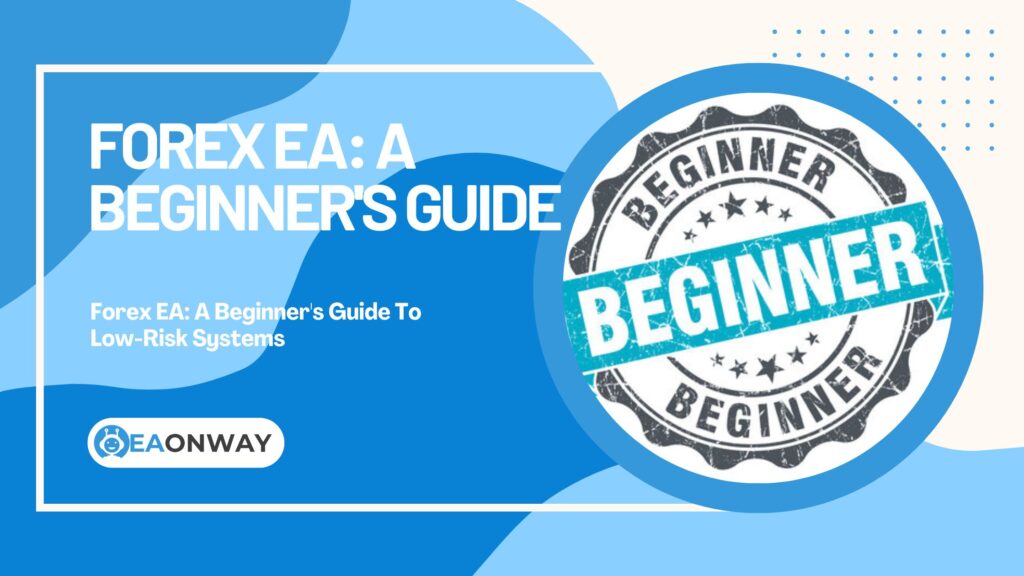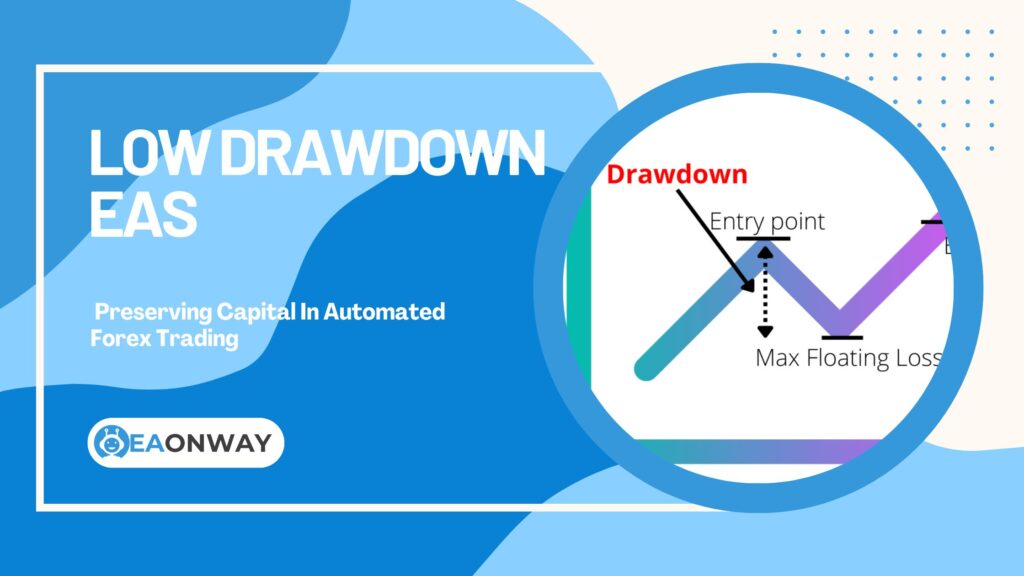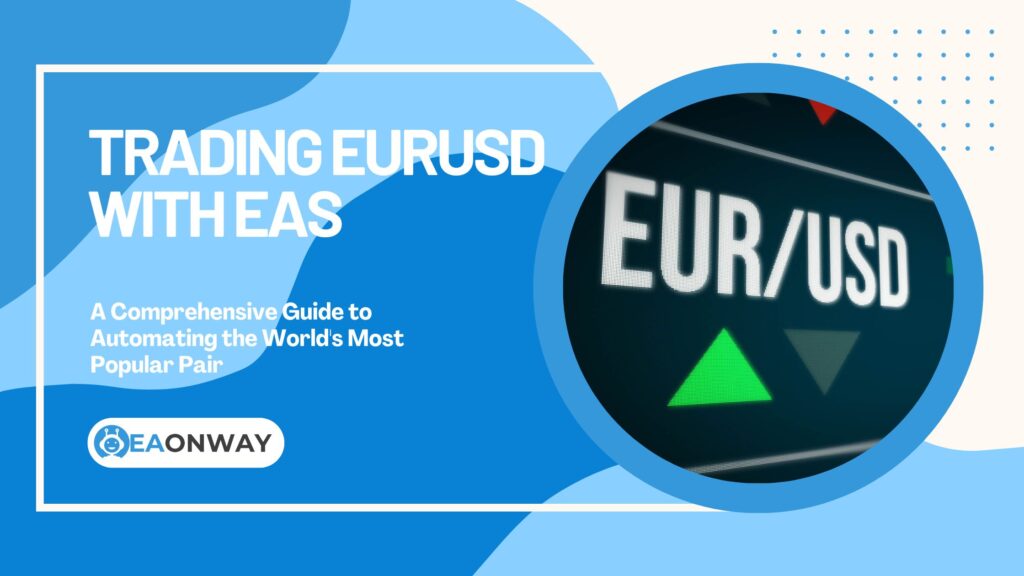Common EA Trading Strategies
No DLL EA: Security, Portability, And Trust Benefits in Forex Trading
No DLL EA: Security, Portability, And Trust Benefits in Forex Trading
Are you exploring Forex Expert Advisors (EAs) and wondering why the term “No DLL EA” keeps appearing? Understanding the role of DLLs (Dynamic Link Libraries) in your automated trading setup is crucial for safeguarding your capital and ensuring your trading tools work as expected. Many traders, particularly those new to EAs or those who have unfortunately encountered unreliable software, are increasingly seeking greater transparency and security, making the concept of a No DLL EA particularly relevant. This shift reflects a growing awareness of potential vulnerabilities and a desire for more straightforward, dependable automated trading solutions.
This article delves into the world of No DLL EAs, explaining what they are and why they matter significantly for your Forex automation journey. We will explore the security implications of using EAs that rely on external DLL files, discuss the enhanced portability and trustworthiness offered by their DLL-free counterparts, and help you grasp the potential risks involved. Our aim is to equip you with the knowledge to make informed decisions, understand the software you’re using, and avoid false expectations about Forex EA performance and safety, ultimately promoting a safer trading experience.
Key Insights: Why No DLL EAs Are Gaining Traction
Here’s a quick summary of why understanding “No DLL EAs” is vital for anyone involved in automated Forex trading:
- Enhanced Security: No DLL EAs generally offer better protection by reducing the number of external files that could potentially harbor malicious code or create vulnerabilities. This is a key aspect of Forex EA security.
- Improved Portability: EAs without external DLL dependencies are typically easier to move and set up across different computers or Virtual Private Server (VPS) environments, leading to better Expert Advisor portability.
- Increased Trustworthiness: A self-contained EA, where all core logic is within the main program file, can be perceived as more transparent and trustworthy, contributing to trustworthy Forex automation.
- Understanding DLL Risks: While not all DLLs are harmful, those from unverified sources can pose significant DLL risks in Expert Advisors, including malware or data theft.
- Informed Choices: Knowing whether an EA uses DLLs, and why, empowers you to make safer choices when selecting automated trading software. This involves understanding potential MetaTrader 4 DLL issues and MetaTrader 5 DLL issues.
- Focus on Core Logic: No DLL EAs encourage a focus on the trading algorithm transparency, as the essential functions are not obscured in external libraries.
Demystifying DLLs in the Context of Forex Expert Advisors
To appreciate the significance of “No DLL” EAs, it’s essential first to understand what DLLs are and how they function within the MetaTrader environment. These components are common in software development but have specific implications for Forex robots.
What Exactly is a DLL in Forex EAs?
A DLL, or Dynamic Link Library, in the context of Forex EAs, is a type of file containing code and data that can be used by multiple programs, including Expert Advisors, at the same time. Think of it as a shared library of functions that an EA can call upon to perform specific tasks that might not be built directly into the EA’s main code or readily available in the MQL (MetaQuotes Language) programming language.
These libraries are “dynamic” because they are linked to the program (the EA) at runtime, rather than being compiled into the main executable file. This modular approach can offer benefits like code reusability and potentially smaller EA file sizes if multiple EAs share the same DLL. However, this external dependency is also where potential complications and security concerns can arise, especially if the DLL is not from a trusted source. The integrity of these external calls is paramount for secure MQL coding.
How Do Expert Advisors Utilize DLLs?
Expert Advisors might utilize DLLs for a variety of reasons, some legitimate and some that warrant careful scrutiny. Common uses include:
- Copy Protection and Licensing: Many commercial EA developers use DLLs to implement licensing systems to prevent unauthorized copying and use of their software. The DLL might check a license key against a server or be tied to a specific account number.
- Custom Indicators or Complex Calculations: If an EA relies on highly complex mathematical algorithms or unique custom indicators whose calculations are too intensive or specialized for MQL alone, developers might code these parts in a language like C++ and compile them into a DLL.
- Connecting to External Data Feeds or Services: An EA might use a DLL to connect to external news feeds, sentiment analysis services, or other third-party data providers to inform its trading decisions.
- Advanced Analytics and Reporting: Some EAs might use DLLs to generate sophisticated performance reports or analytics that go beyond MetaTrader’s built-in capabilities.
- Interfacing with Operating System Functions: For tasks requiring deeper interaction with the Windows operating system than MQL allows, a DLL can act as a bridge.
Developers often use DLLs to protect proprietary algorithms, as the source code of a compiled DLL is not easily accessible. While this can be a valid business reason, it can also reduce transparency for the end-user regarding the EA’s full operational logic. This makes understanding EA vulnerabilities more challenging.
Are All DLLs in EAs Problematic?
No, not all DLLs used with Expert Advisors are inherently problematic or malicious. It’s crucial to differentiate. DLLs provided by Microsoft as part of the Windows operating system, or those that are integral components of the MetaTrader platform itself, are generally safe and necessary for normal operation. The risk primarily stems from custom, third-party DLLs that are bundled with an EA, especially if their origin and purpose are unclear.
A DLL from a highly reputable, long-standing EA developer with a transparent explanation of its purpose is less likely to be a concern than a DLL from an unknown source or one that requests excessive permissions. The core issue is the trustworthiness of the DLL’s provider and the security practices employed in its development. The presence of a DLL necessitates a higher degree of due diligence from the user.
The Security Landscape: DLLs and Potential EA Vulnerabilities
When an Expert Advisor relies on external DLL files, it introduces an additional layer that can, unfortunately, become a gateway for security threats. Understanding these Forex EA security risks is paramount for any trader using automated systems.
What Are the Primary Security Risks Associated with DLLs in Expert Advisors?
The primary security risks of DLLs in Expert Advisors include the potential for malware injection, theft of sensitive data like trading account credentials, unauthorized execution of trades on your account, and overall system instability. These DLL risks in Expert Advisors can turn a supposedly helpful tool into a significant liability.
Elaborating on these risks:
- Malware, Spyware, or Viruses: A malicious DLL, sometimes disguised as a legitimate component, can contain code designed to harm your computer, spy on your activities, or compromise your trading account. This is a significant concern as “EA malware and DLLs” are often linked. General cybersecurity threats are rampant; for instance, “the AV-Test Institute registers over 350,000 new malicious programs (malware) and potentially unwanted applications (PUA) every day” (Source: AV-TEST Institute, 2024). While not specific to EAs, this highlights the pervasive nature of malware.
- Data Theft: A compromised DLL could be programmed to capture and transmit your MetaTrader login details, passwords, API keys, or even monitor your trading strategies and positions for illicit purposes.
- Unauthorized Trading Activity: Malicious DLLs could potentially execute trades without your consent, manipulate your open positions, or drain your account funds by making unauthorized withdrawals if platform security is breached.
- System Instability and Crashes: Even if not intentionally malicious, a poorly coded or incompatible DLL can cause the MetaTrader platform to freeze, crash, or behave erratically. This can lead to missed trading opportunities or mismanagement of open trades, impacting your bottom line.
- Remote Access/Control: In worst-case scenarios, a highly malicious DLL could provide a backdoor for attackers to gain remote control over your trading terminal or even your entire computer system.
How Can Malicious DLLs Compromise Your Trading Account?
Malicious DLLs can compromise your trading account through several insidious methods. For example, an EA might be advertised with appealing features, but a hidden DLL component could be logging your keystrokes every time you enter your trading account password. Another scenario involves a DLL that, under the guise of providing “advanced analytics,” silently communicates your trading activity to an unauthorized third party.
Consider an EA that requires a DLL for “license verification.” If this DLL is compromised or was malicious from the start, it could:
- Capture Credentials: When the EA starts, the DLL reads the account number and investor password (or even the full trading password if carelessly stored or entered).
- Transmit Data: It then sends this information covertly over the internet to an attacker’s server.
- Unauthorized Access: The attacker can then use these credentials to log into your account from elsewhere, place unauthorized trades, or attempt to withdraw funds.
This highlights the importance of Expert Advisor code integrity and choosing reliable Forex EAs.
Why is MetaTrader (MT4/MT5) Susceptible to DLL-Related Issues?
MetaTrader platforms (MT4/MT5) are susceptible because they inherently allow Expert Advisors to call external DLLs. This functionality is enabled by a setting typically found in the EA’s properties: “Allow DLL imports.” While this feature provides flexibility for developers to extend MQL’s capabilities, it also opens a potential security loophole if users enable it without understanding the implications or for EAs from untrusted sources.
The platform itself isn’t flawed for having this capability; rather, the susceptibility arises from how it’s used. If a user downloads an EA from an unverified source and blindly enables DLL imports, they are essentially granting that EA (and its accompanying DLLs) permission to execute external code that could be harmful. This makes understanding MetaTrader 4 DLL issues and MetaTrader 5 DLL issues critical for users. The responsibility falls on the user to be cautious about which EAs they trust with this permission.
Unpacking the Advantages of “No DLL” Expert Advisors
Given the potential pitfalls associated with DLLs, many traders are now actively seeking “No DLL EAs.” These Expert Advisors offer several compelling benefits, primarily centered around improved security, easier handling, and greater perceived trustworthiness.
What Defines a ‘No DLL EA’?
A ‘No DLL EA’ is an Expert Advisor whose core trading logic, essential calculations, and primary operational functions are entirely contained within its main compiled file (e.g., .ex4 for MetaTrader 4 or .ex5 for MetaTrader 5). It does not rely on external Dynamic Link Libraries for its fundamental trading activities, such as signal generation, order placement, or trade management.
This means that when you install a No DLL EA, you are typically dealing with just the EA file itself (and perhaps set files or documentation), without additional .dll files needing to be placed in specific library folders within your MetaTrader installation. This self-contained nature is a key characteristic. While it might still interact with standard operating system DLLs (which is normal for any program), it avoids custom, third-party DLLs for its core trading functions. This offers benefits of standalone EAs.
How Do No DLL EAs Enhance Security for Traders?
No DLL EAs enhance security for traders by significantly reducing the attack surface available to malicious actors. Because their core functionality is self-contained within the primary EA file, there are fewer external components that could be tampered with, replaced by malicious versions, or contain hidden harmful code. This directly addresses Forex EA security concerns.
The benefits include:
- Reduced Risk of Malware: With no external DLLs to worry about for its core functions, the chances of inadvertently introducing malware through a bundled library file are minimized.
- Greater Code Integrity (Perceived): While you can’t see the source code of a compiled EA, the absence of external DLL dependencies for critical operations means the behavior is more likely dictated by the EA file itself, which is often scanned or vetted by the community or marketplaces it’s distributed through.
- Simplified Security Auditing: For those with the technical ability to analyze software behavior (even without source code), it’s simpler to monitor a single executable file than one that calls out to multiple, potentially obscure, external libraries.
This contributes to safer automated Forex trading.
What Makes No DLL EAs More Portable?
No DLL EAs are generally more portable because they have fewer external dependencies, making them significantly easier to move, install, and run consistently across different computers, various MetaTrader platform installations, or diverse Virtual Private Server (VPS) environments. This enhanced Expert Advisor portability is a practical advantage.
Consider the common scenario of moving an EA setup:
- With DLLs: You need to ensure the EA file and all its required DLLs are correctly copied to the appropriate folders (e.g.,
MQL4/LibrariesorMQL5/Libraries) on the new system. If a DLL is missing, outdated, or placed incorrectly, the EA will likely fail to load or operate correctly. Compatibility issues can also arise if DLLs are compiled for different operating system versions or architectures. - Without DLLs (No DLL EA): You typically only need to copy the .ex4 or .ex5 file to the
MQL4/ExpertsorMQL5/Expertsfolder. The setup is simpler, and there’s less chance of errors due to missing or mismatched auxiliary files. This is particularly beneficial for traders who use multiple brokers, platforms, or frequently switch between a home PC and a VPS setup for EAs no DLL.
Why Are No DLL EAs Often Considered More Trustworthy?
No DLL EAs are often considered more trustworthy primarily because their self-contained nature implies a greater degree of transparency and control for the user. When the core trading logic isn’t reliant on external, potentially obfuscated library files, there’s a perception that “what you see is what you get” with the main EA file. This contributes to trustworthy Forex automation.
This perceived trustworthiness stems from:
- Reduced Hidden Operations: Users may feel more confident that the EA isn’t performing undisclosed actions via external DLLs, such as communicating with unauthorized servers or executing hidden sub-routines.
- Simpler to Understand (Structurally): While the internal trading strategy can still be complex, the software architecture is simpler. There are fewer “black boxes” in the form of external DLLs whose precise functions might be unknown.
- Focus on the Algorithm: The emphasis shifts to the trading algorithm transparency itself rather than on managing a collection of potentially interdependent files.
It’s crucial to note, however, that “No DLL” status only refers to the EA’s structure and its reliance on external libraries for core functions. It does not automatically guarantee that the EA’s trading strategy is profitable, well-designed, or that the vendor is reputable. Diligence in researching the EA’s performance and the provider’s background remains essential.
Practical Considerations: Identifying and Using EAs Safely
Whether an Expert Advisor uses DLLs or not, adopting safe practices is crucial for protecting your trading capital and ensuring a smoother automated trading experience. This involves careful selection, verification, and ongoing vigilance.
How Can You Verify if an EA Uses DLLs?
You can often verify if an Expert Advisor uses DLLs by checking its input parameters or settings within the MetaTrader platform (specifically looking for an option like “Allow DLL imports”) and by carefully examining all the files provided by the EA vendor, looking for any files with a .dll extension.
Here are a few methods:
- Check EA Properties in MetaTrader: When you attach an EA to a chart, go to the “Common” tab in its properties window. If the “Allow DLL imports” checkbox is present and needs to be ticked for the EA to function fully, it’s a strong indicator that the EA is designed to use DLLs. If this option is unchecked and the EA still works, it might not be using DLLs, or using them for non-essential features.
- Examine Provided Files: When you purchase or download an EA, inspect the contents of the archive or folder. Look for any
.dllfiles. These are usually intended to be placed in theMQL4/LibrariesorMQL5/Librariesfolder of your MetaTrader installation. The presence of such files clearly indicates DLL usage. - Read the Documentation: Reputable EA vendors usually provide documentation that specifies system requirements and installation instructions. This documentation should mention if DLLs are required and how to install them.
- Ask the Vendor: Directly ask the EA provider if their software uses DLLs and for what purpose. A transparent vendor should provide a clear answer.
For average traders, relying on the “Allow DLL imports” setting and checking accompanying files remains the most practical approach. Advanced technical methods for viewing DLL calls from compiled .ex4/.ex5 files typically require specialized knowledge and tools beyond what most traders would use.
What Questions Should You Ask a Vendor About Their EA’s DLL Usage?
Before committing to an EA that uses DLLs, or if you are unsure, it’s wise to ask the vendor specific questions. Their willingness and clarity in answering can be indicative of their transparency and professionalism.
- Does your Expert Advisor utilize any external DLL files for its core operation?
- If yes, could you please specify the purpose of each DLL used? (e.g., licensing, custom calculations, external data).
- Are these DLLs developed in-house by your team, or are they third-party libraries? If third-party, who is the original developer?
- What security measures have you implemented to ensure these DLLs are safe and free from vulnerabilities?
- Is it possible for the EA to function, perhaps in a limited capacity, if DLL imports are disabled?
- How frequently are these DLLs updated, and what is the process for users to obtain these updates?
- Have the DLLs undergone any independent security audits?
Thoughtful questions can help you gauge the risks and the vendor’s commitment to security.
Best Practices for Using EAs (With or Without DLLs)
Regardless of whether an EA uses DLLs, adhering to general best practices for automated trading is vital for managing risk and improving your chances of success:
- Source from Reputable Vendors: Only acquire EAs from well-known, trusted developers or marketplaces with clear review systems and support channels.
- Thorough Backtesting: Extensively backtest any EA on historical data across various market conditions before risking real money. Understand its performance metrics, including drawdown.
- Demo Trade First: Always test an EA on a demo account for a significant period to observe its live behavior, which can differ from backtests.
- Understand the Strategy (as much as possible): While complex EAs might not reveal all logic, try to understand the basic principles behind the EA’s trading decisions.
- Use Strong, Unique Passwords: Secure your trading accounts with strong, unique passwords and enable two-factor authentication (2FA) if your broker offers it.
- Keep Software Updated: Ensure your MetaTrader platform, operating system, and any antivirus software are regularly updated to protect against known vulnerabilities.
- Consider a Dedicated VPS: Running EAs on a Virtual Private Server (VPS) can provide a more stable and secure environment, especially for EAs that need to run 24/7. A VPS setup for EAs, particularly if they are No DLL EAs, can simplify management.
- Regular Monitoring: Don’t just “set and forget.” Regularly monitor your EA’s performance, account equity, and journal logs for any unusual activity.
- Strict Risk Management: Never risk more capital than you can afford to lose on any single trade or with any single EA. Implement proper position sizing.
- Beware of Unrealistic Promises: Be highly skeptical of EAs that promise guaranteed high profits or ‘no-loss’ systems. As financial regulators like FINRA warn, “Be wary of promotional materials for automated trading systems that promise high returns” (Source: FINRA – Automated Trading Tools: Weigh the Risks and Rewards).
These practices help in choosing reliable Forex EAs and contribute to safe automated Forex trading.
The Trade-Offs: When Might DLLs Be Legitimately Used?
While the “No DLL” approach offers clear benefits in terms of security simplicity and portability, it’s also true that DLLs can serve legitimate and sometimes necessary functions in sophisticated Expert Advisors. Understanding this balance is key.
Are There Legitimate Reasons for EAs to Use DLLs?
Yes, there are several legitimate reasons why an EA developer might choose to incorporate DLLs. These often involve extending capabilities beyond what is natively or easily achievable within the MQL programming language itself.
Legitimate uses include:
- Advanced Mathematical or Statistical Computations: For EAs employing highly complex algorithms (e.g., machine learning models, advanced statistical arbitrage) that are computationally intensive, coding these portions in a more performant language like C++ and compiling them into a DLL can be more efficient.
- Integration with External APIs and Data Feeds: If an EA needs to pull in real-time news data, economic calendar events, sentiment analysis from third-party services, or connect to custom data sources via APIs, DLLs are often used as the bridge for this communication.
- Custom User Interfaces or Reporting Tools: To create more sophisticated graphical user interfaces (GUIs) for EA settings or to generate elaborate custom reports beyond MetaTrader’s native capabilities, developers might use DLLs.
- Sophisticated Licensing and Copy Protection: While sometimes a point of contention for users, developers of commercial EAs often use DLLs to implement robust licensing systems to protect their intellectual property.
- Interfacing with Unique Hardware or Software: In rare cases, an EA might need to interact with specific hardware (like a custom input device) or other software on the user’s system, which might necessitate DLL usage.
In these scenarios, the DLL isn’t inherently bad; it’s a tool to achieve a specific, often advanced, functionality.
Balancing Functionality and Security with DLL-Enabled EAs
If you decide to use an Expert Advisor that relies on DLLs due to its unique features or advanced capabilities, it becomes crucial to balance that desired functionality with heightened security awareness. The responsibility shifts more heavily onto you, the user, to mitigate the associated risks.
Here’s how you can approach this balance:
- Source is Paramount: Only use DLL-enabled EAs from highly reputable, well-established vendors with a long track record and transparent practices. Scrutinize reviews and community feedback specifically regarding their software’s stability and security.
- Understand the DLL’s Purpose: Insist on a clear explanation from the vendor about why each DLL is necessary and what it does. Vague answers are a red flag.
- Antivirus and Antimalware: Ensure your computer has robust, up-to-date antivirus and antimalware software running. Scan any downloaded EA packages, including DLLs, before installation.
- Isolated Environment (VPS): Strongly consider running DLL-enabled EAs on a dedicated Virtual Private Server (VPS). This isolates the EA and its DLLs from your primary computer and personal data, limiting potential damage if a DLL is compromised.
- Limited Permissions: If possible (though not always configurable at a granular level by the end-user for DLLs), ensure the EA and its DLLs run with the minimum necessary system permissions.
- Monitor Network Activity: Advanced users might use firewall logs or network monitoring tools to observe if DLLs are making unexpected outbound connections.
- Regularly Check for Updates: Reputable vendors will update their EAs and DLLs to patch vulnerabilities or improve functionality. Stay current with these updates.
The key is to not blindly trust. If the functionality offered by a DLL-enabled EA is indispensable, proceed with extreme caution and implement multiple layers of security. If a comparable No DLL EA exists that meets your needs, it generally presents a simpler and potentially safer option from a structural security standpoint.
Final Thoughts: Navigating the World of Forex EAs with Confidence
Understanding the distinction between EAs that use Dynamic Link Libraries and those that operate as “No DLL” EAs is a vital step toward more secure and reliable automated Forex trading. While DLLs can unlock advanced functionalities, they inherently introduce potential security vulnerabilities and complexities related to portability and trust. The risks of using EAs with external DLLs, especially from unverified sources, cannot be overstated, with potential for malware, data theft, or unauthorized account activity.
No DLL EAs, by their self-contained nature, offer a more straightforward approach, often enhancing Forex EA security, improving Expert Advisor portability across different setups, and fostering a greater sense of trustworthy Forex automation. This doesn’t mean DLL-enabled EAs are always bad—many legitimate EAs use them for valid reasons. However, the onus is on the user to exercise extreme diligence when dealing with any EA that requires external library files.
Ultimately, your journey with Forex EAs should be guided by informed decision-making. Prioritize security, conduct thorough research into both the EA and its provider, and always be wary of claims that sound too good to be true. Whether you opt for the simplicity of a Forex robot without external calls or a more complex EA with DLLs for specific features, a clear understanding of the underlying technology and its implications is your best defense. Remember, no EA, regardless of its structure, can guarantee profits; diligent risk management and continuous learning are paramount.
Important Risk Warning
The information provided in this article is for educational purposes only and should not be construed as financial or investment advice. Trading Foreign Exchange (Forex) on margin carries a high level of risk and may not be suitable for all investors. Before deciding to trade Forex, you should carefully consider your investment objectives, level of experience, and risk appetite. The possibility exists that you could sustain a loss of some or all of your initial investment and therefore you should not invest money that you cannot afford to lose. Expert Advisors (EAs) are automated tools and their past performance is not indicative of future results. There are no guarantees of profit in Forex trading. You should be aware of all the risks associated with Forex trading and seek advice from an independent financial advisor if you have any doubts. EaOnWay.com does not sell EAs and is not responsible for any trading losses incurred.
-
Forex EA: A Beginner’s Guide To Low-Risk Systems
-
The Advantage of Forex EAs with Source Code: Unlocking Customization, Transparency, and Learning
-
Prop Firm Challenges: Using EAs For Success Guide
-
Verified EA Performance: Track Records And Audits Explained
-
Low Drawdown EAs: Preserving Capital In Automated Forex Trading
-
Forex EA Secrets: Maximizing Major Pair Performance
-
Automated Index Trading: Unlocking Strategies With Expert Advisors
-
Gold Trading EAs Uncovered: Automating Your XAUUSD Strategy
-
USDJPY Expert Advisor: Mastering Automated Trading Strategies for a Unique Currency Pair
-
GBPUSD Automated Trading: Strategies, Volatility, And EA Best Practices
-
Trading EURUSD with Expert Advisors: A Comprehensive Guide to Automating the World’s Most Popular Pair
-
Mean Reversion EAs: Navigating Market Pullbacks with Automated Systems