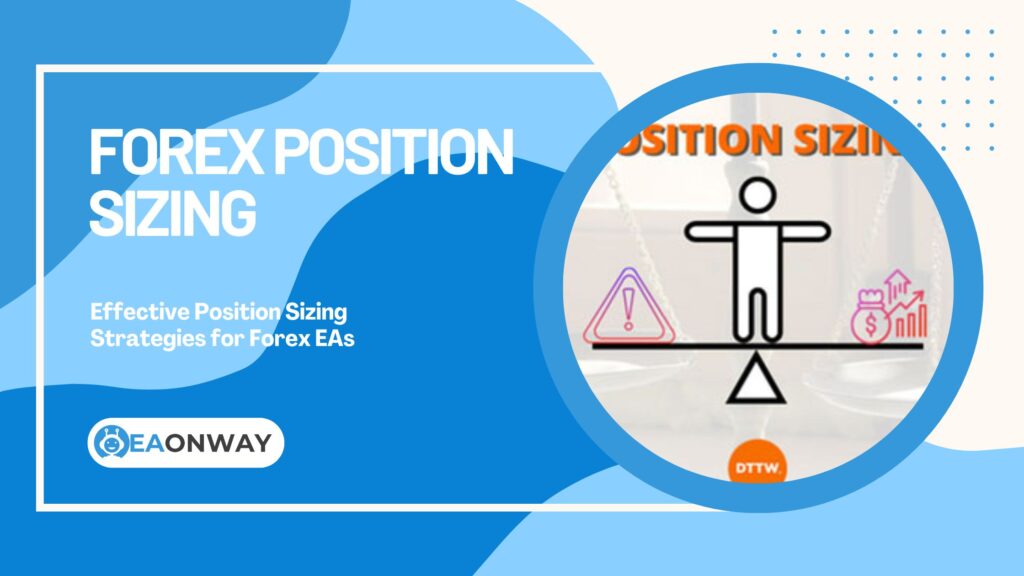Forex EA Stop Loss And Take Profit: Setting Them Right
Understanding Forex EA Stop Loss and Take Profit settings is absolutely fundamental if you’re considering using automated trading systems, often called Expert Advisors or Forex robots. Have you ever wondered why some automated strategies seem promising on paper but falter in live trading, sometimes leading to unexpected losses? Often, the difference between controlled risk and catastrophic failure lies in how these crucial exit parameters – the Stop Loss (SL) and Take Profit (TP) – are defined and managed within the EA. Getting these settings wrong can quickly turn the dream of automated trading into a costly lesson.
This article delves deep into the world of Stop Loss and Take Profit specifically for Forex Expert Advisors. We’ll explore precisely what these orders are, how they function within an automated context like MetaTrader 4 (MT4) or MetaTrader 5 (MT5), and why they are non-negotiable components of any responsible trading approach. You will learn about different methods for calculating and setting these levels, from simple fixed values to more adaptive dynamic approaches using indicators like ATR or support/resistance. Crucially, we will highlight the importance of the risk/reward ratio, the role of backtesting (and its significant limitations), and the common pitfalls traders encounter when configuring these vital EA parameters. Our goal is to equip you with the knowledge needed to approach EA trading with realistic expectations, a strong focus on risk management, and a clear understanding of how SL and TP contribute to potentially navigating the complexities of the Forex market.
Key Takeaways for EA Stop Loss and Take Profit
Here’s a quick summary of the essential points covered in this guide:
- Stop Loss (SL): An automated order designed to close a losing trade at a specific price, limiting your potential loss on that single trade. It’s your primary capital protection tool.
- Take Profit (TP): An automated order set to close a profitable trade once it reaches a predetermined price target, securing the gains.
- Critical Importance: Correctly configured SL and TP levels are the bedrock of risk management in automated Forex trading with EAs. They enforce discipline and align with the EA’s strategy.
- No Universal Best: The “optimal” SL/TP settings don’t exist in isolation. They depend entirely on the EA’s specific trading strategy, the currency pair’s volatility, market conditions, and your individual risk tolerance.
- Backtesting & Optimization: Essential tools for evaluating potential SL/TP settings using historical data, but never a guarantee of future performance due to risks like curve-fitting. Always approach backtest results with caution.
- Risk/Reward Ratio: Understanding the relationship between potential risk (distance to SL) and potential reward (distance to TP) is vital for assessing the long-term viability of an EA’s strategy.
- Dynamic vs. Fixed: Fixed SL/TP offers simplicity, while dynamic methods (like trailing stops or ATR-based levels) attempt to adapt to changing market conditions, adding complexity but potentially improving performance in certain scenarios.
Understanding the Core Concepts: Stop Loss and Take Profit in Forex EAs
Before diving into specific settings, let’s clarify the fundamental roles of Stop Loss and Take Profit orders, especially when controlled by an Expert Advisor.
What is a Stop Loss in the Context of a Forex EA?
A Stop Loss (SL) order, when used with a Forex EA, is a pre-set instruction automatically sent to your broker to close a trading position if the market moves against you and reaches a specified price level. Its primary purpose is capital preservation. Think of it as an automated safety net designed to prevent a single losing trade from causing excessive damage to your trading account. The EA calculates this level based on its internal logic or user-defined parameters and includes it with the trade entry order or adds it shortly after.
What is a Take Profit Order for an Expert Advisor?
A Take Profit (TP) order for an Expert Advisor is the counterpart to the Stop Loss. It’s an automated instruction sent to the broker to close a trading position once it reaches a specific, predetermined profit target price. Its function is to secure profits automatically when a trade moves favorably according to the EA’s strategy, removing the emotional temptation to hold on for potentially larger gains that might never materialize or even reverse.
How Do Stop Loss and Take Profit Orders Work Within an EA?
When a Forex EA identifies a trading opportunity based on its programmed rules, it typically performs these actions related to SL and TP:
- Signal Generation: The EA’s algorithm detects an entry signal (e.g., based on technical indicators, price patterns, etc.).
- SL/TP Calculation: Based on its coded logic or external input settings (parameters you might configure in MT4/MT5), the EA calculates the specific price levels for the Stop Loss and Take Profit orders relative to the entry price.
- Order Placement: The EA sends the market or pending order to the broker’s server. This order usually includes the calculated SL and TP levels. In MetaTrader platforms, this often involves functions like
OrderSend()in MQL4 or equivalent trade request structures in MQL5, specifying theslandtpparameters. - Broker Execution: The broker receives the order and holds the SL and TP instructions. If the market price touches either the SL or TP level, the broker automatically executes the order to close the position.
- EA Monitoring (Optional): Some sophisticated EAs might monitor the trade and dynamically adjust SL or TP levels based on evolving market conditions (e.g., trailing stops).
Why Are SL and TP Absolutely Critical for Automated Trading Success?
Implementing Stop Loss and Take Profit orders isn’t just good practice; it’s arguably essential for anyone serious about using Forex EAs. Here’s why:
- Capital Preservation: The Stop Loss is your first line of defense against significant losses. Without it, a single adverse market move could wipe out a substantial portion of your trading capital, especially when using leverage.
- Risk Management Foundation: SL defines the maximum risk you are willing to take on any given trade. This allows for calculated position sizing and overall portfolio risk control. Consistent risk definition is key.
- Profit Realization: Take Profit ensures that winning trades are closed systematically, locking in gains according to the strategy’s expectations. It prevents “giving back” profits due to indecision or greed.
- Emotional Discipline: Automation shines here. EAs execute SL and TP orders without fear, greed, or hesitation – emotions that often lead manual traders to deviate from their plan and make costly mistakes.
- Strategy Definition: SL and TP levels are not arbitrary; they are integral components of a trading strategy. They define the trade’s boundaries and expected outcome profile. Changing them drastically can fundamentally alter the strategy itself.
- Enforcing Consistency: EAs ensure that the predefined exit rules are applied consistently across all trades, which is crucial for evaluating the strategy’s performance accurately over time.
Ignoring SL and TP essentially means trading without a safety net or a defined objective, a recipe for potential disaster in the volatile Forex market. As emphasized by risk management experts at WSOT: “Regardless of strategy type, proper stop-loss implementation is non-negotiable for EA longevity” (Source: WSOT – Risk Management in Expert Advisors).
Methods for Setting Stop Loss and Take Profit Levels in Your EA
Expert Advisors can employ various methods to determine SL and TP levels. Understanding these common approaches helps you evaluate an EA’s logic or configure its settings appropriately.
Fixed Stop Loss and Take Profit: The Simple Approach
A fixed Stop Loss and Take Profit strategy involves setting the exit levels at a predetermined, constant distance (usually measured in pips) from the trade entry price. For every trade taken by the EA based on its entry signal, the SL and TP will be placed the same number of pips away.
- Pros:
- Simplicity: Easy to understand, implement in MQL4/MQL5 code, and configure in EA settings.
- Backtesting Ease: Straightforward to test historically as the logic is consistent.
- Cons:
- Ignores Volatility: Doesn’t adapt to changing market conditions. A 50-pip stop might be appropriate in a calm market but easily triggered by noise in a volatile one. Conversely, it might be unnecessarily wide during quiet periods.
- Potentially Suboptimal: Market structure and volatility are dynamic; a static exit strategy might not be the most effective approach in many situations.
- Example: An EA trading EUR/USD might be programmed to always set a 40-pip Stop Loss and an 80-pip Take Profit on every long or short entry it takes.
According to MeetAlgo documentation, many Grid EAs use fixed stop loss settings as a safety net to control maximum risk exposure per position (Source: MeetAlgo – Profit & Loss Setting).
Dynamic Stop Loss and Take Profit: Adapting to the Market
Dynamic Stop Loss and Take Profit levels are not fixed distances but adjust based on changing market conditions, price action, or the progress of the trade itself. This approach aims to be more responsive to the market’s current behavior.
What is a Trailing Stop Loss in an EA?
A Trailing Stop Loss is a dynamic stop that automatically moves in the direction of a profitable trade. If you enter a long position and the price moves up, the trailing stop will also move up, maintaining a set distance (in pips or percentage) below the highest price reached since the trade was opened. If the price then reverses and hits the adjusted stop level, the trade is closed, locking in some profit. It aims to let profits run while still protecting against significant reversals. However, in choppy or ranging markets, a trailing stop can sometimes lead to premature exits before the main move occurs.
The Forex Factory community offers several resources on trailing stop implementation in EAs, with specialized tools for automatically managing these dynamic levels (Source: Forex Factory – Auto Stop Loss and Take Profit EA).
How Can Volatility Indicators Like ATR Help Set SL/TP?
Volatility indicators measure the degree of price fluctuation. The Average True Range (ATR) is a popular choice, calculating the average trading range over a specific period. An EA can use the current ATR value to set dynamic SL levels. For example, the Stop Loss might be set at a multiple of the ATR (e.g., 1.5x or 2x ATR) below the entry for a long trade. This means the stop will be wider during volatile periods (higher ATR) and tighter during calm periods (lower ATR). Some EAs might also use ATR to adjust TP targets, aiming for larger profits when volatility is high. Using volatility helps tailor the risk parameters to the market’s current “noise” level.
The Average True Range (ATR) is a technical indicator pioneered by J. Welles Wilder in his book New Concepts in Technical Trading Systems (Source: Investopedia – ATR). Implementation of ATR-based stop loss and take profit in EAs is demonstrated in various technical resources, including video tutorials on MQL4 programming (Source: MQL4 – ATR Stop Loss and Take Profit).
Using Support and Resistance Levels for SL/TP Placement
This method involves identifying key horizontal price levels where buying (support) or selling (resistance) pressure has historically emerged. An EA using this logic might place a Stop Loss just beyond a significant support level for a long trade (e.g., 10-15 pips below support) or just beyond resistance for a short trade. The Take Profit target could then be set near the next opposing S/R level. This approach aligns exits with market structure but requires the EA to have robust logic for accurately identifying these potentially subjective levels. Explanations of Support and Resistance are widely available on financial education platforms like BabyPips (Source: BabyPips.com – Support and Resistance).
EA Studio incorporates support and resistance identification capabilities for more sophisticated stop loss and take profit placement in automated strategies (Source: EA Studio – Stop Loss and Take Profit).
Fixed vs. Dynamic SL/TP: Which EA Strategy is Better?
There is no universally “better” approach; the optimal choice between fixed and dynamic SL/TP depends heavily on the specific trading strategy embedded in the EA, the characteristics of the market being traded (e.g., trending vs. ranging), and the user’s risk management preferences.
- Fixed SL/TP Might Be Suitable For:
- Simpler mean-reversion or range-trading strategies.
- Markets exhibiting relatively stable volatility patterns.
- Users prioritizing ease of understanding and optimization.
- Strategies where a consistent risk/reward profile per trade is desired.
- Dynamic SL/TP Might Be Suitable For:
- Trend-following strategies aiming to capture large moves (using trailing stops).
- Trading in highly volatile instruments or during volatile periods (using ATR-based stops).
- Strategies that rely heavily on adapting to market structure (S/R based exits).
- Users comfortable with more complex logic and potentially more nuanced performance analysis.
The key consideration is the trade-off between simplicity/consistency (fixed) and adaptability/potential optimization (dynamic). Dynamic methods often require more sophisticated programming within the Forex robot (MQL4/MQL5) and demand thorough testing to ensure they perform as expected across various market conditions.
Traders.mba notes that many professional EA developers recommend starting with fixed stops for new users before progressing to dynamic methods as experience grows (Source: Traders.mba – Risk Settings for Expert Advisors).
Calculating and Optimizing SL/TP Settings for Your Expert Advisor
Setting SL and TP isn’t just about choosing a method; it’s about finding levels that make sense within the context of the EA’s strategy and sound risk management principles.
What is the Risk/Reward Ratio and Why Does it Matter for EAs?
The Risk/Reward Ratio (R:R) compares the potential loss on a trade (distance from entry to Stop Loss) to the potential profit (distance from entry to Take Profit). It’s often expressed as a ratio, like 1:2. This means for every $1 risked (potential loss if SL is hit), the trade aims to make $2 (potential profit if TP is hit).
This ratio is crucial because it helps determine the win rate an EA needs to be profitable over the long run.
- An EA with a 1:2 R:R only needs to win more than 33.3% of its trades to be theoretically profitable (ignoring costs).
- An EA with a 1:1 R:R needs to win more than 50% of its trades.
- An EA with a 2:1 R:R (risking $2 to make $1) needs a high win rate (over 66.7%) to be profitable.
Important Note: A favorable R:R (like 1:3) does not guarantee profitability. If the EA’s strategy only wins 20% of the time, it will still lose money despite the attractive ratio on winning trades. The R:R must be considered alongside the strategy’s historical (or expected) win rate to assess its overall expectancy (average profit/loss per trade).
When evaluating an EA’s risk/reward settings, 4xDev emphasizes analyzing whether the historical win rate justifies the chosen ratio: “An EA with a 1:3 risk-reward ratio but only a 15% win rate is still fundamentally unprofitable” (Source: 4xDev – Risk Management for Expert Advisors).
How Do You Calculate Stop Loss and Take Profit Levels for an EA?
The actual calculation depends on the chosen method (fixed, dynamic) and is performed by the EA’s code based on its parameters:
- Identify Entry: The EA determines the entry price based on its signal.
- Apply Method:
- Fixed: Add/subtract a predefined number of pips (e.g., Entry + 80 pips for TP, Entry – 40 pips for SL on a long trade). These pip values are usually configurable parameters in the EA’s settings (MT4/MT5 input parameters).
- ATR-Based: Calculate the current ATR value (e.g., 14-period ATR). Multiply it by a factor (e.g., 1.5x). Add/subtract this result from the entry price (e.g., SL = Entry – 1.5 * ATR).
- S/R-Based: The EA’s logic identifies the nearest relevant support or resistance level. The SL is placed a small buffer distance beyond that level, and TP near the next opposing level.
- Consider Position Size: While SL/TP levels define the price distance, the actual monetary risk per trade is determined by combining the SL distance with the position size (lot size). Proper position sizing ensures that hitting the SL results in a manageable percentage loss of the account equity (e.g., 1-2% risk per trade). Reputable sources provide guidance on position sizing formulas (Source: Investopedia – Position Sizing).
The MQL5 blog offers detailed insights on implementing risk management assistants within EAs, including coding techniques for dynamic SL/TP adjustment based on market conditions (Source: MQL5 – Risk Management Assistant EA).
The Role of Backtesting in Determining Optimal SL/TP
Backtesting involves using historical market data within platforms like MT4 or MT5 (using the Strategy Tester) to simulate how an EA, with specific SL/TP settings, would have performed in the past. The goal is to:
- Evaluate the historical profitability and risk profile (e.g., drawdown) of the EA with certain SL/TP settings.
- Compare different SL/TP combinations (e.g., fixed 40/80 vs. fixed 50/100 vs. ATR-based) to see which yielded better results historically.
- Identify potential weaknesses or strengths of the chosen exit strategy over diverse past market conditions.
Crucial Warning: Backtesting results must be interpreted with extreme caution. Past performance is not indicative of future results. This is a standard disclaimer mandated by financial regulators for a reason (Source: CFTC – The Risks of Trading Commodity Futures, Options, and Forex). Relying solely on backtests can be misleading due to:
- Data Quality: Historical data may be inaccurate or incomplete.
- Spread/Slippage: Backtests often use fixed or average spreads and may not accurately model real-world variable spreads or execution slippage (the difference between expected and actual fill price), especially during news or high volatility.
- Curve-Fitting: It’s easy to find SL/TP settings that look perfect on past data but fail in live trading because they were overly tailored to historical noise rather than a robust underlying edge.
What is EA Optimization for SL/TP Settings?
Optimization is an automated feature within MT4/MT5’s Strategy Tester that runs numerous backtests consecutively, systematically changing EA parameters (like SL pips, TP pips, ATR multiplier, etc.) within specified ranges. It then presents the results, allowing the user to see which combination of settings produced the “best” historical performance based on criteria like net profit, drawdown, or profit factor.
While useful for exploring parameter sensitivity, optimization significantly increases the risk of curve-fitting or over-optimization. Finding the absolute “best” settings on past data often means finding the settings that perfectly fit historical randomness, making them unlikely to perform well going forward. A more robust approach involves looking for parameter ranges that show consistent performance rather than focusing on a single “perfect” peak, and always validating optimized settings through forward testing (simulated trading on recent data not used in the optimization) or demo trading before risking real capital.
Common Pitfalls and Risks When Setting EA Stop Loss and Take Profit
Even with an understanding of the concepts, traders often make mistakes when configuring SL and TP for their EAs. Awareness of these pitfalls is crucial for risk management.
Setting Stops Too Tight: The Risk of Frequent Small Losses
Using Stop Loss levels that are too close to the entry price might seem like a way to minimize risk per trade, but it often backfires. Normal market fluctuations (“noise”) or temporary spread widening (especially around news or session opens/closes) can easily trigger these tight stops, closing potentially good trades prematurely. This can lead to a high frequency of small losses that erode capital (“death by a thousand cuts”), even if the EA’s underlying strategy direction was correct.
Setting Stops Too Wide: The Danger of Large Losses
Conversely, setting Stop Loss levels too far from the entry price exposes the account to excessive risk on each trade. While it reduces the chance of being stopped out by noise, a single losing trade can result in a substantial drawdown, potentially wiping out numerous previous gains or significantly damaging the account equity. Wide stops must be used in conjunction with proportionally smaller position sizes to maintain acceptable risk per trade (e.g., 1-2% of capital).
Ignoring Market Volatility and News Events
Fixed SL/TP settings are particularly vulnerable here. A stop level that works well in quiet market conditions might be completely inadequate during major economic news releases (check economic calendars like Source: Forex Factory Calendar) or sudden geopolitical events that cause sharp, rapid price swings. Dynamic, volatility-adjusted stops (like ATR-based) can partially mitigate this, but extreme events can still overwhelm predefined risk parameters. Some traders/EAs might temporarily disable trading around high-impact news.
Over-Optimizing SL/TP Based on Backtests (Curve-Fitting)
As mentioned earlier, this is a major trap. Spending excessive time tweaking SL/TP parameters in the Strategy Tester to achieve the absolute best historical performance often leads to settings that are perfectly fitted to past data quirks but lack robustness for future, unseen market conditions. The resulting EA performs beautifully in the backtest report but poorly in live trading.
Not Accounting for Broker Spreads and Slippage
The price you see on the chart (often the mid-price or bid price) isn’t always the price your SL/TP order executes at.
- Spread: Buy orders close at the Bid price, Sell orders close at the Ask price. An SL on a long position triggers when the Bid price hits the SL level; an SL on a short position triggers when the Ask price hits it. This Bid-Ask spread means the chart price might look like it hasn’t reached your stop, but the relevant execution price has.
- Slippage: During fast-moving markets or low liquidity, the actual execution price might differ from the requested SL/TP price. Negative slippage on an SL means a larger loss than intended; positive slippage on a TP means a smaller profit (or negative on TP means larger profit). Regulators like the CFTC outline the risks of price slippage in FX markets and emphasize clarity from brokers (Source: CFTC – Risks of Trading Commodity Futures, Options, and Forex). Failing to account for average spreads and potential slippage when setting SL/TP can lead to unexpected results.
Misunderstanding the EA’s Core Logic
Many EAs come with default SL/TP settings recommended by the developer. Before blindly changing these based on optimization or personal preference, it’s vital to understand why the developer chose those initial values or methods. They are often intrinsically linked to the EA’s entry signals and overall strategy design. Arbitrarily changing exit parameters without comprehending the underlying strategy can disrupt its intended behavior and negatively impact performance.
Conclusion: Balancing Risk and Reward with Smart SL/TP Settings
Setting Stop Loss and Take Profit levels correctly is not merely a technical task within your MT4 or MT5 platform; it’s a fundamental aspect of responsible risk management when using Forex Expert Advisors. These automated orders are your primary tools for protecting capital from significant drawdowns and for systematically capturing profits according to a predefined plan. There’s no magic formula for the “perfect” SL/TP; the optimal approach depends on a blend of the EA’s specific strategy, the prevailing market volatility, and your personal tolerance for risk.
Whether using simple fixed pips or more complex dynamic methods like trailing stops or ATR-based levels, the key is consistency and alignment with the overall trading plan. Backtesting and optimization can provide valuable insights but should always be viewed critically, with a keen awareness of the risks of curve-fitting and the fact that past performance never guarantees future returns. Remember to account for real-world factors like spreads and slippage.
Ultimately, success in automated trading with EAs is rarely about finding a system that eliminates risk entirely – such systems don’t exist. Instead, it’s about using tools like Stop Loss and Take Profit intelligently to manage risk effectively, maintain discipline, and aim for a positive expectancy over the long term. Approach Forex EAs with realistic expectations, prioritize capital preservation, and commit to continuous learning about both the markets and the tools you employ. Smart SL/TP settings are a cornerstone of that disciplined approach.
Important Risk Warning
The information provided in this article is for educational purposes only and should not be considered financial or investment advice. Trading Forex (foreign exchange) involves a substantial risk of loss and is not suitable for all investors. The high degree of leverage available in Forex trading can work against you as well as for you. Before deciding to trade Forex, you should carefully consider your investment objectives, level of experience, and risk appetite. There is a possibility that you could sustain a loss of some or all of your initial investment, and therefore you should not invest money that you cannot afford to lose. Automated trading systems, including Expert Advisors (EAs) or Forex robots, do not guarantee profits and are subject to potential mechanical failures, connectivity issues, and programming errors that can lead to significant losses. Past performance of any trading system or methodology is not indicative of future results. You should be aware of all the risks associated with Forex trading and seek advice from an independent financial advisor if you have any doubts. EaOnWay.com does not provide investment advice or recommendations. ESMA’s cautionary notes on trading CFDs outline leverage dangers, capital risks, and the speculative nature of forex markets (Source: ESMA – Investor Warning on CFDs).