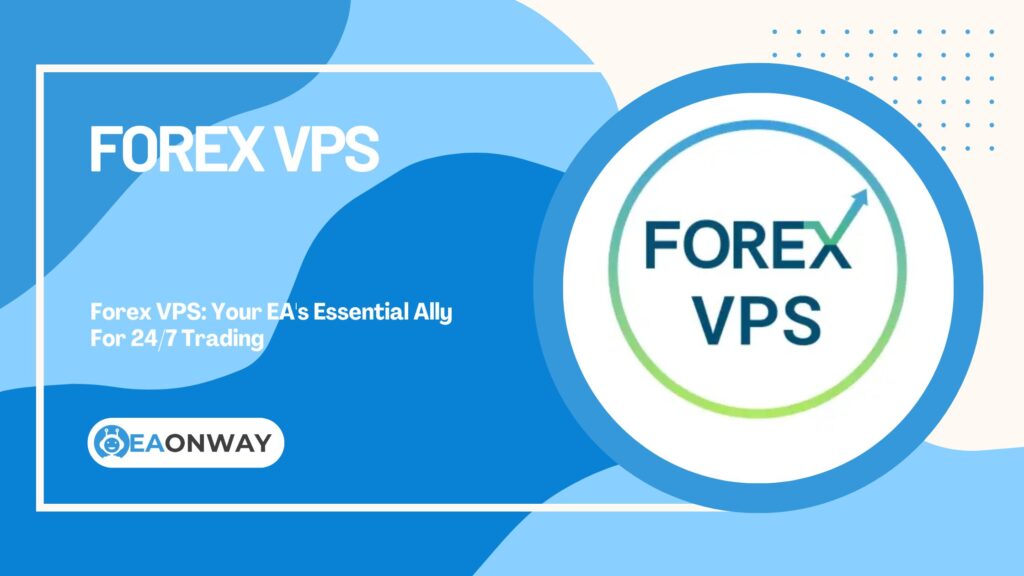Setting Up MetaTrader On A VPS: Your Complete Guide For 24/7 Trading
Setting up MetaTrader on a VPS enables seamless automated trading through optimal performance and enhanced reliability. Are frequent internet outages or system crashes interrupting your EA trading operations at critical moments? These technical disruptions can significantly impact your trading results, especially when positions need monitoring during volatile market conditions. While running MetaTrader platforms on personal computers is straightforward, this approach introduces vulnerabilities that may compromise the continuous operation essential for automated trading strategies.
This comprehensive guide explores Virtual Private Servers (VPS) specifically optimized for Forex trading with MetaTrader. You’ll discover exactly what a Forex VPS is, why serious EA traders consider it essential, and the significant advantages over local installations. Following our step-by-step installation process, you’ll understand how to select the appropriate service, recognize the importance of factors like latency, and identify potential risks. This article provides objective knowledge about how Trading VPS systems work, helping you set realistic expectations and make informed decisions while remaining mindful of inherent trading risks. We emphasize practical information and risk awareness rather than unrealistic profit guarantees.
Key Takeaways for MetaTrader VPS Setup
Here’s what you need to know about using a VPS for your automated trading operations:
- 24/7 Operation: A Forex VPS allows MetaTrader and your Expert Advisors to run continuously, independent of your personal computer’s status or internet connection reliability.
- Reduced Latency: Selecting a VPS geographically close to your broker’s servers can significantly decrease execution delays, potentially improving trade execution and reducing slippage.
- Enhanced Reliability: Professional VPS providers deliver superior uptime with robust power backup systems and network redundancy compared to typical home setups.
- Multi-Device Accessibility: Access and manage your MetaTrader VPS setup from virtually any device with internet connectivity using Remote Desktop Protocol (RDP).
- Technical Tool, Not Profit Guarantee: A VPS provides infrastructure for operation, not trading performance; success still depends on strategy effectiveness and risk management.
- Strategic Selection Required: Choosing the optimal Windows VPS for MetaTrader involves evaluating server location, hardware resources, uptime guarantees, and cost-effectiveness.
Understanding the Fundamentals: What is a VPS for MetaTrader?
Before diving into the setup process, it’s essential to understand what this technology is and why it’s particularly valuable for Forex traders using automation.
What Exactly is a Virtual Private Server (VPS)?
A Virtual Private Server (VPS) is a partitioned section of a physical server housed in a professional data center. Think of it as having your own private apartment within a larger building. While the physical hardware is shared among multiple users, your virtual server operates independently with dedicated resources – its own operating system (typically Windows for MetaTrader), RAM, CPU, and storage space. This isolation ensures that other users on the same physical server don’t impact your server’s performance, creating a stable and controlled environment that you can access remotely via the internet.
Why Use a Forex VPS Specifically for MetaTrader?
You should use a Forex VPS for MetaTrader primarily to ensure your automated trading strategies (Expert Advisors) operate continuously without interruption. Unlike your personal computer, a VPS resides in a data center equipped with redundant power supplies, multiple high-speed internet connections, and professional maintenance. This infrastructure eliminates risks associated with local power outages, internet disruptions, accidental system restarts, or hardware failures that could interrupt your EA mid-trade.
Furthermore, using a VPS located near your broker’s trading servers significantly minimizes latency – the delay in data transmission between your trading platform and the broker’s execution system. According to QuantVPS, lower latency directly impacts order execution quality by reducing the time between signal generation and execution, which can lead to better trade fills and reduced slippage, especially during volatile market conditions or for time-sensitive strategies (QuantVPS Blog). This makes a MetaTrader hosting solution on a VPS particularly advantageous for serious automated trading.
How Does a Forex VPS Work in Practice?
A Forex VPS works by providing remote access to a Windows operating system running on a server in a professional data center. You connect to this environment using Remote Desktop Connection (RDP), which comes built into Windows and is available for other operating systems. Once connected, the experience resembles using a standard Windows computer.
You download and install MetaTrader 4 or MetaTrader 5 directly on the VPS, then configure your Expert Advisors within the platform. Because the VPS maintains continuous operation and internet connectivity, your trading platform and EAs continue running even when you disconnect your RDP session and shut down your local computer. The physical location of the VPS server is crucial – choosing one geographically close to your broker’s servers minimizes the physical distance data must travel, significantly reducing latency in Forex VPS operations.
According to iShosting, the geographical proximity between your VPS and your broker’s servers can reduce latency to as low as 1-5ms in optimal setups, compared to potential delays of 100-300ms with residential connections, representing a significant competitive advantage for execution-sensitive strategies (iShosting Blog).
The Advantages of Using a VPS for Automated Trading
Employing a VPS for running MetaTrader and Expert Advisors offers several distinct advantages over using a personal desktop or laptop. These benefits contribute to a more stable, efficient, and potentially more reliable trading environment.
Benefit 1: Uninterrupted 24/7 Trading Operation
This is arguably the most significant advantage. Forex markets operate 24 hours a day, five days a week. Automated strategies, especially those designed for specific market sessions or continuous monitoring, need to be active constantly. A Forex VPS ensures your MT4 or MT5 platform and EAs run 24/7 without depending on your local machine staying powered on and connected.
Power outages, internet service disruptions, operating system updates requiring restarts, or accidentally closing the platform on your home PC no longer threaten your automated trading continuity. According to ForexVPS, this continuous operation is particularly crucial for strategies targeting specific session overlaps or market events that may occur outside your regular hours (ForexVPS Resources).
Benefit 2: Reduced Latency and Slippage
Latency refers to the time delay it takes for data (like your trade order) to travel from your trading platform to your broker’s server and back. High latency can lead to “slippage” – the difference between the expected execution price and the actual fill price. By choosing a low latency VPS trading solution positioned in the same data center or city as your broker’s servers (e.g., London, New York, Tokyo), you drastically shorten the physical distance data must travel.
This reduction in milliseconds can be crucial, especially for high-frequency trading strategies or during fast-moving market events, potentially leading to more precise order execution. According to QuantVPS, professional Forex VPS providers can achieve latency as low as 1-5ms to major brokers, compared to typical home connections that might experience 50-300ms delays (QuantVPS Blog).
Benefit 3: Enhanced Reliability and Stability
VPS providers operate from professional data centers equipped with significant infrastructure redundancies. This typically includes backup power generators, multiple high-speed internet connections from different providers, climate control systems, and robust hardware designed for continuous operation. This level of reliability far surpasses what’s typically available in a home or small office setting, minimizing downtime and ensuring your automated trading VPS environment remains stable.
Uptime guarantees, often expressed as percentages (e.g., 99.9% or 99.99%), are standard offerings from quality providers. Cloudzy highlights that professional VPS hosting can achieve 99.99% uptime with less than 52 minutes of downtime per year, compared to typical home setups that might experience multiple hours or even days of cumulative downtime (Cloudzy Blog).
Benefit 4: Improved Security
Running your trading platform on a dedicated Trading VPS isolates it from your personal computer. This separation reduces the risk of malware or viruses from your everyday machine interfering with your trading activities. Data centers also implement comprehensive physical security measures (access controls, surveillance) and often offer network security features like firewalls and DDoS protection, adding layers of security beyond a typical home network setup.
According to iShosting, specialized Forex VPS providers typically include dedicated firewalls, regular security patches, and protection against common cyber threats, creating a more secure trading environment (iShosting Blog).
Benefit 5: Accessibility from Anywhere
Once your MetaTrader VPS setup is complete, you can securely access your trading platform from virtually anywhere with internet connectivity using Remote Desktop Connection (RDP) or similar remote access software. Whether you’re traveling, at the office, or using a different device (computer, tablet, or smartphone with an RDP app), you can log in to your VPS to check your EAs, adjust settings, or intervene manually if needed, just as if you were at your home computer.
MonoVM notes that this RDP MetaTrader access provides flexibility without compromising security, as your trading platform continues operating independently of the device you use to monitor it (MonoVM Blog).
Choosing the Right VPS for Your MetaTrader Needs
Selecting an appropriate VPS provider and plan is crucial for a smooth and effective trading experience. Not all VPS offerings are created equal, and the specific requirements for running MetaTrader efficiently must be carefully considered.
What are the Minimum System Requirements for a MetaTrader VPS?
The minimum system requirements for running a single instance of MetaTrader (MT4 or MT5) on a Windows VPS are relatively modest, but for reliable performance, especially with multiple charts, indicators, or complex EAs, you should aim higher than these minimums:
- Operating System: Windows Server (2012 R2, 2016, 2019, 2022 are common). MetaTrader is designed specifically for Windows environments. While workarounds exist for Linux, a Windows VPS for MetaTrader is the standard and recommended choice for compatibility and stability.
- RAM (Memory): Minimum 1GB, Recommended 2GB or more. Insufficient RAM frequently causes platform freezes or sluggish performance, especially with multiple EAs or charts running simultaneously.
- CPU (Processor): Minimum 1 core, Recommended 2 cores or more. A faster CPU improves calculations, particularly for complex EAs or when conducting backtests directly on the VPS.
- Disk Space: Minimum 20-30GB SSD, Recommended 40GB+ SSD. Solid State Drives (SSD) significantly outperform traditional Hard Disk Drives (HDD) in speed and platform responsiveness. Ensure sufficient space for the operating system, MetaTrader installation(s), log files, and custom indicators/EAs.
- Bandwidth/Network: Stable connection with adequate bandwidth. Look for providers offering at least 100 Mbps connection speeds.
According to Axiory, while MetaTrader can technically run on lower specifications, under-provisioning resources often leads to performance issues during critical market events when system load increases (Axiory Trading Resources).
Key Factors to Consider When Selecting a VPS Provider
Choosing the Best VPS for MetaTrader involves evaluating several important factors:
- Server Location: This is paramount for achieving low latency. Identify where your Forex broker’s main trading servers are located (often London, New York, Frankfurt, Tokyo) and choose a VPS provider with data centers in or very near that same city. Most reputable Forex VPS providers list their data center locations prominently. Conducting ping tests from the VPS location to your broker’s server can quantify latency.
- Uptime Guarantee: Look for providers offering at least a 99.9% uptime Service Level Agreement (SLA). This indicates their confidence in infrastructure reliability and minimizes potential downtime.
- Resource Allocation (RAM/CPU/Disk): Ensure the plan meets or exceeds the recommended requirements. Avoid selecting the cheapest plan if it compromises performance. Consider whether you’ll run multiple MetaTrader instances, as resource needs increase accordingly.
- Operating System: Confirm they offer a recent version of Windows Server with proper licensing.
- Customer Support: Verify their support availability (24/7 is ideal) and responsiveness. Technical issues can arise at any time, and prompt assistance is valuable, especially during active trading periods.
- Cost and Billing Cycle: Compare pricing structures (monthly, quarterly, annually). Be wary of extremely cheap offers that might indicate oversold servers or poor performance.
- Scalability: Verify that you can easily upgrade your plan (add more RAM/CPU) if your trading requirements grow.
- Reputation and Reviews: Research independent reviews and feedback from other traders about the provider’s performance and reliability specifically for Forex trading.
According to MonoVM, specialized Forex VPS providers often offer optimized configurations specifically for MetaTrader platforms, which can deliver better performance than general-purpose VPS services (MonoVM Blog).
Windows VPS vs. Linux VPS for MetaTrader?
You should almost always choose a Windows VPS for MetaTrader. MetaTrader 4 and MetaTrader 5 are applications designed natively for the Microsoft Windows operating system. While technically possible to run MetaTrader on Linux using compatibility layers like Wine, this approach often leads to instability, compatibility issues with EAs or indicators, and increased complexity in setup and maintenance.
For a stable, reliable, and straightforward experience, a Windows VPS for MetaTrader is the industry standard and highly recommended approach. Providers specializing in MetaTrader hosting almost exclusively offer Windows plans. According to ForexVPS, attempts to run MetaTrader on non-Windows environments often result in unexpected behavior, particularly with third-party EAs that may use Windows-specific functions (ForexVPS Knowledge Base).
Understanding Server Location and its Impact
The physical location of your MetaTrader server location (i.e., the VPS data center) directly impacts latency. Data travels at the speed of light, but over long distances, even these speeds result in measurable delays (measured in milliseconds, ms). When your trade order must travel thousands of miles from your VPS to your broker’s server, the delay increases.
High latency means your order reaches the market later, increasing the risk of slippage – especially during fast-moving markets. By choosing a VPS physically close to your broker’s execution servers (ideally within the same data center complex), you minimize this travel time, aiming for the lowest possible latency (ideally under 10ms, preferably 1-5ms).
This proximity is why traders often select specialized Forex VPS providers who strategically place servers in key financial hubs. According to QuantVPS, the difference between a VPS 5,000 miles from your broker versus one in the same data center can be 150+ milliseconds – a significant disadvantage during volatile market conditions (QuantVPS Blog).
Step-by-Step Guide: Setting Up MetaTrader on Your VPS
Once you’ve selected and purchased a suitable Forex VPS plan, the process of getting MetaTrader operational is relatively straightforward. Here’s a detailed breakdown of the typical steps involved in the MetaTrader VPS setup.
Step 1: Purchasing Your Forex VPS Plan
After comparing providers based on location, resources, uptime, and cost, select the plan that best suits your trading needs. Complete the purchase process through the provider’s website. They will typically email you the necessary login details for your VPS within minutes to a few hours. These details will include:
- VPS IP Address (e.g., 192.168.1.100)
- Username (usually “Administrator” for Windows)
- Password
Keep these credentials secure and avoid sharing them. Most providers also include instructions for connecting to your new VPS. According to Cloudzy, some specialized Forex VPS providers offer pre-installed MetaTrader options, which can simplify the setup process (Cloudzy Blog).
Step 2: Connecting to Your VPS using Remote Desktop Connection (RDP)
Remote Desktop Connection is the standard tool used to access your Windows VPS from your local computer:
On Windows:
- Search for “Remote Desktop Connection” in the Windows search bar and open the application
- In the “Computer” field, enter the VPS IP Address provided by your host
- Click “Connect”
- You may see a security warning about the certificate; click “Connect” or “Yes”
- Enter the Username (e.g., Administrator) and Password provided by your host
- Click “OK”
- You might see another certificate warning; you can check “Don’t ask me again…” and click “Yes”
On macOS:
- Download the “Microsoft Remote Desktop” application from the App Store
- Open the app and click the “+” button, then select “Add PC”
- In the “PC name” field, enter the VPS IP Address
- You can configure a friendly name if desired; click “Add”
- Double-click the connection you just created
- Enter the Username and Password when prompted; click “Continue”
- Accept any certificate warnings by clicking “Continue”
You should now see the Windows desktop environment of your VPS. This RDP MetaTrader connection is your gateway to managing your trading platform. According to Axiory, most connection issues relate to incorrect credentials or local firewall settings blocking the RDP port (3389) (Axiory Trading Resources).
Step 3: Downloading the MetaTrader Installer (MT4/MT5)
Inside your VPS remote desktop session, open the web browser (usually Internet Explorer or Edge is pre-installed). Navigate to your Forex broker’s website. Brokers typically provide dedicated download links for their branded version of MetaTrader 4 or MetaTrader 5.
It’s crucial to download the platform directly from your broker to ensure you connect to their specific servers. Download the installer file (e.g., mt4setup.exe or mt5setup.exe) and save it to the VPS desktop or downloads folder. ForexVPS recommends always using the broker-specific version rather than generic MetaTrader installations to ensure compatibility with your broker’s trading environment (ForexVPS Knowledge Base).
Step 4: Installing MetaTrader (MT4 or MT5) on the VPS
This process is identical to installing it on your local PC, but you’re performing these actions within the RDP window connected to your VPS:
- Double-click the downloaded MetaTrader installer file
- Read and accept the license agreement
- Click “Next” (the installer will usually choose a default installation path)
- Allow the installation process to complete (typically takes only a minute or two)
- Click “Finish” when prompted (MetaTrader may launch automatically)
You have now successfully completed the process of how to install MT4 on VPS (or how to install MT5 on VPS). According to MonoVM, it’s recommended to create a desktop shortcut for easy access if one isn’t created automatically (MonoVM Blog).
Step 5: Launching MetaTrader and Logging In
If MetaTrader didn’t launch automatically after installation, find the shortcut on the VPS desktop or in the Start Menu and double-click it:
- When launched for the first time, it will prompt you to open an account or log in
- Select “Login to an existing trade account”
- Enter your MetaTrader account number (Login), trading password, and critically, select the correct server for your account type (e.g., “BrokerName-Live” or “BrokerName-Demo”)
- Click “Login” or “Finish”
You should hear a “connection successful” chime, and the market prices in the “Market Watch” window should start updating. Check the connection status in the bottom-right corner of the platform. According to Axiory, selecting the wrong server is one of the most common login issues, so verify the exact server name with your broker if uncertain (Axiory Trading Resources).
Step 6: Installing Your Expert Advisors (EAs) and Indicators
Now you need to transfer your custom EAs, indicators, scripts, or templates from your local computer to the VPS:
Method 1 (Recommended): Configure RDP for Local Drive Access:
- Before connecting via RDP, click “Show Options” in the Remote Desktop Connection window
- Go to the “Local Resources” tab
- Under “Local devices and resources”, click “More…”
- Expand “Drives” and check the box next to the local drive(s) where your EA/indicator files are stored
- Click “OK” and then connect to the VPS
- Inside the VPS’s File Explorer, you’ll see your local drives listed under “This PC”
- Copy files directly from your local drive to the appropriate MetaTrader folders on the VPS
Method 2: Cloud Storage:
- Upload your files to a cloud service (Google Drive, Dropbox, OneDrive) from your local PC
- Log in to that service via the browser on the VPS and download the files
Method 3: Copy/Paste:
- For smaller files, basic copy/paste operations between your local machine and the RDP session may work
Once the files are on the VPS:
- In MetaTrader on the VPS, go to “File” > “Open Data Folder”
- Navigate to the
MQL4(for MT4) orMQL5(for MT5) folder - Place EA files (
.ex4/.mq4or.ex5/.mq5) into theExpertssubfolder - Place indicator files into the
Indicatorssubfolder - Restart MetaTrader or refresh the Navigator panel
- Drag your EA onto the desired chart, configure settings, and ensure “Allow live trading” is checked
- Enable the “AutoTrading” button (MT4) or “Algo Trading” button (MT5) at the top of the platform
According to Cloudzy, properly configuring local resource sharing in RDP is the most reliable method for transferring multiple files, particularly for traders with extensive EA collections (Cloudzy Blog).
Step 7: Ensuring MetaTrader Runs Continuously
This step is critical. Your MetaTrader platform must remain running on the VPS even when you disconnect your RDP session:
- Do NOT shut down the VPS from the Windows Start menu unless you intend to stop trading
- Do NOT close the MetaTrader application on the VPS before disconnecting
- To disconnect safely, simply close the Remote Desktop Connection window by clicking the “X” in the top corner
This disconnects your view but leaves the VPS and applications running in the background. Your Expert Advisors VPS setup is now complete and should operate 24/7. Periodically reconnect via RDP to check platform status, review journal logs, and monitor performance.
According to ForexVPS, many traders mistakenly shut down their VPS instead of simply disconnecting the RDP session, which defeats the purpose of continuous operation (ForexVPS Resources).
Important Considerations and Potential Risks
While using a VPS offers significant benefits for automated trading, it’s essential to maintain realistic expectations and be aware of potential limitations and risks.
Is a VPS a Guarantee of Trading Profits?
Absolutely not. A Forex VPS merely provides a stable and continuously running environment for your MetaTrader platform and Expert Advisors. It solves technical challenges related to uptime and latency but has no impact whatsoever on the profitability of your trading strategy itself.
If your EA’s logic is flawed, if market conditions change unfavorably, or if your risk management is inadequate, you will still incur losses, regardless of whether you run it on a high-performance VPS or your home computer. Never equate using a VPS with guaranteed profits – this is a dangerous misconception. According to iShosting, technical infrastructure improvements cannot compensate for strategic trading flaws (iShosting Blog).
Understanding Latency in Forex VPS Trading
While a VPS can reduce latency, it’s important to understand the nuances:
- Definition: Latency is the round-trip time required for your order to travel from your platform (on the VPS) to the broker’s server and for the confirmation to return.
- Factors: Key determinants include the physical distance between the VPS and broker server, network infrastructure quality, and the broker’s internal processing speed.
- Realistic Expectations: While aiming for low latency (e.g., <10ms) is beneficial, achieving near-zero latency is practically impossible. Even with a VPS in the same data center, some minimal delay will exist. Furthermore, latency can fluctuate based on network traffic.
- Context Matters: Ultra-low latency is most critical for specific strategies like scalping or high-frequency trading. For longer-term EAs, while still beneficial, minor latency variations may have less impact than the core strategy logic.
According to QuantVPS, while proximity is crucial, other factors like network congestion and broker infrastructure can still influence overall execution speed. Most specialized Forex VPS providers publish latency tests to major brokers to help with selection (QuantVPS Blog).
Common Issues and Troubleshooting Tips
Even with a reliable provider, you might encounter these common issues:
- RDP Connection Problems: Verify you have the correct IP address, username, and password. Check your local internet connection. Firewalls (on your local PC or network) might block RDP – ensure port 3389 (default RDP port) is allowed for outbound connections. If persistent issues occur, contact your VPS provider’s support.
- MetaTrader Freezing or Running Slowly: This often indicates insufficient VPS resources (RAM or CPU). Check the VPS task manager (Ctrl+Shift+Esc) for resource usage. You may need to upgrade your VPS plan, close unnecessary charts/indicators, or optimize your EAs.
- Platform Disconnecting from Broker: Check the MetaTrader “Journal” tab for error messages. Possible causes include temporary network issues, incorrect login credentials, or broker-side problems. Verify that “AutoTrading”/”Algo Trading” is enabled.
- VPS Resource Limits Reached: Some providers implement bandwidth or CPU usage limits. Monitor your usage to avoid throttling or service suspension.
According to Axiory, most connectivity issues between MetaTrader and brokers resolve with a platform restart, but persistent problems often indicate resource constraints requiring a VPS upgrade (Axiory Trading Resources).
The Ongoing Costs of Using a VPS
Remember that a VPS is a subscription service. Costs typically range from $5-$10 per month for basic plans (which may be underpowered for trading) to $30-$60+ per month for robust Windows VPS for MetaTrader plans with ample resources and prime locations. Factor this ongoing operational expense into your overall trading budget.
Some brokers offer free or discounted VPS services to clients maintaining minimum account balances or trading volume, which may provide cost savings. According to MonoVM, specialized Forex VPS services typically cost 15-30% more than general-purpose VPS hosting but offer optimizations that justify the premium for serious traders (MonoVM Blog).
Security Best Practices for Your Trading VPS
Treat your VPS like any sensitive financial system:
- Strong Password: Immediately change the default Administrator password to a strong, unique password with a mix of characters, numbers, and symbols.
- Windows Updates: Keep the Windows Server operating system updated with the latest security patches. Configure automatic updates or check regularly.
- Firewall Configuration: Ensure the Windows Firewall on the VPS is enabled and properly configured. Only allow necessary ports (like RDP).
- Antivirus Protection: Consider installing a lightweight antivirus program, ensuring it doesn’t consume excessive resources.
- Software Discipline: Only install MetaTrader, necessary EAs/indicators, and reputable supporting software. Avoid browsing risky websites or downloading unknown files.
- Regular Backups: While providers handle hardware redundancy, consider backing up your specific MetaTrader profiles, EAs, and settings periodically.
According to iShosting, trading accounts can be lucrative targets for cybercriminals, making proper security measures essential for VPS environments containing financial credentials (iShosting Blog).
Final Thoughts on MetaTrader VPS Implementation
Setting up MetaTrader on a VPS represents a logical and often necessary step for traders serious about utilizing Expert Advisors effectively. The primary benefits – ensuring 24/7 operational uptime, enhancing reliability, and reducing execution latency – make it a powerful tool in the automated trader’s toolkit. The setup process, while technical, is manageable with the step-by-step approach outlined in this guide.
However, it’s crucial to reiterate that a Forex VPS is merely infrastructure. It provides the stable environment for your strategy to operate as designed, but it cannot improve a fundamentally flawed strategy or protect against adverse market movements. Success in automated trading remains dependent on a well-tested, robust trading approach, disciplined risk management, and continuous monitoring and adaptation.
View the VPS as a means to eliminate specific technical vulnerabilities associated with running EAs locally, allowing you to focus more on strategy development and optimization. With proper setup and realistic expectations, a MetaTrader VPS can be a valuable component of your trading operation – but always remember that technology supports your trading; it doesn’t guarantee results.
Important Risk Warning
The information provided in this article is for educational purposes only and does not constitute financial or investment advice. Forex trading, including trading with Expert Advisors (EAs) on a Virtual Private Server (VPS), involves substantial risk of loss and is not suitable for all investors. The use of a VPS does not eliminate market risk, strategy risk, or the potential for significant financial losses. Past performance is not indicative of future results.
You should carefully consider your investment objectives, level of experience, and risk appetite before engaging in Forex trading. Never trade with money you cannot afford to lose. EaOnWay.com provides educational content and does not endorse specific EAs, brokers, or VPS providers, nor does it make any promises regarding profitability or trading outcomes.