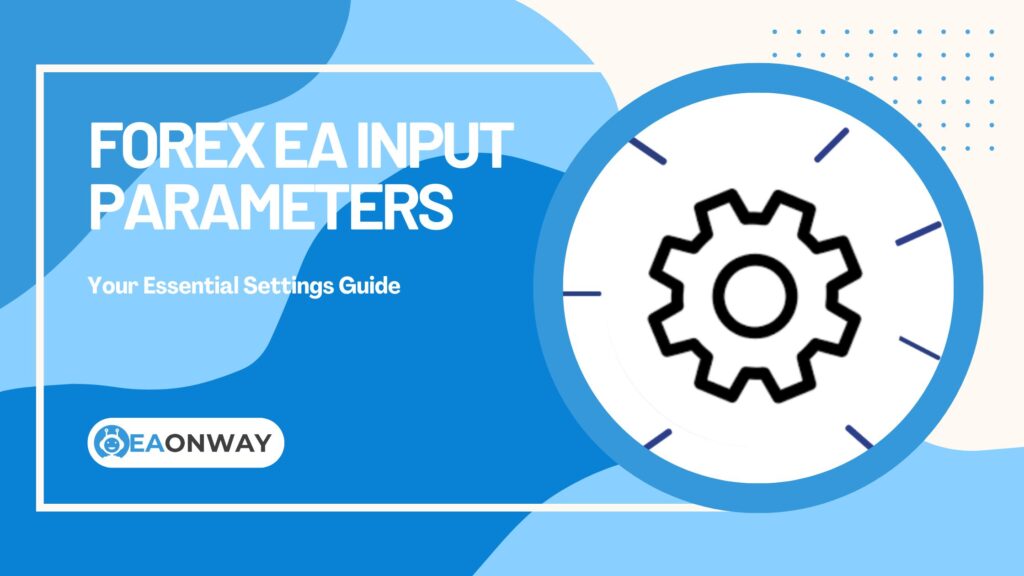Expert Advisor Manual: The Essential Guide To Understanding Your Trading Software
Every Expert Advisor Manual serves as your roadmap to using automated trading software correctly. Have you ever stared at pages of technical documentation for your Forex EA, feeling overwhelmed by parameters, settings, and technical jargon? You’re not alone. Many traders, eager to see their automated systems in action, skim through this critical documentation or skip it entirely, potentially leading to confusion, improper configuration, and unnecessary financial risk.
Understanding your Expert Advisor isn’t simply about installation. It requires comprehending the logic, risks, and operational parameters defined by the developer. This guide demystifies the process of reading and understanding your EA’s documentation, empowering you to use your trading robot more responsibly while setting realistic expectations. We’ll explore the structure, key sections, parameter explanations, strategy insights, and risk management details typically found in an EA documentation guide, helping you navigate with confidence and clarity.
Mastering your EA manual is fundamental for anyone serious about automated Forex trading and represents the first line of defense against common trading pitfalls.
Key Takeaways
- The Manual is Essential: Treat your Expert Advisor Manual as a critical operating guide, not optional reading. Ignoring it significantly increases trading risk.
- Understand Parameters: Every input setting impacts the EA’s behavior. Learn what each parameter does before running the EA on a live account.
- Verify the Strategy: Look beyond marketing claims. Use the manual to understand the underlying trading logic (e.g., trend-following, scalping, grid) and its inherent risks.
- Focus on Risk Settings: Pay special attention to Stop Loss, Take Profit, Lot Sizing, and Drawdown controls. These are vital for capital preservation.
- Interpret Backtests Carefully: Understand what backtest data in the manual represents and its limitations (past performance isn’t a guarantee of future results).
- Know Where to Get Help: The manual typically contains troubleshooting steps and contact information for technical support.
Why Your Expert Advisor Manual is Non-Negotiable
Many aspiring automated traders wonder if they can bypass the documentation. The short answer is a resounding no, especially in the high-stakes environment of Forex trading.
What Exactly is an EA Manual?
An EA manual, or EA documentation guide, is a document provided by the Expert Advisor developer that explains how the software works, how to install and configure it, the details of its trading strategy, the meaning of its input parameters, recommended settings, risk management features, and often includes performance examples like backtests. It’s the official user handbook for your trading robot.
Think of it as the blueprint and instruction set for a complex tool operating in a dynamic financial market. Without it, you’re essentially flying blind with your investment capital at stake.
Why Can’t I Just Plug and Play?
The temptation to simply install an EA and let it run with default settings is strong, but highly risky. You cannot just “plug and play” because default settings might not suit your specific broker conditions (spread, slippage), account size, risk tolerance, or the currency pairs you intend to trade.
Furthermore, without understanding the strategy, you won’t know under which market conditions the EA is designed to perform well or poorly. Forex markets are complex, and factors like broker execution speed, spread variability, and news events can significantly impact an EA’s performance. The manual provides the context needed to make informed decisions about configuration and usage. Failure to understand these nuances can lead to unexpected losses or suboptimal performance.
Setting Realistic Expectations Starts Here
Perhaps the most crucial function of the manual, beyond technical setup, is managing expectations. The Expert Advisor Manual helps set realistic expectations by detailing the intended strategy, its potential drawdowns shown in backtests, and the inherent risks involved, counteracting overly optimistic marketing claims.
Many EAs are marketed with impressive-looking equity curves, but the manual often provides a more sober look at performance metrics like maximum drawdown, risk-reward ratios, and win rates. It forces you to confront the potential downsides and understand that no EA offers guaranteed profits. Responsible use of any automated trading system begins with acknowledging the risks clearly laid out within its documentation.
Decoding the Structure: What’s Inside a Typical EA Manual?
While formats vary between developers, most comprehensive EA manuals follow a logical structure. Knowing what to look for helps you find the information you need quickly.
Where Do I Find the EA User Guide or Manual?
You typically find the EA user guide or manual included in the download package when you purchase or acquire the EA, often as a PDF, Word document, or sometimes on a dedicated webpage linked by the vendor. Check the .zip or .rar file you received. If you can’t locate it, contact the EA developer or vendor directly. Sometimes it might be available in a members’ area on their website. Ensuring you have the correct, up-to-date version is essential.
According to Auvoria Prime, a provider of trading systems, proper documentation is a key factor in determining the professionalism of an EA developer (Source: Auvoria Prime – Expert Advisor Understanding the Basics).
Common Sections You’ll Encounter
A well-structured Expert Advisor Manual usually contains several key sections:
- Introduction/Overview: Briefly describes the EA, its purpose, and the underlying trading concept.
- Installation Guide: Step-by-step instructions on how to install the EA onto your MetaTrader 4 (MT4) or MetaTrader 5 (MT5) platform. This often includes activating licenses if required.
- Strategy Explanation: Details the logic behind the trades – what indicators are used, what conditions trigger entries and exits. This is crucial for understanding when the EA might perform well or struggle.
- Parameters/Input Settings: This is the core section, explaining each adjustable variable within the EA’s “Inputs” tab in MetaTrader.
- Backtesting & Optimization: Often includes sample backtest results, explains key performance metrics, and may offer guidance on how to optimize parameters (though optimization requires caution).
- Risk Management Features: Details how the EA handles risk, including Stop Loss, Take Profit, Trailing Stops, Lot Sizing options, and potentially drawdown limits.
- Troubleshooting/FAQ: Addresses common problems users might encounter, like installation errors, licensing issues, or trades not executing. It often explains how to interpret EA logs.
- Contact/Support Information: How to reach the developer for assistance.
FOREX.com provides a comprehensive installation guide that aligns with many EA manuals’ setup sections, highlighting the importance of proper installation to avoid operational issues (Source: FOREX.com EA Installation Guide).
Understanding EA Settings: The Core Parameters Explained
This is often the most daunting part of the manual, but it’s where you gain control over the EA’s operation. Understanding these input variables is non-negotiable.
What Do EA Parameters Mean?
EA parameters (also called Input Settings or Variables) are the user-adjustable settings within the Expert Advisor that allow you to control its trading behavior, risk levels, and operational aspects without needing to change the underlying code. These inputs dictate everything from when trades are opened and closed to how much risk is taken on each trade.
The manual’s primary job is to define what each of these parameters controls. Think of them as the EA’s control panel. As explained in MQL5’s step-by-step guide to writing an EA, parameters are essential for allowing customization without coding knowledge (Source: MQL5 Step-by-Step Guide to Writing an EA).
Key Parameter Categories
While specific parameters vary greatly between EAs, they generally fall into these categories:
Trade Entry/Exit Logic:
- Indicators & Settings: Parameters controlling the indicators used (e.g., Moving Average periods, RSI levels, Stochastic K, D values).
- Signal Confirmation/Filters: Settings that add extra conditions before a trade is taken (e.g., requiring multiple indicators to align, volatility filters).
- Entry/Exit Rules: Specific thresholds or conditions that trigger buy/sell orders and closing orders.
Risk Management Settings:
- Stop Loss (SL): Defines the maximum acceptable loss per trade, usually in pips or sometimes as a percentage of price. Understanding how the EA sets or manages the SL is critical.
- Take Profit (TP): Defines the target profit level per trade, usually in pips. Some EAs use dynamic TPs.
- Trailing Stop: An adjustable stop loss that follows price movement to lock in profits. Parameters might include the initial distance and the step size.
- Break-Even Stop: Moves the Stop Loss to the entry price once a trade reaches a certain profit level.
Money Management Settings:
- Lot Size Calculation: Determines the volume of each trade. Common methods include:
- Fixed Lot: You manually set a constant lot size (e.g., 0.1 lots).
- Risk Percentage: The EA calculates the lot size based on a percentage of your account balance/equity you’re willing to risk per trade, considering the Stop Loss distance. This is generally considered a cornerstone of sound risk management. The Bank for International Settlements (BIS) frequently highlights the importance of robust risk management frameworks in financial markets (Source: BIS Topics – Risk Management).
- Other Methods: Some EAs might use Martingale (increasing lot size after losses – highly risky), Grid (placing multiple orders at intervals), or other complex sizing logic. Be extremely cautious with these.
- Lot Size Calculation: Determines the volume of each trade. Common methods include:
Time Filters & Session Control:
- Trading Hours: Allows you to restrict EA operation to specific times or days (e.g., avoiding trading during major news releases or weekends).
- News Filter: Some advanced EAs might have parameters to pause trading around high-impact news events (requires external data or manual input).
Technical Settings:
- Magic Number: A unique ID assigned to the EA’s trades, allowing it to manage only its own orders and preventing conflicts with other EAs or manual trades on the same account. This is essential if running multiple systems.
- Slippage: The maximum acceptable difference (in pips) between the expected trade price and the actual execution price. Important for volatile markets or slower brokers.
- Max Spread: The maximum allowable spread (difference between bid and ask price) before the EA will refrain from opening a new trade. Crucial for scalping EAs.
- Comments: Allows you to add custom text to the orders placed by the EA, visible in your trading terminal.
Optimization Parameters:
- Some parameters might be explicitly marked as suitable for optimization during backtesting. Be cautious, as over-optimization can lead to curve-fitting.
Carefully read the description of each parameter in your Expert Advisor Manual. If anything is unclear, do not guess. Contact the developer for clarification before trading live.
Making Sense of the EA’s Trading Strategy
Beyond individual settings, you need to grasp the overall trading philosophy embedded in the EA’s code. This section of the manual reveals what market conditions your EA is designed to exploit.
How Does the EA Strategy Work?
Understanding how the EA strategy works means knowing the underlying logic, market conditions, or patterns the EA attempts to exploit to generate trading signals. The manual should explain this, detailing the core principles (e.g., trend-following, mean-reversion, breakout, scalping), the main indicators used (if any), and the basic rules for entering and exiting trades.
This knowledge helps you assess if the strategy aligns with your market outlook and risk tolerance. As noted in the MQL5 EA Usage Guide, understanding these fundamental approaches is critical before deployment (Source: MQL5 EA Usage Guide).
Identifying the Core Logic
Look for descriptions in the manual that classify the strategy. Common types include:
- Trend Following: Aims to capture profits by identifying and riding established market trends (e.g., using Moving Averages, MACD).
- Mean Reversion: Assumes prices will revert to their historical average after extreme moves (e.g., using Bollinger Bands, RSI oversold/overbought levels).
- Breakout: Enters trades when price decisively breaks through support/resistance levels or consolidation patterns.
- Scalping: Attempts to make very small profits from numerous short-term trades, often holding positions for only seconds or minutes. Highly sensitive to spread and execution speed.
- Grid Trading: Places a series of buy/sell orders at predefined intervals above and below the current price, aiming to profit from range-bound markets. Can be risky in strong trends.
- Martingale/Anti-Martingale: Involves increasing lot size after losses (Martingale – very high risk) or after wins (Anti-Martingale). The manual must be clear if such high-risk approaches are used. Financial regulators like the UK’s Financial Conduct Authority (FCA) often warn consumers about the high risks associated with complex products and strategies like CFDs and certain automated systems (Source: FCA – Investing Hub).
Understanding Strategy Limitations and Risks
No strategy works perfectly in all market conditions. The manual, if honest, might hint at or explicitly state the strategy’s weaknesses. Understanding these limitations is vital for risk management because it helps you anticipate when the EA might underperform or incur significant drawdowns. For example:
- A trend-following EA will likely struggle and generate losses in sideways, choppy markets.
- A scalping EA is vulnerable to widening spreads during news events or low liquidity periods.
- Grid and Martingale strategies can face catastrophic losses during strong, sustained trends against their positions.
ForexVPS highlights the importance of understanding these inherent strategy limitations as a core component of EA risk management (Source: ForexVPS EA Programming Basics and Risk Management).
Use the strategy description to gauge the inherent risk profile before you commit capital.
Interpreting Backtesting Results and Performance Data
Most EA manuals include backtesting reports. While potentially useful, they must be interpreted with extreme caution.
Understanding the EA Backtest Report in the Manual
An EA backtest report in the manual shows simulated trading results generated by running the Expert Advisor’s logic on historical price data. Its purpose is to provide a potential indication of how the strategy might have performed in the past under specific conditions (e.g., chosen currency pair, timeframe, parameter settings). It is not a guarantee of future performance but a tool for initial assessment.
Key Metrics to Analyze
Look for these common metrics and understand what they mean:
- Total Net Profit: The overall profit or loss generated during the backtest period.
- Maximal Drawdown (MDD): The largest peak-to-trough decline in account equity during the test, usually expressed as a percentage or currency amount. This is a critical risk indicator. High drawdowns suggest high risk.
- Profit Factor: Gross profit divided by gross loss. A value greater than 1 indicates profitability during the test period. Higher is generally better, but context matters.
- Win Rate (%): The percentage of trades that were closed with a profit. A high win rate doesn’t guarantee profitability if losing trades are much larger than winners.
- Total Trades: The number of trades executed during the test. Very few trades might make the results statistically insignificant.
- Average Win/Average Loss: Helps understand the risk-reward profile per trade.
The Critical Caveats of Backtesting
Always view backtest results skeptically:
- Past Performance is Not Indicative of Future Results: This is the golden rule. Market conditions change.
- Curve Fitting (Over-Optimization): Developers might tweak parameters excessively to fit the historical data perfectly, creating an EA that looks great on past data but fails in live trading.
- Data Quality: Backtest accuracy depends heavily on the quality and source of the historical price data used (e.g., tick data vs. M1 data, handling of spread/slippage). Poor data leads to unreliable results. Modelling financial markets involves inherent uncertainties, as noted in various financial stability reports (Source: Example: ECB Financial Stability Review).
- Idealized Conditions: Backtests often don’t perfectly replicate real-world trading conditions like variable spreads, slippage, requotes, or broker execution delays.
Use backtests in the manual as a starting point, but prioritize forward testing on a demo account and understanding the underlying strategy and risks.
Mastering EA Risk Management Settings
This is arguably the most critical aspect of configuring your EA, directly impacting your capital preservation. Even the best strategy will fail without proper risk controls.
Why Are EA Risk Settings Crucial?
EA risk settings are crucial because they are the primary mechanisms that protect your trading capital from excessive losses and help align the EA’s operation with your personal risk tolerance. Automated systems can execute trades rapidly; without predefined limits set correctly via the EA parameters explained in the manual, losses can accumulate quickly and uncontrollably.
Effective risk management is paramount in Forex trading due to its inherent leverage and volatility. As Traders Trust explains in their beginner’s guide to Expert Advisors, properly configured risk parameters can make the difference between a sustainable trading system and account ruin (Source: Traders Trust – Forex Expert Advisors Beginner’s Guide).
Configuring Stop Loss and Take Profit Effectively
Your manual will explain how the EA handles Stop Loss (SL) and Take Profit (TP). Understand:
- Are SL/TP set in pips, price levels, or calculated dynamically?
- Can you override the EA’s default SL/TP values?
- Does the EA use hidden (stealth) stops or visible stops placed on the broker’s server?
- Are there options for Trailing Stops or Break-Even functions? How are their parameters (distance, step) defined?
Set these levels based on the strategy’s logic (explained in the manual), market volatility, and your risk tolerance, not based on wishful thinking about profits.
Understanding Lot Size Calculation Methods
How the EA determines the size of each trade (Lot Size) is fundamental to risk control. The manual must clearly explain the options:
- Fixed Lot: Simple, but doesn’t adapt to account growth or volatility. Suitable only if you manually adjust it regularly based on risk principles.
- Risk Percentage per Trade: Often considered the gold standard. The EA calculates lot size so that if the Stop Loss is hit, you only lose a predefined percentage (e.g., 1%, 2%) of your account equity. Ensure the manual explains exactly how this calculation is made (based on balance or equity? Does it account for margin requirements?).
- High-Risk Methods (Martingale/Grid): If the EA uses these, the manual must detail the logic (doubling logic, grid spacing, number of levels). Understand these carry substantial, potentially unlimited, risk. Extreme caution is advised. Many experienced traders avoid these strategies entirely.
The European Securities and Markets Authority (ESMA) has implemented restrictions on certain trading products due to their high risk, emphasizing the importance of appropriate risk management in trading (Source: ESMA – CFD Restrictions).
Drawdown Control Features
Some EAs offer additional layers of protection:
- Maximum Drawdown Limit: A setting that might disable the EA if the account drawdown reaches a certain percentage.
- Equity Protection: Similar to drawdown limits, designed to halt trading if equity drops below a threshold.
Check your Expert Advisor Manual to see if these features exist and how to configure them. They can provide an essential safety net when markets behave unexpectedly.
Troubleshooting Common Issues Using the Manual
Even with careful setup, issues can arise. The manual is your first line of defense for troubleshooting, often saving you time and frustration.
What Do I Do When My EA Isn’t Working?
When your EA isn’t working as expected (e.g., not placing trades, errors appearing), the first step is to consult the troubleshooting or FAQ section of your Expert Advisor Manual. It often lists common problems and solutions, such as incorrect settings, licensing issues, platform configuration errors, or broker restrictions. Checking the manual first can save significant time and frustration.
Interpreting EA Logs and Error Messages
Your MetaTrader platform keeps logs (in the “Experts” and “Journal” tabs) that record the EA’s actions and any errors encountered. The manual should help you understand:
- Common Error Codes: What specific error numbers (e.g., Error 130 – invalid stops, Error 131 – invalid trade volume) mean and how to fix them.
- Informational Messages: Understanding messages like “OrderSend successful,” “Trying to open position,” or “Trading disabled by time filter” helps confirm the EA is operating as intended or why it’s inactive.
- Where to Find Logs: The manual might specify which tab contains the most relevant information for diagnosing issues with that specific EA.
Common Setup Problems
The manual’s installation and setup sections often implicitly address common issues:
- Incorrect Installation: Ensure the .ex4 or .ex5 file is in the correct MQL4/Experts or MQL5/Experts folder.
- DLL Imports/WebRequests: Some EAs require “Allow DLL imports” or “Allow WebRequest” to be enabled in the MT4/MT5 options for licensing or data feeds. The manual will specify this.
- AutoTrading Button: Make sure the “AutoTrading” (MT4) or “Algo Trading” (MT5) button in the platform toolbar is enabled (green).
- Chart Settings: Verify the EA is attached to the correct chart (currency pair and timeframe) specified in the manual.
- Smiley Face: Check for a smiling face icon in the top-right corner of the chart; a frowning face indicates an issue (often AutoTrading disabled or DLL imports needed).
Glossary: Defining Key Terms in Your EA Documentation
Forex and EA terminology can be confusing. A good manual often includes a glossary to help you navigate the technical language.
Why is a Glossary Important?
A glossary within the EA documentation guide is important because it provides clear, concise definitions of technical terms, acronyms, and jargon specific to Forex trading and the particular Expert Advisor. This ensures users, regardless of their experience level, can accurately understand the instructions, parameter descriptions, and strategy explanations provided in the manual, reducing the risk of misinterpretation and incorrect configuration.
Essential Terms to Know
Even if your manual lacks a glossary, familiarize yourself with these common terms:
- Slippage: The difference between the price at which you expect a trade to be executed and the price at which it actually executes. Can be positive or negative.
- Spread: The difference between the buy (Ask) price and the sell (Bid) price of a currency pair. This is a cost of trading.
- Magic Number: A unique identifier code attached to orders placed by an EA, allowing it and the platform to distinguish its trades from others.
- Drawdown: The reduction in account equity from a peak to a subsequent trough. Usually measured as a percentage or currency amount. Maximum Drawdown is a key risk metric.
- Pip (Percentage in Point): The smallest unit of price movement for most currency pairs (usually the 4th decimal place, e.g., 1.1234, or 2nd for JPY pairs).
- Lot Size: The volume or quantity of a currency being traded. Standard Lot = 100,000 units, Mini Lot = 10,000 units, Micro Lot = 1,000 units. Directly impacts risk and potential profit/loss.
- Leverage: Allows traders to control a larger position size with a smaller amount of capital. Magnifies both potential profits and potential losses. Regulators often impose limits on leverage available to retail clients due to the high risks (Source: ESMA – CFD Restrictions).
- Margin Call: A demand from your broker to deposit additional funds or close positions to bring your account equity back up to the required margin level. Occurs when losses deplete your margin significantly.
Final Thoughts: Using Your Expert Advisor Manual Effectively
Reading and truly understanding your Expert Advisor Manual is not a one-time task but an ongoing process. Markets evolve, and you may need to revisit the documentation as you gain experience or adjust settings.
The manual is your foundational resource, providing the developer’s intended framework for using the EA. By diligently studying the strategy explanation, meticulously configuring the parameters (especially risk and money management settings like lot size calculation), understanding the backtest limitations, and knowing how to troubleshoot, you move from being a passive user to an informed operator.
Remember that no Forex EA guide can promise profits; its real value lies in providing the knowledge to manage the tool and its inherent risks responsibly. Even the most sophisticated Expert Advisor is only as good as your understanding of how to use it correctly.
Ultimately, success with automated trading systems relies less on finding a “magic” robot and more on diligent research, realistic expectations, continuous learning, and disciplined risk management. Your EA manual is the starting point for building that foundation. Use it wisely, prioritize understanding over speed, and always remember the significant risks involved in Forex trading.
Disclaimer
The information provided in this article is for educational purposes only and should not be construed as financial or investment advice. Trading Forex and using Expert Advisors (EAs) involves substantial risk of loss and is not suitable for all investors. Leverage can work against you as well as for you. Before deciding to trade Forex or use any automated system, you should carefully consider your investment objectives, level of experience, and risk appetite. There is a possibility that you could sustain a loss of some or all of your initial investment, and therefore you should not invest money that you cannot afford to lose. Past performance is not indicative of future results. EaOnWay.com does not sell EAs and provides this information solely for educational enrichment. Always conduct thorough due diligence and seek advice from an independent financial advisor if you have any doubts.