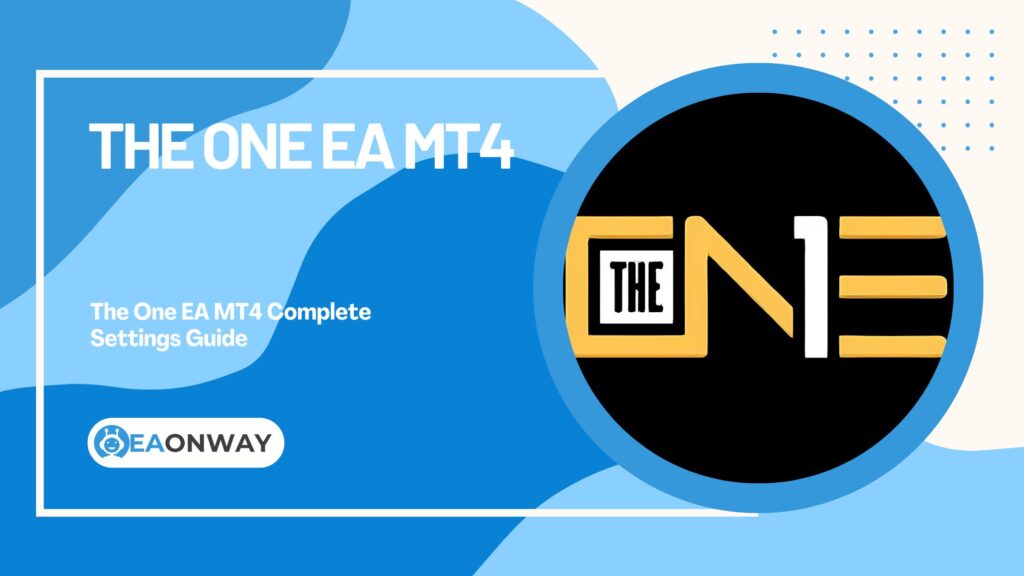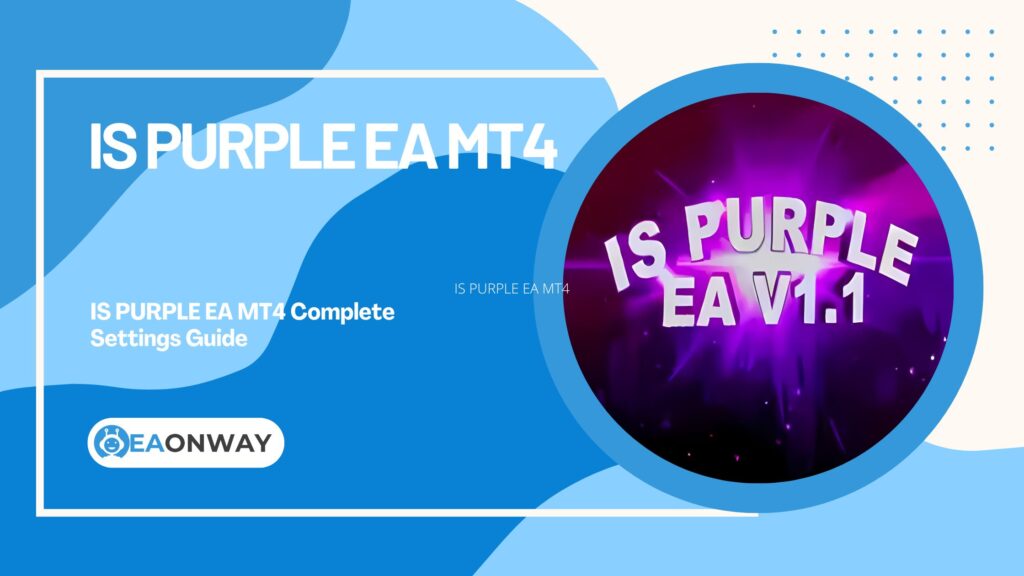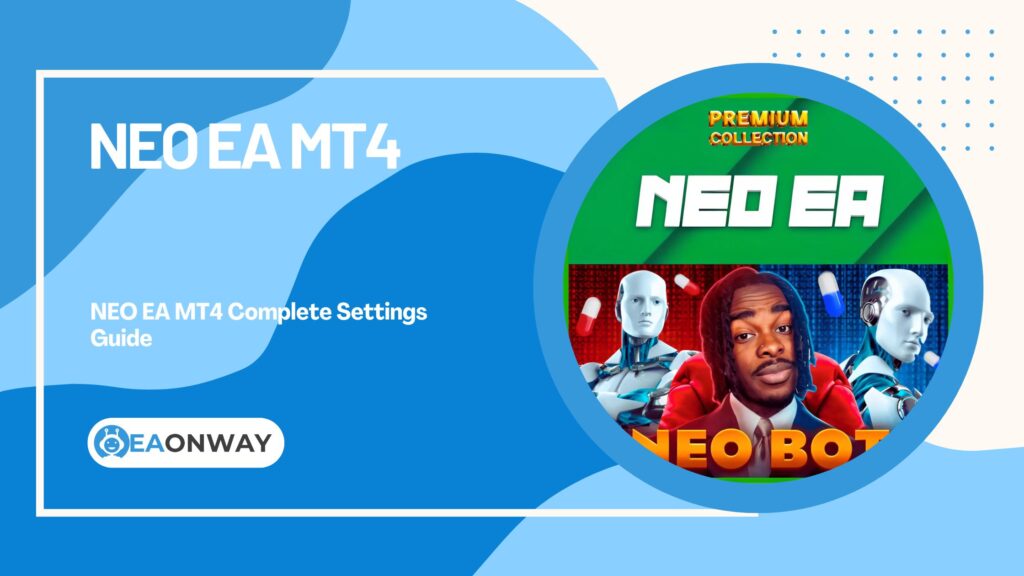Forex EA Settings Guides
Venom Ultra Sniper EA MT4: Complete Settings Guide
Venom Ultra Sniper EA MT4: Complete Settings Guide
Venom Ultra Sniper EA is a fully automated Forex Expert Advisor designed specifically for the MetaTrader 4 platform, targeting major currency pairs like EURUSD, GBPUSD, USDCAD, and USDJPY on the M1 timeframe. This guide aims to help users understand and customize the EA’s parameters to match their trading style and risk tolerance. The EA utilizes advanced algorithms with strategic risk management to execute short-term trades with predefined entry and exit points.
More details about Venom Ultra Sniper EA are available at this link
Detailed Analysis of Input Settings of Venom Ultra Sniper EA
The parameters of Venom Ultra Sniper EA are grouped by function, consisting of risk management settings, trade execution controls, and time filter options.

Risk Management Settings
| Parameter Name | Description | Default Value | Range/Recommended Values | Impact |
|---|---|---|---|---|
| risk | Controls position size calculation based on account balance/equity | 0.5 | 0.1-1.0 (conservative); 1.0-3.0 (moderate); 3.0+ (aggressive) | Higher values increase potential profit and risk |
| SL | Stop Loss distance in pips from entry price | 10.0 | 8-20 pips (Wider for volatile pairs) | Defines maximum loss per trade |
| TP | Take Profit distance in pips from entry price | 20.0 | 15-30 pips (Adjust based on pair volatility) | Defines profit target per trade |
| break_even | Pips in profit when stop loss moves to break-even point | 15.0 | 10-18 pips (Should be between SL and TP) | Protects profits once reached |
Trade Management Settings
| Parameter Name | Description | Default Value | Range/Recommended Values | Impact |
|---|---|---|---|---|
| total_trades_at_once | Maximum number of concurrent trades allowed | 1.0 | 1-3 (Conservative traders should maintain at 1) | Higher values increase exposure and potential profit/loss |
| Magic_Number_kind_of | Unique identifier for EA trades | 1203 | Any unique number | Prevents conflicts with other EAs |
Time Filter Settings
| Parameter Name | Description | Default Value | Range/Recommended Values | Impact |
|---|---|---|---|---|
| inp39_TimeStart | Hour when EA starts trading (24-hour format) | 15 | Server time hours (15=3PM) | Restricts trading to specific hours |
| inp39_TimeEnd | Hour when EA stops trading (24-hour format) | 21 | Server time hours (21=9PM) | Defines end of trading session |
Summary and Recommendations
- Start with the default low-risk setting (0.5) and increase gradually only after proving profitability.
- Focus on major pairs EURUSD, GBPUSD, USDCAD, and USDJPY on the M1 timeframe.
- Confirm server time for session accuracy as the EA only trades from 15:00 to 21:00 (3PM-9PM).
- Backtest settings thoroughly before live trading, especially if modifying default parameters.
- Use a reliable VPS service (like MyfxVPS.com as recommended) to ensure 24/7 operation.
- Consider brokers with tight spreads for M1 trading (Exness or HTFX as recommended).
- Verify if SL/TP values are in pips or points based on your broker’s configuration.
- Avoid running multiple EAs with the same magic number on the same account.
- Monitor performance regularly despite “100% automation” claims.
- Be cautious with the 10-pip stop loss which may be tight for some market conditions.
Important Risk Warning
Forex trading and the use of Expert Advisors carry significant financial risk. Past performance does not guarantee future results. Market conditions, spreads, slippage, and broker-specific factors can dramatically affect the EA’s performance. Users are solely responsible for their trading decisions, proper installation, and risk management settings. Always test extensively on a demo account before deploying with real funds. The developer assumes no responsibility for any financial losses incurred.
-
Swing killer EA MT4: Complete Settings Guide
-
The One EA MT4: Complete Settings Guide
-
Vibrix Group EA MT4: Complete Settings Guide
-
IS PURPLE EA MT4: Complete Settings Guide
-
WallStreet Forex Robot EA MT4: Complete Settings Guide
-
Hedge Scalper EA MT4: Complete Settings Guide
-
FFM PROPFIRM EA MT4: Complete Settings Guide
-
Forex ViP SMART SAFE TRADER EA MT4: Complete Settings Guide
-
AXL LITE EA MT4: Complete Settings Guide
-
NEO EA MT4: Complete Settings Guide
-
POSEIDON EA MT4: Complete Settings Guide
-
GOLD AVIATOR EA MT4: Complete Settings Guide